filmov
tv
RETRO REVIEW: Mac OS 10.1 Puma on iMac G4

Показать описание
Let's explore the roots of Mac OS X. Mac OS X 10.1 (Puma) was the version that was shipped was the Operating System installed by default on Macintosh computers of that time.
Before that, Mac OS 9 was used primarily and Mac OS X was considered like an experiment.
It's interesting to go back in time to understand what software (and hardware) innovations brought us to the world that we live in now.
It was also called the version of Mac OS X that was actually usable and stable enough to be used daily.
Timeline:
00:00 Introduction
01:26 Loading Mac OS 10.1
01:57 Adjusting OS settings
04:40 Exploring Finder/Apps
12:20 Conclusions
Computer used for OS testing:
iMac G4
PowerPC processor, 700 Mhz
1Gb of RAM
If you found this video useful please consider subscribing and/or donating using the links below.
💰 Support me (for NEW videos!):
🏡My website:
🚗Sign up and drive for:
** How to recover a Linux installation on Mac **
** How to boot Windows/Linux on Mac **
** Choosing a Linux distro for Mac **
** Mac OS 9 and iMac G4 Review **
** React OS 0.4.13 on Bare Metal. Windows Alternative? **
** Linux Tools for your Mac. Package Management. HomeBrew, MacPorts, Fink **
** iMac 2008 SSD upgrade in 2020. Is it EASY? **
** Clover Tutorial: Booting Windows/Linux on Mac. No need to install BootLoader **
** Windows 98 from a Flash Drive. Good Retro Gaming option? **
** HOW to make money writing on Medium **
** HOW I LOST 100 POUNDS IN 3 MONTHS. MY STORY **
📚My Medium articles:
👉My Website articles:
🌎I love Nevada and it's not only about Las Vegas -
🔖Most important words for your trip to Mexico -
#MacOS #OSXPuma #RetroComputers
Before that, Mac OS 9 was used primarily and Mac OS X was considered like an experiment.
It's interesting to go back in time to understand what software (and hardware) innovations brought us to the world that we live in now.
It was also called the version of Mac OS X that was actually usable and stable enough to be used daily.
Timeline:
00:00 Introduction
01:26 Loading Mac OS 10.1
01:57 Adjusting OS settings
04:40 Exploring Finder/Apps
12:20 Conclusions
Computer used for OS testing:
iMac G4
PowerPC processor, 700 Mhz
1Gb of RAM
If you found this video useful please consider subscribing and/or donating using the links below.
💰 Support me (for NEW videos!):
🏡My website:
🚗Sign up and drive for:
** How to recover a Linux installation on Mac **
** How to boot Windows/Linux on Mac **
** Choosing a Linux distro for Mac **
** Mac OS 9 and iMac G4 Review **
** React OS 0.4.13 on Bare Metal. Windows Alternative? **
** Linux Tools for your Mac. Package Management. HomeBrew, MacPorts, Fink **
** iMac 2008 SSD upgrade in 2020. Is it EASY? **
** Clover Tutorial: Booting Windows/Linux on Mac. No need to install BootLoader **
** Windows 98 from a Flash Drive. Good Retro Gaming option? **
** HOW to make money writing on Medium **
** HOW I LOST 100 POUNDS IN 3 MONTHS. MY STORY **
📚My Medium articles:
👉My Website articles:
🌎I love Nevada and it's not only about Las Vegas -
🔖Most important words for your trip to Mexico -
#MacOS #OSXPuma #RetroComputers
Комментарии
 0:13:09
0:13:09
 0:01:53
0:01:53
 0:12:36
0:12:36
 0:00:16
0:00:16
 0:22:06
0:22:06
 0:05:15
0:05:15
 0:00:41
0:00:41
 0:00:16
0:00:16
 0:10:34
0:10:34
 0:26:05
0:26:05
 0:11:09
0:11:09
 0:01:01
0:01:01
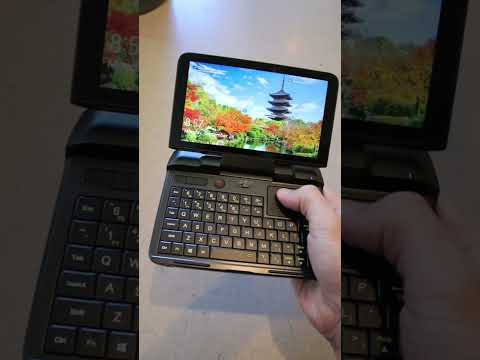 0:00:14
0:00:14
 0:00:23
0:00:23
 0:23:40
0:23:40
 0:01:00
0:01:00
 0:19:05
0:19:05
 0:00:12
0:00:12
 0:00:25
0:00:25
 0:12:39
0:12:39
 0:27:01
0:27:01
 0:07:26
0:07:26
 0:01:01
0:01:01
 0:00:26
0:00:26