filmov
tv
BASIC RYZEN TUNING - AND WHY YOU SHOULD

Показать описание
Hey folks, this week I wanted to take a little look at some basic tuning for Ryzen CPUs and also show why you really should spend the small amount of time getting things polished up when you first get a Ryzen system or even if you are upgrading to a newer CPU on your existing AM4 platform.
The processor I am using for this is a used ebay buy in the form of a Ryzen 9 3900XT which was bought to replace my 3700X to give a bit more grunt to multithreaded workloads i’ve been working on - Originally I had intended to make a Ryzen tuning video using the a Ryzen 5000 series CPU but when this 3900XT was coming in at less than the price of a Ryzen 5 5600X, I couldn’t really say no and the steps ill go through will be applicable to anyone on the Ryzen platform so lets get into it.
While your at it, check out some of the affiliate links below to some kit I've recently looked at.
------Video Contents-----
00:00 - Intro
00:50 - Stage One : Memory
02:06 - Stage Two : Clocks
02:36 - Option 1: PBO
03:06 - Option 2: All Core OC / UV
04:29 - Configuration Details
05:12 - CPU-Z Performance
06:15 - Cinebench R20 Performance
06:36 - Power and Thermals
08:19 - Games are Single Threaded... Right?
10:24 - Wrapping things up
.
Disclaimer:
F7GOS assumes no liability for damage, misuse or misunderstanding of the information contained in this video. Use this information at your own risk. F7GOS cannot guarantee any particular result from the information contained in this video, and all information was presented as correct as of filming. F7GOS accepts no liability for information being proven incorrect after the creation of the video, and all information should be taken as opinion and guidance, not fact.
This video was not sponsored by anyone, and we do not accept monetary - or non-monetary - benefits to alter opinions or results.
The processor I am using for this is a used ebay buy in the form of a Ryzen 9 3900XT which was bought to replace my 3700X to give a bit more grunt to multithreaded workloads i’ve been working on - Originally I had intended to make a Ryzen tuning video using the a Ryzen 5000 series CPU but when this 3900XT was coming in at less than the price of a Ryzen 5 5600X, I couldn’t really say no and the steps ill go through will be applicable to anyone on the Ryzen platform so lets get into it.
While your at it, check out some of the affiliate links below to some kit I've recently looked at.
------Video Contents-----
00:00 - Intro
00:50 - Stage One : Memory
02:06 - Stage Two : Clocks
02:36 - Option 1: PBO
03:06 - Option 2: All Core OC / UV
04:29 - Configuration Details
05:12 - CPU-Z Performance
06:15 - Cinebench R20 Performance
06:36 - Power and Thermals
08:19 - Games are Single Threaded... Right?
10:24 - Wrapping things up
.
Disclaimer:
F7GOS assumes no liability for damage, misuse or misunderstanding of the information contained in this video. Use this information at your own risk. F7GOS cannot guarantee any particular result from the information contained in this video, and all information was presented as correct as of filming. F7GOS accepts no liability for information being proven incorrect after the creation of the video, and all information should be taken as opinion and guidance, not fact.
This video was not sponsored by anyone, and we do not accept monetary - or non-monetary - benefits to alter opinions or results.
Комментарии
 0:12:10
0:12:10
 0:26:25
0:26:25
 0:11:09
0:11:09
 0:07:09
0:07:09
 0:19:06
0:19:06
 0:10:33
0:10:33
 0:04:11
0:04:11
 0:07:16
0:07:16
 0:15:55
0:15:55
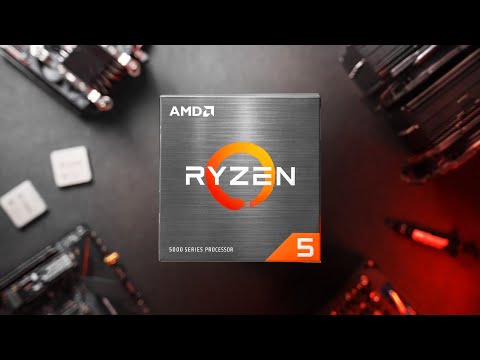 0:11:18
0:11:18
 0:11:22
0:11:22
 0:05:55
0:05:55
 0:11:21
0:11:21
 0:12:13
0:12:13
 0:00:36
0:00:36
 0:21:52
0:21:52
 0:00:47
0:00:47
 0:02:14
0:02:14
 0:03:14
0:03:14
 0:02:04
0:02:04
 0:19:05
0:19:05
 0:14:14
0:14:14
 0:00:32
0:00:32
 0:01:00
0:01:00