filmov
tv
Blender 2.8 UI Widgets : Checkbox with Python

Показать описание
In this Blender 2.8 and Python video I show the new Checkbox widget that I added to my UI widgets addon.
You can add the checkbox like the other widgets in the init method of the BL_UI_Widgets_Operator for example on a dragable panel widget.
I explain how the Python API is used and lso how it is implemented in detail.
The checkbox works by clicking with the mouse but I also implemenetd the Click and Hover selection that you know from the defaul Blender checkboxes that you can use on panels e.g. for Bool-Properties.
Here you can get the Blender UI Widgets Addon for free:
See my social profiles here
You can add the checkbox like the other widgets in the init method of the BL_UI_Widgets_Operator for example on a dragable panel widget.
I explain how the Python API is used and lso how it is implemented in detail.
The checkbox works by clicking with the mouse but I also implemenetd the Click and Hover selection that you know from the defaul Blender checkboxes that you can use on panels e.g. for Bool-Properties.
Here you can get the Blender UI Widgets Addon for free:
See my social profiles here
Blender 2.8 UI Addon : Up Down Widget
making iron man radar widget hud in blender 2 8
Blender 2.8 Preview I Navigator Widget I Blender Becomes Laptop Friendly
Blender Quick Start Guide | 1. Using Blender 2.8 UI, Shading and Navigator Widget
Blender 2.8 Fast Carve : Arrays & Widgets
Blender 2 8 Interface First Look - This Looks Really Cool!
Blender Quick Tips : UI Features
Blender 2.8 Modeling & UI Features : Spin
Blender UI Skin & Productivity Workspaces Layout
[Blender] Rigify - Custom Shapes/Widgets
Beginners Guide To Using The Blender Interface
UI AND VIEWPORT UPDATES BLENDER 2.8 ALPHA
Interface Tips - Moving from Blender 2.7 to 2.8: Hurdles and Roadblocks
HOTFIX - Bone Widget 1.9 (Link in the description)
How to Use Blender | The Interface | Blender Basics Bootcamp Part 1
Motion Graphic Knob
Blender Basics ● The User Interface ● Blender Beginner's Guide and Tutorial
Blender 2.8 Pie Menu Python Tutorial
Blender 2.8 Crash Course
How to turn off lights widgets in Eevee (Blender 2.8)
Futuristic UI Blendfile Breakdown
Blender 2.8 - 12 Changes Worth Knowing About (beta but relevant) - Part 1
Blender 2.8 for Beginners - Making a 3D Lightsaber - User Interface (1/5)
Blender 2.80 User Interface - Part 1 Collections
Комментарии
 0:04:03
0:04:03
 0:07:48
0:07:48
 0:03:56
0:03:56
 0:02:03
0:02:03
 0:03:41
0:03:41
 0:08:59
0:08:59
 0:02:52
0:02:52
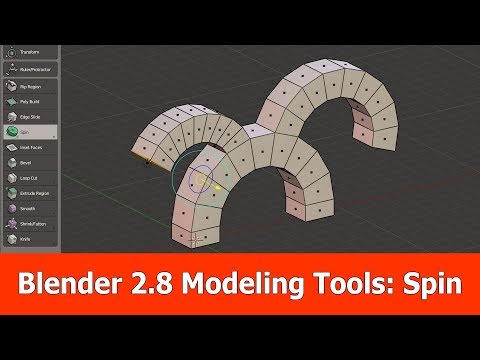 0:02:24
0:02:24
 0:12:20
0:12:20
![[Blender] Rigify -](https://i.ytimg.com/vi/beVtWATcw9U/hqdefault.jpg) 0:10:04
0:10:04
 0:55:39
0:55:39
 0:17:08
0:17:08
 0:46:31
0:46:31
 0:00:24
0:00:24
 0:18:36
0:18:36
 0:00:08
0:00:08
 0:06:28
0:06:28
 0:03:47
0:03:47
 0:30:59
0:30:59
 0:05:33
0:05:33
 0:14:55
0:14:55
 0:12:23
0:12:23
 0:43:28
0:43:28
 0:06:58
0:06:58