filmov
tv
SwiftUI Tutorial: How to work with ScrollView for Complex Layouts

Показать описание
In this video, we take a look at how to work with ScrollView for complex layouts. We'll start by looking at how to create a horizontal ScrollView with a sticky header. Then, we'll move on to creating a more complex layout with multiple nested ScrollViews. Finally, we'll take a look at some best practices for working with ScrollViews in SwiftUI.
00:00 what we are going to build
01:29 overview of the sample SwiftUI project
05:16 Using custom card views and cells
6:46 pinned section headers with LazyVStack
8:11 horizontal scrollable section
10:42 Grid layout with LazyHGrid
13:41 Section title formatting
18:04 Wrap up
If you liked what you learned and you want to see more, check out one of my courses!
👩🏻💻 Combine course
#SwiftUI #ScrollView
00:00 what we are going to build
01:29 overview of the sample SwiftUI project
05:16 Using custom card views and cells
6:46 pinned section headers with LazyVStack
8:11 horizontal scrollable section
10:42 Grid layout with LazyHGrid
13:41 Section title formatting
18:04 Wrap up
If you liked what you learned and you want to see more, check out one of my courses!
👩🏻💻 Combine course
#SwiftUI #ScrollView
How to Make an App - Lesson 1 (2024 / SwiftUI)
SwiftUI Basics Tutorial
Understanding the basic structure of a SwiftUI app – WeSplit SwiftUI Tutorial 1/11
SwiftUI Basics for Beginners (2020)
Swift Programming Tutorial | FULL COURSE | Absolute Beginner
SwiftUI TabView Tutorial
Xcode 15 Tutorial for Beginners (2024)
How to Make an App in 8 Days (2024) - Full Walkthrough
🔥 New SwiftUI Tutorial Alert! Create and Manage Lists in SwiftUI 📱✨
SwiftUI Tutorial: SwiftUI Stacks (HStack, VStack, ZStack)
Build Your FIRST iOS App For Beginners (2024) – Tutorial
SwiftUI Tutorial for Beginners (3.5 hour FULL COURSE)
Xcode Tutorial - Step by Step for Beginners
Learn the Essentials of Swift in one hour
Why does SwiftUI use structs for views? – Views and Modifiers SwiftUI Tutorial 1/10
Swift Programming Tutorial – Full Course for Beginners
SwiftUI API Call + Working with JSON (2023, Xcode 12, SwiftUI 3) - iOS Development
Create a weather app from scratch with this SwiftUI Crash Course
SwiftUI Tutorial: How to work with ScrollView for Complex Layouts
SwiftUI tutorial - How To Create Views, Text and Stacks with Swift UI
iOS 13 Swift Tutorial: SwiftUI and Core Data - Build a To-Do List App
SwiftUI Tutorial: Build A Story App
Build SwiftUI App with ChatGPT (2023 Tutorial)
The problem with a simple NavigationLink – Navigation SwiftUI Tutorial 1/9
Комментарии
 0:27:21
0:27:21
 1:19:31
1:19:31
 0:07:44
0:07:44
 0:30:53
0:30:53
 10:32:30
10:32:30
 0:05:53
0:05:53
 0:45:39
0:45:39
 3:00:49
3:00:49
 0:00:21
0:00:21
 0:05:19
0:05:19
 0:19:31
0:19:31
 3:20:07
3:20:07
 0:56:52
0:56:52
 0:58:14
0:58:14
 0:03:56
0:03:56
 7:05:17
7:05:17
 0:14:02
0:14:02
 0:37:04
0:37:04
 0:18:45
0:18:45
 0:13:32
0:13:32
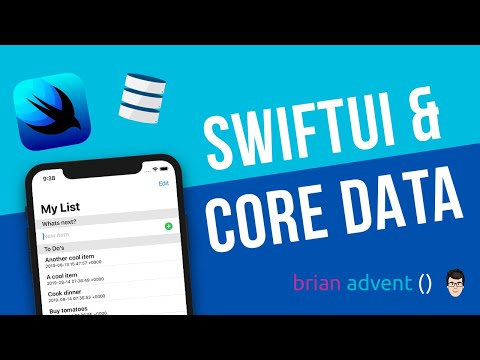 0:27:36
0:27:36
 0:39:06
0:39:06
 0:09:09
0:09:09
 0:03:21
0:03:21