filmov
tv
Windows 10 Virtual Desktop Tutorial (TaskView)

Показать описание
Windows 10 finally brought us virtual desktops. They’re a great way to increase productivity by grouping similar programs together and isolating them from other groups of programs.
Start+Tab or Taskview button to access the Virtual Desktops screen.
If you can’t find the taskview button:
Right-click the clock in the bottom right
OR right-click on "Show hidden icons"
SELECT "show Taskview button"
SHORTCUTS
Virtual Desktops: Windows Key+Tab
New desktop: Windows Key+Ctrl+D
Switch to desktop: Windows Key+Ctrl+Left/Right
Close current desktop Windows Key+Ctrl+F4
-You can’t drag windows to a secondary monitor directly from taskview, you have to be in that active program & drag to the 2nd screen from there
-Multitasking still works and all you programs still run while you’re on another desktop
-You can’t rename or reorder desktops
If you want to see all the currently running programs even if you’re on different desktops:
-Go to Settings
-System
-Multitasking
-Virtual Desktops
--"On the taskbar, show windows that are open" & "Pressing Alt+Tab shows windows that are open"
---Both have dropdowns
--"Only the desktop I'm using" is the default (& my recommendation)
--But you could change it to "All desktops"
Start+Tab or Taskview button to access the Virtual Desktops screen.
If you can’t find the taskview button:
Right-click the clock in the bottom right
OR right-click on "Show hidden icons"
SELECT "show Taskview button"
SHORTCUTS
Virtual Desktops: Windows Key+Tab
New desktop: Windows Key+Ctrl+D
Switch to desktop: Windows Key+Ctrl+Left/Right
Close current desktop Windows Key+Ctrl+F4
-You can’t drag windows to a secondary monitor directly from taskview, you have to be in that active program & drag to the 2nd screen from there
-Multitasking still works and all you programs still run while you’re on another desktop
-You can’t rename or reorder desktops
If you want to see all the currently running programs even if you’re on different desktops:
-Go to Settings
-System
-Multitasking
-Virtual Desktops
--"On the taskbar, show windows that are open" & "Pressing Alt+Tab shows windows that are open"
---Both have dropdowns
--"Only the desktop I'm using" is the default (& my recommendation)
--But you could change it to "All desktops"
 0:02:22
0:02:22
 0:00:52
0:00:52
 0:07:12
0:07:12
 0:07:11
0:07:11
 0:07:15
0:07:15
 0:00:44
0:00:44
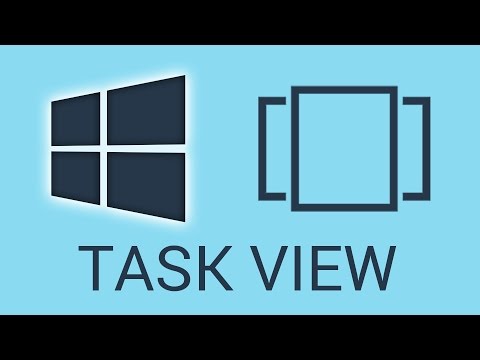 0:02:58
0:02:58
 0:16:04
0:16:04
 0:13:15
0:13:15
 0:03:51
0:03:51
 0:12:51
0:12:51
 0:10:14
0:10:14
 0:04:07
0:04:07
 0:01:52
0:01:52
 0:08:32
0:08:32
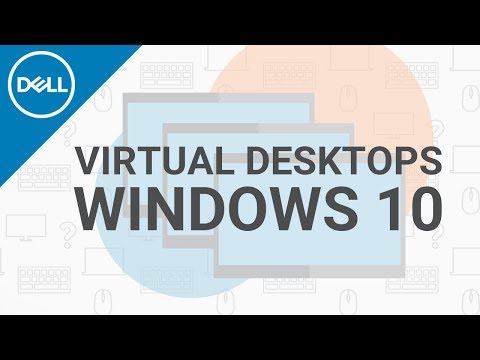 0:01:42
0:01:42
 0:00:55
0:00:55
 0:02:08
0:02:08
 0:06:18
0:06:18
 0:01:51
0:01:51
 0:09:15
0:09:15
 0:26:08
0:26:08
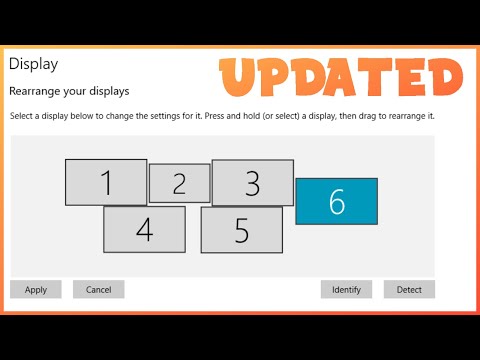 0:04:59
0:04:59
 0:24:33
0:24:33