filmov
tv
Customer Cohort, Retention, and Churn Analysis Made Easy | Data Processing and Transformation

Показать описание
This video is part 1 in a series that shows you how to perform Customer Cohort, Retention, and Churn Analysis in Power BI.
In this video, you learn how to import, transform, and load your data into a data model in power bi.
Chapters
0:00 Introduction
0:30 About the data
2:44 Importing data from excel into Power BI
3:56 Data cleaning and transformation in Power Query
14:30 Converting a query into a function in Power Query
18:14 Invoking a customer function in Power Query
19:01 Tidying up
21:00 Creating customer table from the transaction table
27:52 Creating a date table in power query
32:22 Data modeling in Power BI
35:11 Creating calculated column: Months since the first transaction
38:06 Outro
-----------------------------
Resources
Connect with me:
In this video, you learn how to import, transform, and load your data into a data model in power bi.
Chapters
0:00 Introduction
0:30 About the data
2:44 Importing data from excel into Power BI
3:56 Data cleaning and transformation in Power Query
14:30 Converting a query into a function in Power Query
18:14 Invoking a customer function in Power Query
19:01 Tidying up
21:00 Creating customer table from the transaction table
27:52 Creating a date table in power query
32:22 Data modeling in Power BI
35:11 Creating calculated column: Months since the first transaction
38:06 Outro
-----------------------------
Resources
Connect with me:
#Tableau - Calculate Customer Retention & Cohort Analysis
Customer Retention & Cohort Analysis | How VCs Calculate Customer Retention
Calculate Retention & Churn || Cohort Analysis || Data Analysis
When to Use Churn Rate vs. Customer Retention Cohorts
Customer Retention & Churn Rate for Ecommerce (incl. template)
Customer Retention Cohort Analysis
Customer Cohort, Retention, and Churn Analysis Made Easy | Data Processing and Transformation
Customer Cohort and Retention Analysis | How to Calculate Churn Rate
Google Analytics Tutorial - Cohort analysis for user retention
What You Should Know About Customer Retention & Churn Rate
Cohort Analysis on Customer Retention in Excel
#Tableau - Calculate Customer Churn Rate
Customer Cohort and Retention Analysis | How to Calculate Retention Rate
DAX for Power BI - Easy Cohort Analysis
Churn Analysis with Cohort Tables
Cohort Analysis in Excel
What is Cohort Analysis? || Retention Rate || Data Analysis || Dynamic Array Formulas
How to do a Customer Cohort Analysis in Tableau | Data Doctor Live Builds
Analyzing Customer Retention With Cohort Churn Analysis
User retention analysis framework | data science product sense
How to do cohort or retention analysis for e-commerce startup | Google sheets BigQuery SQL
Customer Retention and Churn Analysis (Part 1/2) | SQL Interview Question Product Based Companies
Churn Analysis | Step by Step Guide to Analyse Churn | Chargebee
What is a Cohort? How to Read a Cohort Analysis Chart...
Комментарии
 0:05:20
0:05:20
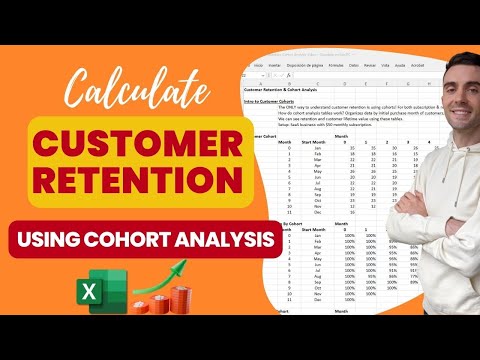 0:17:50
0:17:50
 0:10:48
0:10:48
 0:06:15
0:06:15
 0:12:10
0:12:10
 0:04:15
0:04:15
 0:38:19
0:38:19
 0:12:23
0:12:23
 0:03:13
0:03:13
 0:02:13
0:02:13
 0:16:17
0:16:17
 0:06:58
0:06:58
 0:42:24
0:42:24
 0:09:36
0:09:36
 0:02:42
0:02:42
 0:05:29
0:05:29
 0:10:53
0:10:53
 0:35:47
0:35:47
 0:02:50
0:02:50
 0:13:07
0:13:07
 0:48:22
0:48:22
 0:11:41
0:11:41
 0:05:50
0:05:50
 0:05:32
0:05:32