filmov
tv
Customer Cohort and Retention Analysis | How to Calculate Retention Rate

Показать описание
This video is part 2 in a series that shows you how to perform Customer Cohort, Retention, and Churn Analysis in Power BI.
In this video, you will learn how to create DAX measures and a retention matrix in power bi.
Chapters
0:00 Setup
2:00 Calculating number of active customers
3:25 Calculating the number of new customers/cohort size
11:55 Cohort Performance/Retained Customers
19:17 Formatting cohort matrix
24:18 Calculate retention rate
27:14 Creating dynamic metrics using field parameters
40:02 Retention Trendline
41:30 Outro
-----------------------------
Resources
Part 1
Connect with me:
In this video, you will learn how to create DAX measures and a retention matrix in power bi.
Chapters
0:00 Setup
2:00 Calculating number of active customers
3:25 Calculating the number of new customers/cohort size
11:55 Cohort Performance/Retained Customers
19:17 Formatting cohort matrix
24:18 Calculate retention rate
27:14 Creating dynamic metrics using field parameters
40:02 Retention Trendline
41:30 Outro
-----------------------------
Resources
Part 1
Connect with me:
Customer Retention & Cohort Analysis | How VCs Calculate Customer Retention
Customer Retention Cohort Analysis
What is a Cohort? How to Read a Cohort Analysis Chart...
Google Analytics Tutorial - Cohort analysis for user retention
#Tableau - Calculate Customer Retention & Cohort Analysis
Customer Cohort And Retention Analysis: Weekly Cohort Analysis with Power BI
DAX for Power BI - Easy Cohort Analysis
Cohort Analysis on Customer Retention in Excel
Create 100M+ Row Pivot Tables on Snowflake (Without SQL)
How to get started - Customer Cohort Analysis
What is Cohort Analysis? || Retention Rate || Data Analysis || Dynamic Array Formulas
Exploring Data in SQL and Tableau | Cohort Retention Analysis | Data Analyst Projects | SQL Projects
Cohort Analysis in Excel
How to Unlock Customer Insights - Customer Cohort Analysis Excel Template
explain cohort analysis
Customer Retention and Cohort Analysis by Ms. Alisha Almeida on 25-03-2023
Update to SaaS Customer Cohort Analysis Template
How to do cohort or retention analysis for e-commerce startup | Google sheets BigQuery SQL
Cohort Analysis with Elizabeth Yin (Jun 2020)
Guide To Analysing A Cohort Analysis In Shopify
Cohort Analysis for Customer Retention: Zoho Analytics for Experts tutorial
Customer Cohort And Retention Analysis: Weekly Cohort Analysis with Power BI
Cohort Analysis Using Any Dimension
Customers Returning Rate Cohort Analysis
Комментарии
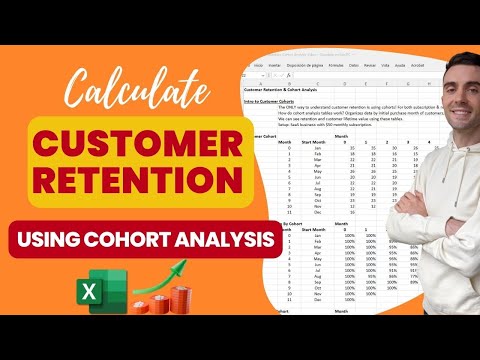 0:17:50
0:17:50
 0:04:15
0:04:15
 0:05:32
0:05:32
 0:03:13
0:03:13
 0:05:20
0:05:20
 0:48:05
0:48:05
 0:09:36
0:09:36
 0:16:17
0:16:17
 0:33:12
0:33:12
 0:08:25
0:08:25
 0:10:53
0:10:53
 0:59:01
0:59:01
 0:05:29
0:05:29
 0:03:25
0:03:25
 0:01:50
0:01:50
 1:45:43
1:45:43
 0:06:18
0:06:18
 0:48:22
0:48:22
 0:58:15
0:58:15
 0:19:39
0:19:39
 0:04:47
0:04:47
 0:33:45
0:33:45
 0:02:25
0:02:25
 0:05:13
0:05:13