filmov
tv
Not Enough Space to Restore iPhone Backup From iTunes? Here's the Fix! | 2024

Показать описание
Having trouble restoring your iPhone backup on iTunes due to “not enough space” errors or getting stuck on the Apple logo? Don’t worry, we’ve got solutions! In this video, we break down why these issues happen and walk you through fixes. Stop struggling with storage mismatches and failed restores,watch now to get your data back smoothly! 🔥
⏱ *TIMESTAMP*
00:00 intro
00:29 Part 1 Pop-up window reason why
01:36 Part 2 Fix iPhone Stuck after restore backup failed
02:04 Part 3 Restore iTunes backup with Tenorshare iCareFone
💡 *How to xxxx Summary / How to xxxx text guide*
Part 1: Fixing the "Not Enough Space" Pop-Up Issue
1. **Incomplete Data Cleaning**
- Go to "Settings"
- "General"
- "Transfer or Reset iPhone"
- "Erase All Content and Settings."
- After the reset is complete, try restoring the backup in iTunes again.
2. **Update iTunes**
-Open iTunes
-Click "Help" in the menu bar
-then "Check for Updates" to make sure iTunes is the latest version.
3. **Mismatch Between Backup Size and Phone Storage**
- If your phone storage is insufficient, use iCareFone to selectively restore backup data.
Part 2: Fix iPhone Stuck on Apple Logo
- Press the volume up button, quickly press the volume down button, then hold the power button until the Apple logo appears. Wait for the hard reset to finish, then try restoring the backup again.
Part 3: Restore iTunes Backup with iCareFone
1. Connect your phone to the computer with a data cable and open iCareFone.
2. Select "Backup & Restore," choose the iPhone with the iTunes icon, and click "View."
3. Click "Restore to Device," confirm, and wait for the restoration to complete.
👇 *You might also want to know*
📑 *Apple Official Article Links*
#tenorshare #restore #backupdata #icarefone
----------Social Media-------------
 0:03:56
0:03:56
 0:02:21
0:02:21
 0:05:03
0:05:03
 0:00:30
0:00:30
 0:02:16
0:02:16
 0:04:45
0:04:45
 0:03:53
0:03:53
 0:05:00
0:05:00
 0:03:13
0:03:13
 0:04:04
0:04:04
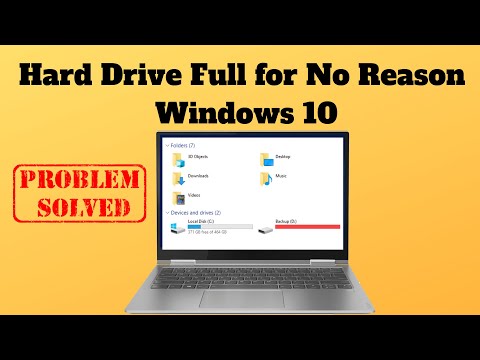 0:06:13
0:06:13
 0:02:50
0:02:50
 0:04:00
0:04:00
 0:06:43
0:06:43
 0:09:43
0:09:43
 0:02:39
0:02:39
 0:04:50
0:04:50
 0:05:17
0:05:17
 0:13:02
0:13:02
 0:04:21
0:04:21
 0:00:36
0:00:36
 0:06:30
0:06:30
 0:05:01
0:05:01
 0:00:43
0:00:43