filmov
tv
Hiding Zeros When Using The FILTER Function In Excel

Показать описание
I recently had a request from an individual asking how to get rid of the zeros when using the FILTER function and it returns a zero instead of a blank. In this tutorial we are going to look at three options to accomplish this.
To download the file and follow along, go to the link on my website at:
Do you need help with a formula or an Excel project?
Including a sample file is always helpful!
You can donate to my channel through any of the following:
PayPal:
Zelle or Venmo:
To download the file and follow along, go to the link on my website at:
Do you need help with a formula or an Excel project?
Including a sample file is always helpful!
You can donate to my channel through any of the following:
PayPal:
Zelle or Venmo:
Hide Zero Values in Excel | Make Cells Blank If the Value is 0
How to Stop Zero when Copying Blank Cells in Excel
How to Display or Hide Zero Values In Excel
How to Remove Zero Value Rows from a Pivot Table
Hide Zeros for Pivot Table Calculated Item
How to Hide Zero Values on an Excel Chart
How-to Easily Hide Zero and Blank Values from an Excel Pie Chart Legend
How To Hide Rows With Zero Value In Google Sheets
Pokemon Violet: The Hidden Treasure of Area Zero Livestream #39
Add a Zero In Front of a Number in Excel | Formula to Keep Leading Zeros to a Certain Length
How To Fill Empty Cells With Zero Values in Excel | Replace Blank Cells With Zero in Excel
How to Return a Blank Cell If Zero in Excel? 3 Methods- IF Formula, Custom Formatting, Sheet Option
Show 0 as Zero, Nil, Dashes or Hide Completely | Excel Tricks
How To Remove Zero Values in MS Excel | Automatically Delete Zeros in Excel Formulas
Hide Zero Values in Excel or Openoffice using user defined formats
How to remove blank/ zero values from a graph in excel
IF Negative Then Zero / Quick Formula / Microsoft Excel
How to replace NULL or missing data with zeros or existing data using the ZN function in Tableau
How to Add Zero 00 Before Numbers in MS Excel
Easy Way to KEEP Leading Zeros 0️⃣ in Excel #shorts
How to Skip Blank cell or cell having zero value while creating chart in MS excel_English
How to Display Leading Zeros in Excel
How to Remove the Zeros in Excel #shorts
Ignore Zeros in Excel Functions MIN() and Others
Комментарии
 0:10:36
0:10:36
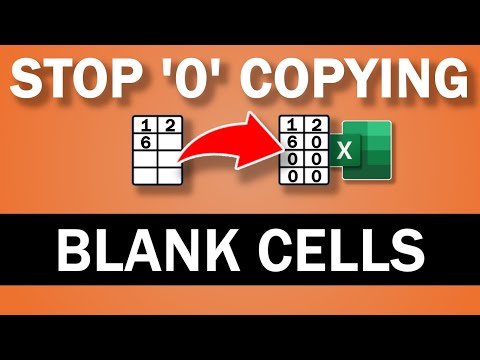 0:00:44
0:00:44
 0:01:44
0:01:44
 0:01:29
0:01:29
 0:04:40
0:04:40
 0:03:06
0:03:06
 0:03:00
0:03:00
 0:00:54
0:00:54
 2:06:29
2:06:29
 0:03:51
0:03:51
 0:01:23
0:01:23
 0:03:36
0:03:36
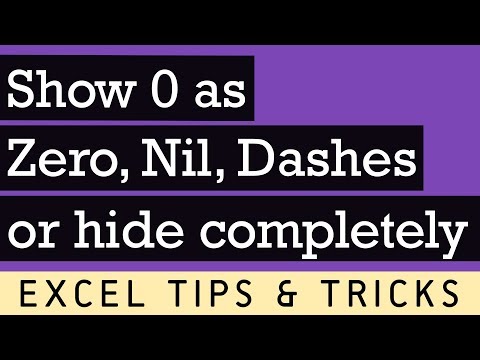 0:04:03
0:04:03
 0:02:14
0:02:14
 0:04:32
0:04:32
 0:02:07
0:02:07
 0:01:31
0:01:31
 0:01:36
0:01:36
 0:03:19
0:03:19
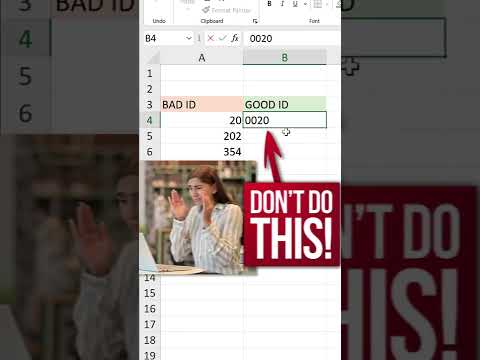 0:00:57
0:00:57
 0:07:56
0:07:56
 0:01:51
0:01:51
 0:00:23
0:00:23
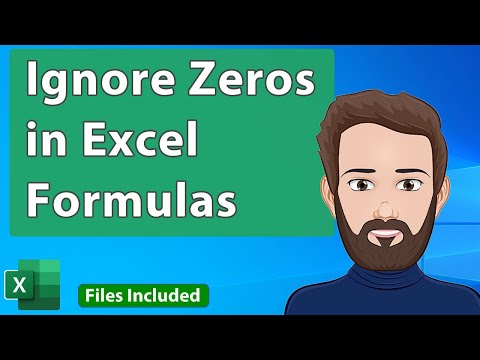 0:12:28
0:12:28