filmov
tv
Ask POSGuys - How do I do basic inventory management in Excel?

Показать описание
The post-holiday inventory season is in full swing. Travis shows how to scan products and then set up a basic spreadsheet of scanned part numbers with a total quantity next to each relevant part number. Skip the intro, jump to the Excel file setup 02:34
We do not cover importing the spreadsheet to your point of sale or inventory tracking software in this video. Check out your software manufacturer's resource library to find specific software import file requirements. (.csv, .txt, .xls)
Featured Scanner: Symbol CS3070
Featured Software: Microsoft Excel 2013
We do not cover importing the spreadsheet to your point of sale or inventory tracking software in this video. Check out your software manufacturer's resource library to find specific software import file requirements. (.csv, .txt, .xls)
Featured Scanner: Symbol CS3070
Featured Software: Microsoft Excel 2013
Ask POSGuys - How do I print a document by scanning a barcode?
Ask POSGuys - How do I do basic inventory management in Excel?
Ask POSGuys - How do I setup mobile coupons? (part 1)
Ask POSGuys - How do I pair the LI4278?
Ask POSGuys - How do I use a USB Scanner with an iPad?
Ask POSGuys - How do I pair the CS3070 with my iOS7 iPad?
Ask POSGuys: How do you track attendance with Excel and Barcodes?
Ask POSGuys.com - How to Use Tabletop Media in Desktop Label Printer
Ask POSGuys: How does a tablet print to a kitchen printer?
Ask POSGuys - Can I still use my Bluetooth Scanner with iOS7?
Ask POSGuys - Do I need a 2D scanner?
Ask POSGuys - How far can you extend a USB Barcode Scanner
Ask POSGuys - How do I turn off the OPN2005 beep?
Ask POSGuys - What is a dispenser or peeler on a barcode printer?
Ask POSGuys - How do I shut off suggested words in Windows Mobile 6.5?
Ask POSGuys: How do Impact and Thermal Receipt Printers Compare? (U220 vs T88V)
Ask POSGuys - Can you improve a 1D barcode?
Ask POSGuys: How to configure Datalogic Heron custom sound
Ask POSGuys - How do I change the scanner's beam width? (Symbol/Motorola/Zebra Brands Only)
Ask POSGuys - How do I open a cash drawer with no keys?
POSGuys How To: Configure a Barcode Scanner to Skip Character Patterns
Ask POSGuys - What is the difference between desktop and tabletop barcode printing media?
Ask POSGuys: How to configure Datalogic Heron LED Colors
POSGuys How To: Set Up A Barcode Scanner
Комментарии
 0:06:32
0:06:32
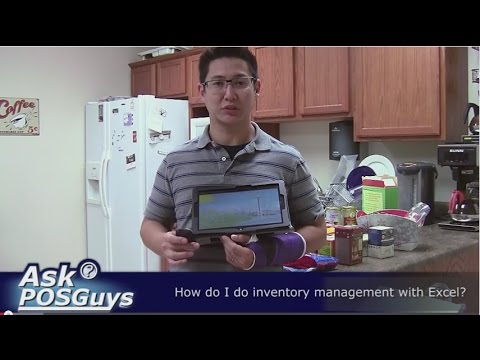 0:09:14
0:09:14
 0:03:27
0:03:27
 0:02:46
0:02:46
 0:01:44
0:01:44
 0:02:02
0:02:02
 0:05:52
0:05:52
 0:01:19
0:01:19
 0:04:31
0:04:31
 0:01:14
0:01:14
 0:01:29
0:01:29
 0:02:58
0:02:58
 0:02:23
0:02:23
 0:01:19
0:01:19
 0:02:17
0:02:17
 0:06:20
0:06:20
 0:04:52
0:04:52
 0:05:44
0:05:44
 0:01:09
0:01:09
 0:02:39
0:02:39
 0:05:49
0:05:49
 0:03:15
0:03:15
 0:09:47
0:09:47
 0:03:09
0:03:09