filmov
tv
Nvidia DLSS 3 on RTX 4090 - Exclusive First Look - 4K 120FPS and Beyond

Показать описание
Alongside the arrival of RTX 4000 series cards, Nvidia revealed the new DLSS 3. Frame Generation combines with the existing DLSS 2 and Reflex latency reduction technology to take 4K gaming performance to new heights. But what is DLSS 3? How does it work and what should you expect from the experience? Rich and Alex team up to explain DLSS 3, from first principles to performance to image quality and more.
00:00:00 Introduction
00:03:55 What is AI Frame Generation?
00:06:23 Performance Tests - Up To 5x Perf vs Native 4K
00:14:41 The Practical Reasons Why We Need Frame Generation
00:17:16 Limitations - Latency And The Effect of Nvidia Reflex
00:22:57 DLSS Frame Generation vs Topaz Video Enhance AI & Adobe After Effects
00:29:51 Wrap Up
00:00:00 Introduction
00:03:55 What is AI Frame Generation?
00:06:23 Performance Tests - Up To 5x Perf vs Native 4K
00:14:41 The Practical Reasons Why We Need Frame Generation
00:17:16 Limitations - Latency And The Effect of Nvidia Reflex
00:22:57 DLSS Frame Generation vs Topaz Video Enhance AI & Adobe After Effects
00:29:51 Wrap Up
What is NVIDIA DLSS 3? | The Performance Multiplier
NVIDIA DLSS 3 | AI-Powered Performance In Your Favorite Games & Apps
World's Fastest Laptops – GeForce RTX 40 Series with NVIDIA DLSS 3
What Does DLSS 3 Bring to RTX 40 Series Laptops
NVIDIA DLSS 3.5 | New Ray Reconstruction Enhances Ray Tracing with AI
Forza Horizon 5 | NVIDIA DLSS 3 - 4K Comparison Video
DLSS 3.5 vs DLSS 3.0 vs DLSS 2.0 vs DLSS - Ray Tracing Comparison
Fortnite | 4K NVIDIA DLSS Comparison
ASUS Dual GeForce RTX™ 4070 Super EVO OC Edition 12GB GDDR6X #gaming #gigabyte #graphiccard
Double your FPS for FREE!*** - Nvidia DLSS 3.0
DLSS 3 Frame Generation- major selling point, or worthless marketing gimmick?
DLSS 3 Explained: How NVIDIA's RTX-4090 Uses AI to Increase Frame Rates
Nvidia DLSS 3 on RTX 4090 - Exclusive First Look - 4K 120FPS and Beyond
GeForce RTX 40 Series & DLSS 3 | Developer Impressions
Nvidia DLSS 3 Analysis: Image Quality, Latency, V-Sync + Testing Methodology
Need for Speed Unbound | 4K NVIDIA DLSS 3 Reveal
Microsoft Flight Simulator | NVIDIA DLSS 3 - Exclusive First-Look
Dragon Age™: The Veilguard | RTX Launch Video with NVIDIA DLSS 3 & Ray Tracing
Nvidia DLSS 3 vs DLSS OFF [RTX 4090] | Direct Comparison
Fake Frames or Big Gains? - Nvidia DLSS 3 Analyzed
Has Nvidia Fixed DLSS 3 Issues? - 2023 Revisit in 9 Games
NVIDIA is LYING! The truth about DLSS 3 and RTX 4000 'Higher' FPS...
Microsoft Flight Simulator | NVIDIA DLSS 3 - Exclusive First-Look
AMD FSR 3 vs Nvidia DLSS 3 With RTX 4090
Комментарии
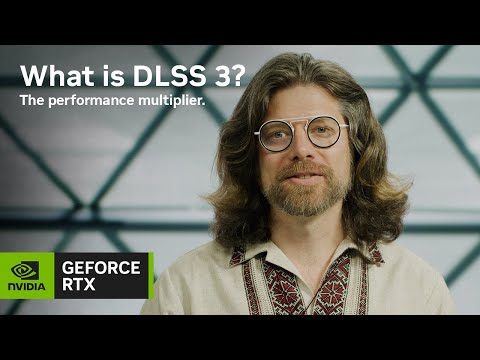 0:05:04
0:05:04
 0:00:53
0:00:53
 0:00:45
0:00:45
 0:00:29
0:00:29
 0:06:18
0:06:18
 0:00:42
0:00:42
 0:00:56
0:00:56
 0:00:44
0:00:44
 0:00:56
0:00:56
 0:17:41
0:17:41
 0:19:15
0:19:15
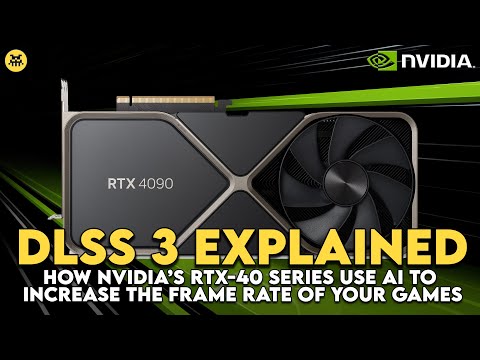 0:17:33
0:17:33
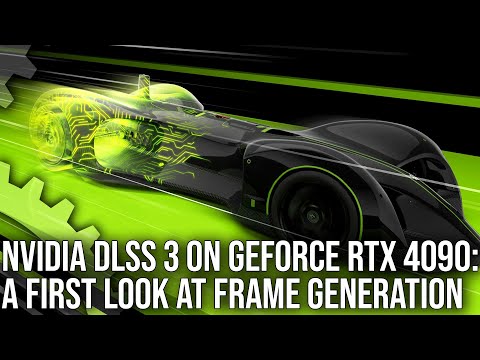 0:31:50
0:31:50
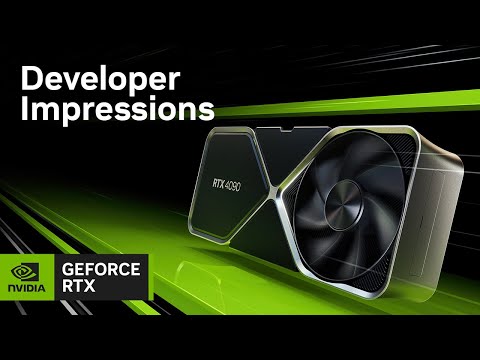 0:01:54
0:01:54
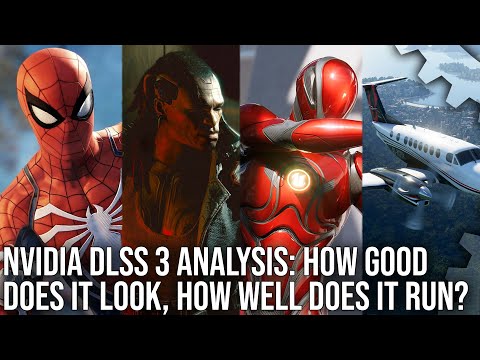 0:34:12
0:34:12
 0:00:38
0:00:38
 0:00:55
0:00:55
 0:00:53
0:00:53
 0:12:28
0:12:28
 0:35:28
0:35:28
 0:22:21
0:22:21
 0:09:27
0:09:27
 0:00:56
0:00:56
 0:11:56
0:11:56