filmov
tv
Best Flexbox Techniques (No Breakpoints) in Bricks Builder

Показать описание
Learn how to harness the power of flexbox properties like flex-basis, flex-grow and flex-shrink to build an automatically responsive layout.
==-----=============----=============-----=================
==-----=============----=============-----=================
Bricks Builder | WordPress | Tutorial
#wordpress #bricksbuilder #bricks
GET AUTOMATIC.CSS - A time saving utility class for WordPress websites
--------------------------------------------------------------
GET MOTION.PAGE - Interact & animate any WordPress site
DISCLAIMER: This video or description contains affiliate links, which means that if you click on one of the product links, you'll be supporting the channel, and I’ll receive a small commission.
=============================================
BOOK A 1-HOUR CONSULATION
=============================================
=============================================
==-----=============----=============-----=================
==-----=============----=============-----=================
Bricks Builder | WordPress | Tutorial
#wordpress #bricksbuilder #bricks
GET AUTOMATIC.CSS - A time saving utility class for WordPress websites
--------------------------------------------------------------
GET MOTION.PAGE - Interact & animate any WordPress site
DISCLAIMER: This video or description contains affiliate links, which means that if you click on one of the product links, you'll be supporting the channel, and I’ll receive a small commission.
=============================================
BOOK A 1-HOUR CONSULATION
=============================================
=============================================
Best Flexbox Techniques (No Breakpoints) in Bricks Builder
The easiest improvement you can make to your CSS
Useful & Responsive Layouts, no Media Queries required
CSS Grid trick that’s worth remembering
5 simple tips to making responsive layouts the easy way
Top 10 Advanced CSS Responsive Design Concepts You Should Know
Flexbox or grid - How to decide?
Bricks 101 Part 13 - Responsive Flexbox across Devices - BricksBuilder Wordpress Tutorial
I found a way to never use Pixels again in Elementor
This New CSS Feature Makes Media Queries So Much Easier
CSS Tricks! A Simple Way To Create Fluid Layout Using CSS Flexbox.
Are You Making These CSS Height Mistakes?
CSSconf 2015 | Zoe M. Gillenwater: Enhancing Responsiveness With Flexbox
Learn Bricks Builder + FlexBox in 12 minutes
Magical Flexbox Columns Layout in Bricks Builder for WordPress
Master Media Queries And Responsive CSS Web Design Like a Chameleon!
Intro to FlexBox [Part 7 of 8]: Advanced FlexBox Techniques
Elementor Flexbox Container Tutorial - EXPLAINED
This Prettier Plugin Makes Tailwind So Much Better
How to solve common Card Alignment Issues with CSS flexbox in Bricks Builder
I WISH I Knew These Tailwind Tips Earlier
Flexbox or Grid challenge // which would you use to solve these?
Auto Responsive Grid layout in Bricks Builder | No Breakpoints | WordPress Tutorial
How to Create Trendy and Colorful Gradient Backgrounds 🌈 🎨 in Elementor #shorts
Комментарии
 0:06:56
0:06:56
 0:00:46
0:00:46
 0:11:03
0:11:03
 0:00:18
0:00:18
 0:15:54
0:15:54
 0:20:16
0:20:16
 0:18:51
0:18:51
 0:06:43
0:06:43
 0:15:07
0:15:07
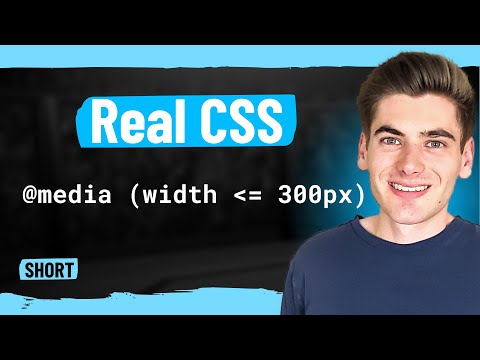 0:00:58
0:00:58
 0:00:14
0:00:14
 0:08:54
0:08:54
 0:37:14
0:37:14
 0:12:37
0:12:37
 0:07:05
0:07:05
 0:09:44
0:09:44
 0:06:37
0:06:37
 0:35:00
0:35:00
 0:00:56
0:00:56
 0:12:29
0:12:29
 0:09:15
0:09:15
 0:25:27
0:25:27
 0:07:07
0:07:07
 0:00:42
0:00:42