filmov
tv
FIX: MySQL not showing in services | mysql80 issue SOLVED [2021 Updated]

Показать описание
In this video, learn how to fix the following MySQL issue:
mysql80 not showing in services
Command to Fix
mysqld --install
#mysql80 #services #Fix
► Subscribe
► Donate & Support us
►Our popular videos:
Subscribe to Amit Thinks for more videos!
Like! Subscribe! Share!
Stay tuned!
mysql80 not showing in services
Command to Fix
mysqld --install
#mysql80 #services #Fix
► Subscribe
► Donate & Support us
►Our popular videos:
Subscribe to Amit Thinks for more videos!
Like! Subscribe! Share!
Stay tuned!
Mysql not showing in services solved | Install/remove of service denied
FIX: MySQL not showing in services | mysql80 issue SOLVED [2021 Updated]
How To Solve MySQL Not Showing In Services - How To Fix Install / Remove Of The Service Denied Error
No connection established Mysql Workbench Windows 10
Solved : Xampp mysql error
[Solved] Error: MySql Shutdown Unexpectedly [2022 Update] MySql not starting in Xampp Server
Mysql not showing in services list in windows 10 solved | Install/ remove of service denied
ERROR FIXED!! - No Connection Established in MySQL Workbench.
Xampp mysql shutdown unexpectedly | MySQL Error fix
FIX: mysql is not recognized as an internal or external command, operable program or batch file
How to Fix MySQL Not Starting in Xampp | WordPress Errors | MySQL Showing Error | Digital Success
How to fix cannot connect to mysql server for newly install MySQL Workbench
FIX: MySQL No Packages Found Error
Error with port 3306 MY SQL Server | MySQL Installation error
How solve query button is not working in mysql
How To Fix MySql Not Showing in Visual Studio 2017
Mysql service on local computer started and then stopped. Some service stop automatically if they...
how to solve mysql is not recognized as an internal or external command | mysql error
[Fixed] Xampp MySQL Shutdown Unexpectedly [2024 Update] Xampp MySQL not starting
MySQL Workbench no connection established [Solved]
FIX: Can't connect to MySQL Server: MySQL Workbench could not detect any MySQL running
How to install MySQL on Windows 10/11 [ 2024 Update ] MySQL Server & MySQL Workbench Complete gu...
How to Fix MySQL Command Not Found Error on Windows
Fix: MySQL selected path already exists ERROR | Some products has path conflicts | Amit Thinks
Комментарии
 0:03:54
0:03:54
 0:02:18
0:02:18
 0:05:00
0:05:00
 0:01:56
0:01:56
 0:01:01
0:01:01
![[Solved] Error: MySql](https://i.ytimg.com/vi/ipMedkjMupw/hqdefault.jpg) 0:06:50
0:06:50
 0:04:07
0:04:07
 0:03:49
0:03:49
 0:04:06
0:04:06
 0:02:52
0:02:52
 0:00:59
0:00:59
 0:06:23
0:06:23
 0:02:40
0:02:40
 0:01:02
0:01:02
 0:01:08
0:01:08
 0:05:35
0:05:35
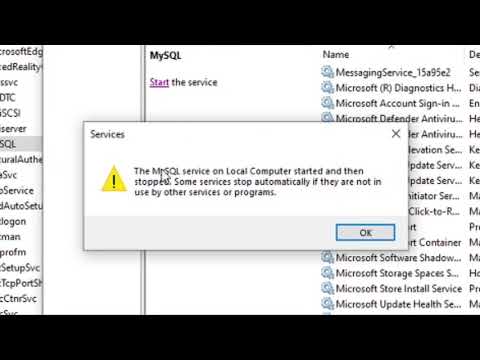 0:01:45
0:01:45
 0:04:34
0:04:34
![[Fixed] Xampp MySQL](https://i.ytimg.com/vi/yFVJwD2kkGM/hqdefault.jpg) 0:05:32
0:05:32
 0:01:13
0:01:13
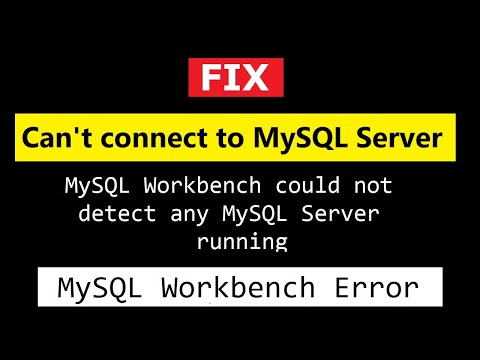 0:02:42
0:02:42
 0:12:46
0:12:46
 0:03:04
0:03:04
 0:02:02
0:02:02