filmov
tv
FIX: Can't connect to MySQL Server: MySQL Workbench could not detect any MySQL running

Показать описание
In this video, learn how to fix the following MySQL issue:
Can't connect to MySQL Server. MySQL Workbench could not detect any MySQL running
This is MySQL Workbench error.
#cantconnect #MySQLWorkbench #Fix
► Subscribe
► Donate & Support us
►Our popular videos:
Subscribe to Amit Thinks for more videos!
Like! Subscribe! Share!
Stay tuned!
Can't connect to MySQL Server. MySQL Workbench could not detect any MySQL running
This is MySQL Workbench error.
#cantconnect #MySQLWorkbench #Fix
► Subscribe
► Donate & Support us
►Our popular videos:
Subscribe to Amit Thinks for more videos!
Like! Subscribe! Share!
Stay tuned!
How to Fix Cannot Connect to Database Server MySQL Workbench Error - Cannot Connect to MySQL Server
How to fix cannot connect to mysql server for newly install MySQL Workbench
ERROR2002HY000Can't connect to local MySQL server through socket ' var run mysqld mysqld s...
ERROR 2003 (HY000): Can't connect to MySQL server on 'localhost' (10061) solved
FIX: Can't connect to MySQL Server: MySQL Workbench could not detect any MySQL running
ERROR 2002 HY000 Can't connect to local MySQL server through socket var run mysqld | Ubuntu 22....
How to fix cannot connect to MySQL Server - 2022
No connection established Mysql Workbench Windows 10
🪶 XAMPP Apache MySQL shutdown unexpectedly fix
SOLUTION (temporary) - MySQL Workbench: Unable to connect user 'root' to localhost:3306
ERROR 2002 (HY000): Can't connect to MySQL server on 'localhost' (10061)
Could not connect, server may not be running || Can't connect to MYSQL server on localhost&apos...
failed to connect to MySQL at 127.0.0.1 with user root in MySQL workbench | Hindi
MySQL said Cannot connect invalid settings error | XAMPP phymyadmin
PHP Connect to MySQL Database | 2 Methods
Solution for MySql Error No. 2003, Can't connect to MySql server on 'localhost'(10061...
Can't connect to MySQL server on 'localhost:3306' (10061) | MYSQL Error fix | solved ...
AWS RDS error Can't connect to MySQL server on Solution
Error No. 2002 Can't connect to MySQL server on 'localhost (10061) || Error No. 2002 Can&a...
ERROR FIXED!! - No Connection Established in MySQL Workbench.
Can't connect to mysql server [solution] error 2003, 'localhost'(10061) from MySQL W...
Mysql error - Can't connect to local MySQL server through socket mysqld.sock
RESOLVIDO: can't connect to mysql server on '127.0.0.1' (61) - (MacOS)
Can't connect to MySQL server on 'localhost:3306' (10061) | SQL Tutorial for Beginner...
Комментарии
 0:01:44
0:01:44
 0:06:23
0:06:23
 0:03:23
0:03:23
 0:02:54
0:02:54
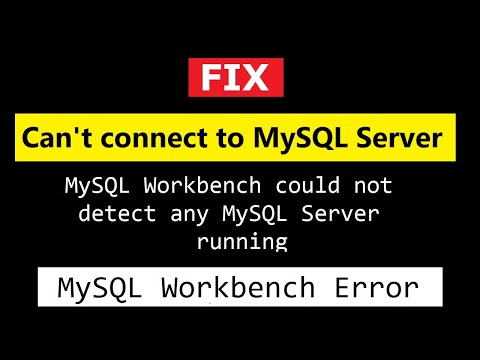 0:02:42
0:02:42
 0:05:15
0:05:15
 0:03:05
0:03:05
 0:01:56
0:01:56
 0:08:19
0:08:19
 0:03:23
0:03:23
 0:02:55
0:02:55
 0:01:54
0:01:54
 0:03:01
0:03:01
 0:03:35
0:03:35
 0:06:21
0:06:21
 0:01:33
0:01:33
 0:02:22
0:02:22
 0:05:18
0:05:18
 0:03:05
0:03:05
 0:03:49
0:03:49
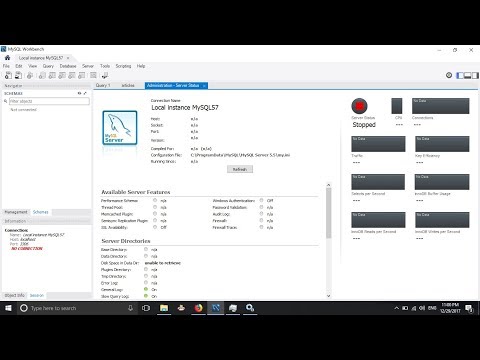 0:02:57
0:02:57
 0:02:39
0:02:39
 0:01:40
0:01:40
 0:08:02
0:08:02