filmov
tv
Stream Deck: Ultimate OPEN WEBSITE / PROGRAM Guide (StreamDeck Mini, 15 Key, XL) Setup & Tutorial

Показать описание
Stream Deck setup for the mini, 15-key & XL for opening websites and programs is simple in this streamdeck tutorial guide!
Elgato's Stream Deck is available in a 6 key, 15 key and 32 key version, all of which are capable of integrating and controlling Elgato Game Capture, OBS, Streamlabs, Twitch, YouTube, Twitter, and more.
Awall coaches you on the software, gear and strategy you need to succeed in online broadcasting.
--------📖 About Awall Digital----------
As the co-founder and former Head of TGN -- #
1 gaming multi-channel network of all time, Andrew Wall supported 10,000s of content creators like you, to grow audiences, diversify revenue and chase the full-time dream for a decade. Whether you are starting from 0 followers or millions, Awall has successfully coached creators like you through their challenges.
Awall shares his knowledge of audio, video and live streaming production with you, pulling from his 15+ years of experience as a Technical Director for LIVE events. From beginner software tutorials to outfitting high-end studios, he’s got the expertise you need.
Scaling up online media/tech businesses is challenging, and having produced 10,000+ videos, managed 55 social media accounts with 45+ staff members, his experience as a seasoned media executive is available to you via one-on-one coaching.
--------❤️ Let's Connect On Social Media----------
-------- 💎 Awall's Podcast "The Digital Drop"----------
Your Daily Drop on Gaming, Live Streaming, and Social Media. Go full-time working from home creating content. Learn the social media marketing strategy that professional video game streamers, creators and YouTubers use to grow their channels. Leverage the best platforms to build your audience including Facebook Gaming, Twitch, and YouTube Gaming. Supplement your income with remote consulting, affiliate marketing and other influencer driven revenue models. Get the best home studio mics, cameras, capture cards, lighting and software to increase your production value and save time.
VIDEO VERSION
AUDIO VERSION
Elgato's Stream Deck is available in a 6 key, 15 key and 32 key version, all of which are capable of integrating and controlling Elgato Game Capture, OBS, Streamlabs, Twitch, YouTube, Twitter, and more.
Awall coaches you on the software, gear and strategy you need to succeed in online broadcasting.
--------📖 About Awall Digital----------
As the co-founder and former Head of TGN -- #
1 gaming multi-channel network of all time, Andrew Wall supported 10,000s of content creators like you, to grow audiences, diversify revenue and chase the full-time dream for a decade. Whether you are starting from 0 followers or millions, Awall has successfully coached creators like you through their challenges.
Awall shares his knowledge of audio, video and live streaming production with you, pulling from his 15+ years of experience as a Technical Director for LIVE events. From beginner software tutorials to outfitting high-end studios, he’s got the expertise you need.
Scaling up online media/tech businesses is challenging, and having produced 10,000+ videos, managed 55 social media accounts with 45+ staff members, his experience as a seasoned media executive is available to you via one-on-one coaching.
--------❤️ Let's Connect On Social Media----------
-------- 💎 Awall's Podcast "The Digital Drop"----------
Your Daily Drop on Gaming, Live Streaming, and Social Media. Go full-time working from home creating content. Learn the social media marketing strategy that professional video game streamers, creators and YouTubers use to grow their channels. Leverage the best platforms to build your audience including Facebook Gaming, Twitch, and YouTube Gaming. Supplement your income with remote consulting, affiliate marketing and other influencer driven revenue models. Get the best home studio mics, cameras, capture cards, lighting and software to increase your production value and save time.
VIDEO VERSION
AUDIO VERSION
Комментарии
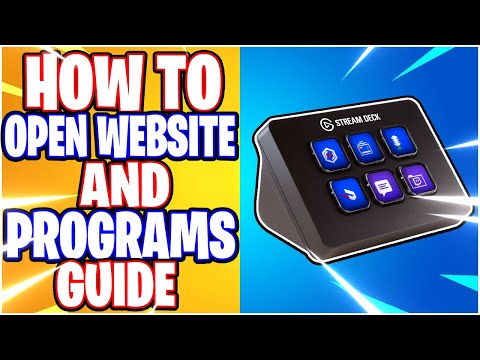 0:04:32
0:04:32
 0:03:32
0:03:32
 0:05:09
0:05:09
 0:08:06
0:08:06
 0:08:09
0:08:09
 0:21:14
0:21:14
 0:25:24
0:25:24
 0:09:43
0:09:43
 0:15:02
0:15:02
 0:05:20
0:05:20
 0:06:30
0:06:30
 0:05:31
0:05:31
 0:03:44
0:03:44
 0:02:25
0:02:25
 0:00:20
0:00:20
 0:08:27
0:08:27
 0:01:17
0:01:17
 0:06:44
0:06:44
 0:09:56
0:09:56
 0:16:03
0:16:03
 0:14:26
0:14:26
 0:12:35
0:12:35
 0:12:01
0:12:01
 0:16:42
0:16:42