filmov
tv
Save label templates online & locally with HERMA Label Assistant Online 🏷️

Показать описание
Save labels & label templates online or locally and access them from anywhere in the world – a simple task with HERMA Label Assistant Online!
In this video, we will show you how to save your label designs locally or online, allowing you to access your personal templates at any time.
If you are interested in a specific topic, you can use the timestamps to skip ahead to the section of your choice:
0:00 Intro
0:46 Saving label templates locally
1:24 Saving label templates online
2:08 Opening, editing & printing label templates
HERMA Label Assistant Online gives you easy access to your personal label templates. You can save your designs locally as a file, print them, or send them in an email. What’s more, you have the ability to save your label designs online in your user account – allowing you to access, edit or print your templates from any compatible device.
Creating a user account, logging in & out:
Create, design and print labels with our Online Label Maker:
All HERMA Label Assistant Online videos and instructions:
In this video, we will show you how to save your label designs locally or online, allowing you to access your personal templates at any time.
If you are interested in a specific topic, you can use the timestamps to skip ahead to the section of your choice:
0:00 Intro
0:46 Saving label templates locally
1:24 Saving label templates online
2:08 Opening, editing & printing label templates
HERMA Label Assistant Online gives you easy access to your personal label templates. You can save your designs locally as a file, print them, or send them in an email. What’s more, you have the ability to save your label designs online in your user account – allowing you to access, edit or print your templates from any compatible device.
Creating a user account, logging in & out:
Create, design and print labels with our Online Label Maker:
All HERMA Label Assistant Online videos and instructions:
 0:03:42
0:03:42
 0:03:32
0:03:32
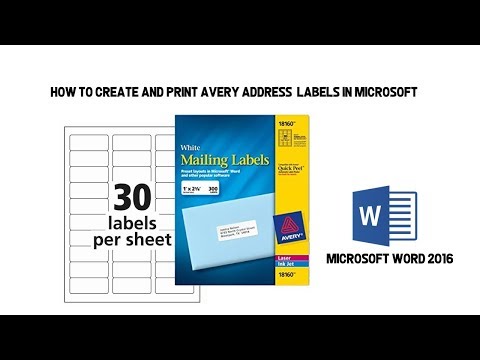 0:04:05
0:04:05
 0:02:36
0:02:36
 0:01:33
0:01:33
 0:08:15
0:08:15
 0:02:26
0:02:26
 0:11:07
0:11:07
 0:03:09
0:03:09
![[HOW-TO] Create &](https://i.ytimg.com/vi/RDlsd2kPYF4/hqdefault.jpg) 0:02:34
0:02:34
 0:02:26
0:02:26
 0:00:58
0:00:58
 0:06:33
0:06:33
 0:00:54
0:00:54
 0:00:57
0:00:57
 0:00:18
0:00:18
 0:06:35
0:06:35
 0:00:17
0:00:17
 0:00:36
0:00:36
 0:08:44
0:08:44
 0:05:10
0:05:10
 0:00:16
0:00:16
 0:00:56
0:00:56
 0:00:10
0:00:10