filmov
tv
Make an Excel Editor with C#! - Create, Write, and Read Excel files with C# and .NET

Показать описание
🔥 Need to get some EXCEL work done? Why not let your code work FOR YOU? It's easier than you think! Make an Excel Editor with C#! Easily Create, Write, and Read Excel files with C# and .NET!
Timestamps:
00:00 Use C# to write Excel FOR YOU!
00:27 What do I need to use Excel with C#?
00:50 Setup C# project for Excel handling
01:50 Create Excel file in Code CSharp
05:21 Can it be even easier than that? Yes, with LibXL!
06:46 Reading Excel files with C#
08:42 Writing Excel files with C#
11:12 Thanks for watching!
We'll make sure to make a Developer out of you in no time!
Check out these videos shown in the video!:
GET your requirements here: (Microsoft Excel is not required)
So, what is C#?
C# (pronounced "See Sharp") is a modern, object-oriented, and type-safe programming language. C# enables developers to build many types of secure and robust applications that run in .NET. C# has its roots in the C family of languages and will be immediately familiar to C, C++, Java, and JavaScript programmers. This tour provides an overview of the major components of the language in C# 8 and earlier. If you want to explore the language through interactive examples, try the introduction to C# tutorials.
And what is .NET?
.NET is an open source developer platform, created by Microsoft, for building many different types of applications.
.NET is a free and open-source, managed computer software framework for Windows, Linux, and macOS operating systems. It is a cross-platform successor to .NET Framework. The project is mainly developed by Microsoft employees by way of the .NET Foundation, and released under an MIT License.
What is Excel?
Microsoft Excel is a spreadsheet editor developed by Microsoft for Windows, macOS, Android, iOS and iPadOS. It features calculation or computation capabilities, graphing tools, pivot tables, and a macro programming language called Visual Basic for Applications. Excel forms part of the Microsoft 365 suite of software.
What is the OpenXML library?
Office Open XML is a zipped, XML-based file format developed by Microsoft for representing spreadsheets, charts, presentations and word processing documents. Ecma International standardized the initial version as ECMA-376. ISO and IEC standardized later versions as ISO/IEC 29500
The Open XML SDK provides tools for working with Office Word, Excel, and PowerPoint documents. It supports scenarios such as:
- High-performance generation of word-processing documents, spreadsheets, and presentations.
- Populating content in Word files from an XML data source.
- Splitting up (shredding) a Word or PowerPoint file into multiple files, and combining multiple Word/PowerPoint files into a single file.
- Extraction of data from Excel documents.
- Searching and replacing content in Word/PowerPoint using regular expressions.
- Updating cached data and embedded spreadsheets for charts in Word/PowerPoint.
- Document modification, such as removing tracked revisions or removing unacceptable content from documents.
Learn more in the video! Happy Coding!
#csharp #coding #tutorial ##learn #microsoft #net
TAGS
Tutorials,Tutorial,Programming,Course,Learn,guide,development,programmer,video course,video tutorial,learn how to,how to,learn c#,c# course,c# tutorial,dotnet framework,.net core,.net,what is cloud computing,cloud computing explained,cloud computing tutorial,microsoft azure,azure tutorial for beginners,azure cloud,what is serverless,serverless architecture,serverless computing,cyber security course,csharp tutorial for beginners,csharp tutorial,c#
tutorialsEU offers you free video tutorials about programming and development for complete beginners up to experienced programmers.
This includes C#, Unity, Python, Android, Kotlin, Machine Learning, etc.
Timestamps:
00:00 Use C# to write Excel FOR YOU!
00:27 What do I need to use Excel with C#?
00:50 Setup C# project for Excel handling
01:50 Create Excel file in Code CSharp
05:21 Can it be even easier than that? Yes, with LibXL!
06:46 Reading Excel files with C#
08:42 Writing Excel files with C#
11:12 Thanks for watching!
We'll make sure to make a Developer out of you in no time!
Check out these videos shown in the video!:
GET your requirements here: (Microsoft Excel is not required)
So, what is C#?
C# (pronounced "See Sharp") is a modern, object-oriented, and type-safe programming language. C# enables developers to build many types of secure and robust applications that run in .NET. C# has its roots in the C family of languages and will be immediately familiar to C, C++, Java, and JavaScript programmers. This tour provides an overview of the major components of the language in C# 8 and earlier. If you want to explore the language through interactive examples, try the introduction to C# tutorials.
And what is .NET?
.NET is an open source developer platform, created by Microsoft, for building many different types of applications.
.NET is a free and open-source, managed computer software framework for Windows, Linux, and macOS operating systems. It is a cross-platform successor to .NET Framework. The project is mainly developed by Microsoft employees by way of the .NET Foundation, and released under an MIT License.
What is Excel?
Microsoft Excel is a spreadsheet editor developed by Microsoft for Windows, macOS, Android, iOS and iPadOS. It features calculation or computation capabilities, graphing tools, pivot tables, and a macro programming language called Visual Basic for Applications. Excel forms part of the Microsoft 365 suite of software.
What is the OpenXML library?
Office Open XML is a zipped, XML-based file format developed by Microsoft for representing spreadsheets, charts, presentations and word processing documents. Ecma International standardized the initial version as ECMA-376. ISO and IEC standardized later versions as ISO/IEC 29500
The Open XML SDK provides tools for working with Office Word, Excel, and PowerPoint documents. It supports scenarios such as:
- High-performance generation of word-processing documents, spreadsheets, and presentations.
- Populating content in Word files from an XML data source.
- Splitting up (shredding) a Word or PowerPoint file into multiple files, and combining multiple Word/PowerPoint files into a single file.
- Extraction of data from Excel documents.
- Searching and replacing content in Word/PowerPoint using regular expressions.
- Updating cached data and embedded spreadsheets for charts in Word/PowerPoint.
- Document modification, such as removing tracked revisions or removing unacceptable content from documents.
Learn more in the video! Happy Coding!
#csharp #coding #tutorial ##learn #microsoft #net
TAGS
Tutorials,Tutorial,Programming,Course,Learn,guide,development,programmer,video course,video tutorial,learn how to,how to,learn c#,c# course,c# tutorial,dotnet framework,.net core,.net,what is cloud computing,cloud computing explained,cloud computing tutorial,microsoft azure,azure tutorial for beginners,azure cloud,what is serverless,serverless architecture,serverless computing,cyber security course,csharp tutorial for beginners,csharp tutorial,c#
tutorialsEU offers you free video tutorials about programming and development for complete beginners up to experienced programmers.
This includes C#, Unity, Python, Android, Kotlin, Machine Learning, etc.
Комментарии
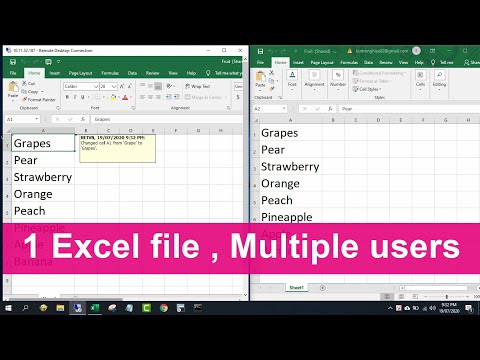 0:03:28
0:03:28
 0:01:56
0:01:56
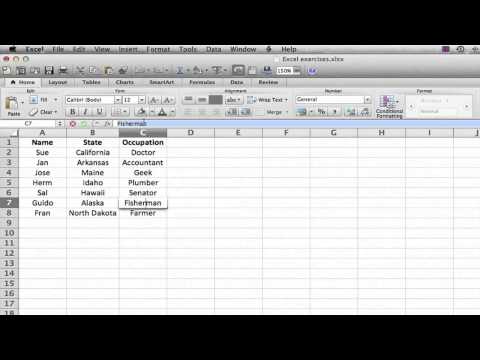 0:01:43
0:01:43
 0:00:53
0:00:53
 0:13:22
0:13:22
 0:01:40
0:01:40
 0:02:27
0:02:27
 0:25:24
0:25:24
 4:00:11
4:00:11
 0:10:26
0:10:26
 0:09:17
0:09:17
 0:00:56
0:00:56
 0:08:40
0:08:40
 0:04:08
0:04:08
 0:05:04
0:05:04
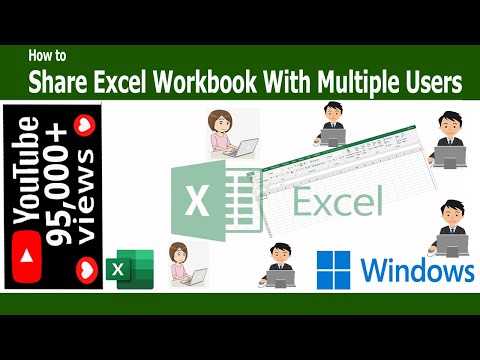 0:04:09
0:04:09
 0:10:09
0:10:09
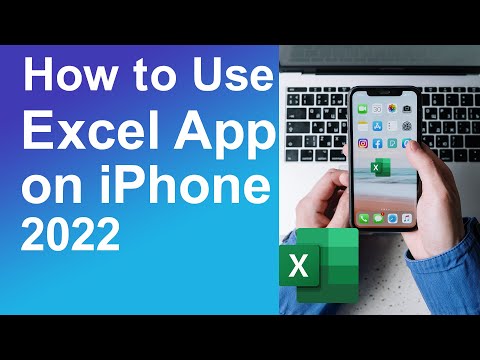 0:09:10
0:09:10
 0:11:54
0:11:54
 0:13:37
0:13:37
 0:01:51
0:01:51
 0:00:52
0:00:52
 0:00:30
0:00:30
 0:08:00
0:08:00