filmov
tv
Collaborate LIVE in the Excel Sheet View
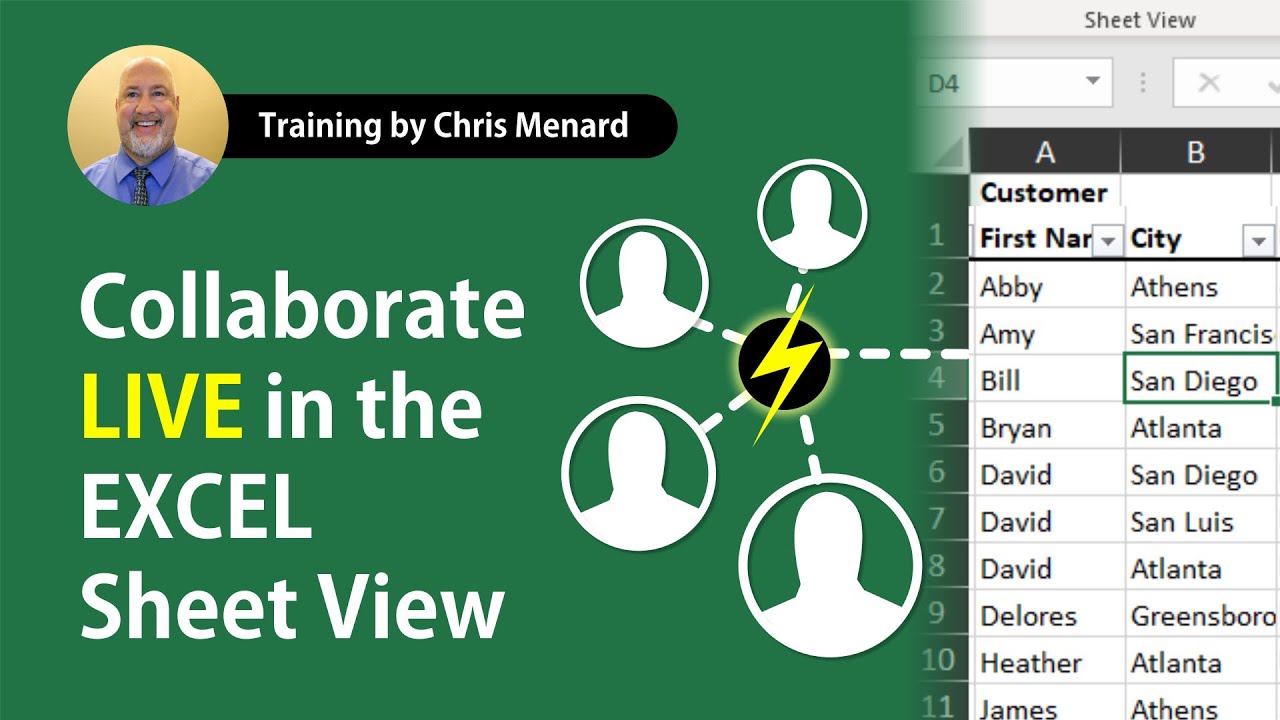
Показать описание
Have you ever collaborated with someone else in an Excel worksheet, looking at a large data set, and suddenly lost your view because they sorted or filtered? It's very aggravating.
Sheet views are an innovative way of letting you create customized views in an Excel worksheet so you can work on data without bothering other collaborators. You can filter data, and it will not change what other collaborators are viewing or editing. This applies to when you sort data also. Any cell-level edits you make will automatically be saved with the workbook regardless of which view you're in.
Sheet View works in Excel for the web but is coming to Excel's desktop version, where most users work.
How do I turn on Sheet View?
1) If other people are working on the file, you can sort or filter, and we’ll ask if you want to apply that sort or filter for just you, or everyone. Then you’ll be in a sheet view.
2) If you want to create a sheet view before other people start working in the file, you can go to the View tab, and click New.
#msexcel #microsoftexcel #excel #chrismenardexcel #chrismenard #chrismenardtraining
Chris Menard's Training website
Excel support article on sheet view
And make sure you subscribe to my channel!
-- EQUIPMENT USED ---------------------------------
-- SOFTWARE USED ---------------------------------
DISCLAIMER: Links included in this description might be affiliate links. If you purchase a product or service with the links I provide, I may receive a small commission. There is no additional charge to you! Thank you for supporting my channel, so I can continue to provide you with free content each week!
Sheet views are an innovative way of letting you create customized views in an Excel worksheet so you can work on data without bothering other collaborators. You can filter data, and it will not change what other collaborators are viewing or editing. This applies to when you sort data also. Any cell-level edits you make will automatically be saved with the workbook regardless of which view you're in.
Sheet View works in Excel for the web but is coming to Excel's desktop version, where most users work.
How do I turn on Sheet View?
1) If other people are working on the file, you can sort or filter, and we’ll ask if you want to apply that sort or filter for just you, or everyone. Then you’ll be in a sheet view.
2) If you want to create a sheet view before other people start working in the file, you can go to the View tab, and click New.
#msexcel #microsoftexcel #excel #chrismenardexcel #chrismenard #chrismenardtraining
Chris Menard's Training website
Excel support article on sheet view
And make sure you subscribe to my channel!
-- EQUIPMENT USED ---------------------------------
-- SOFTWARE USED ---------------------------------
DISCLAIMER: Links included in this description might be affiliate links. If you purchase a product or service with the links I provide, I may receive a small commission. There is no additional charge to you! Thank you for supporting my channel, so I can continue to provide you with free content each week!
Комментарии
 0:08:00
0:08:00
 0:05:19
0:05:19
 0:00:44
0:00:44
 0:07:44
0:07:44
 0:08:24
0:08:24
 0:03:06
0:03:06
 0:03:16
0:03:16
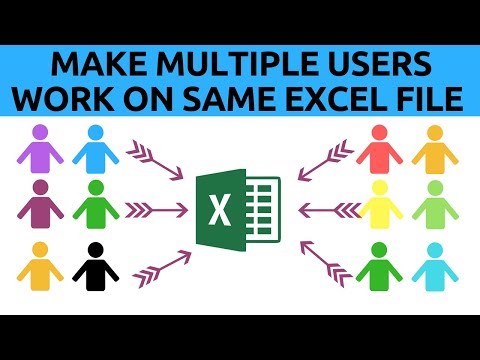 0:05:18
0:05:18
 0:03:13
0:03:13
 0:04:17
0:04:17
 0:04:00
0:04:00
 0:03:34
0:03:34
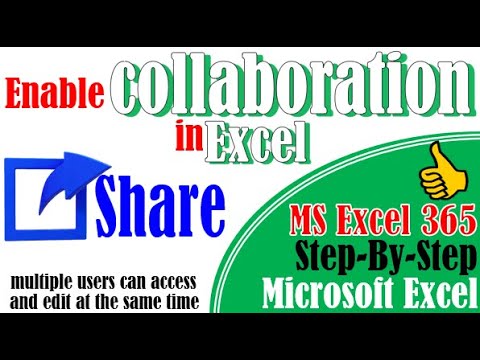 0:01:04
0:01:04
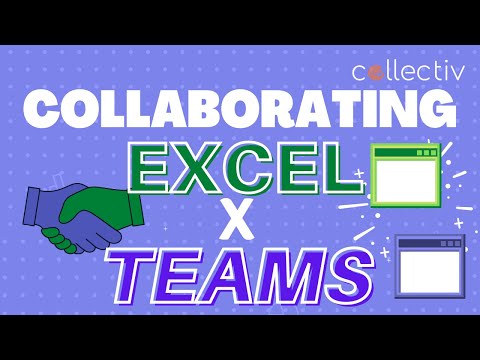 0:06:00
0:06:00
 0:02:10
0:02:10
 0:02:01
0:02:01
 0:04:36
0:04:36
 0:02:16
0:02:16
 0:01:45
0:01:45
 0:01:31
0:01:31
 0:02:27
0:02:27
 0:00:49
0:00:49
 0:37:48
0:37:48
 0:01:44
0:01:44