filmov
tv
The Ultimate Trello Tutorial (Beginners Guide)
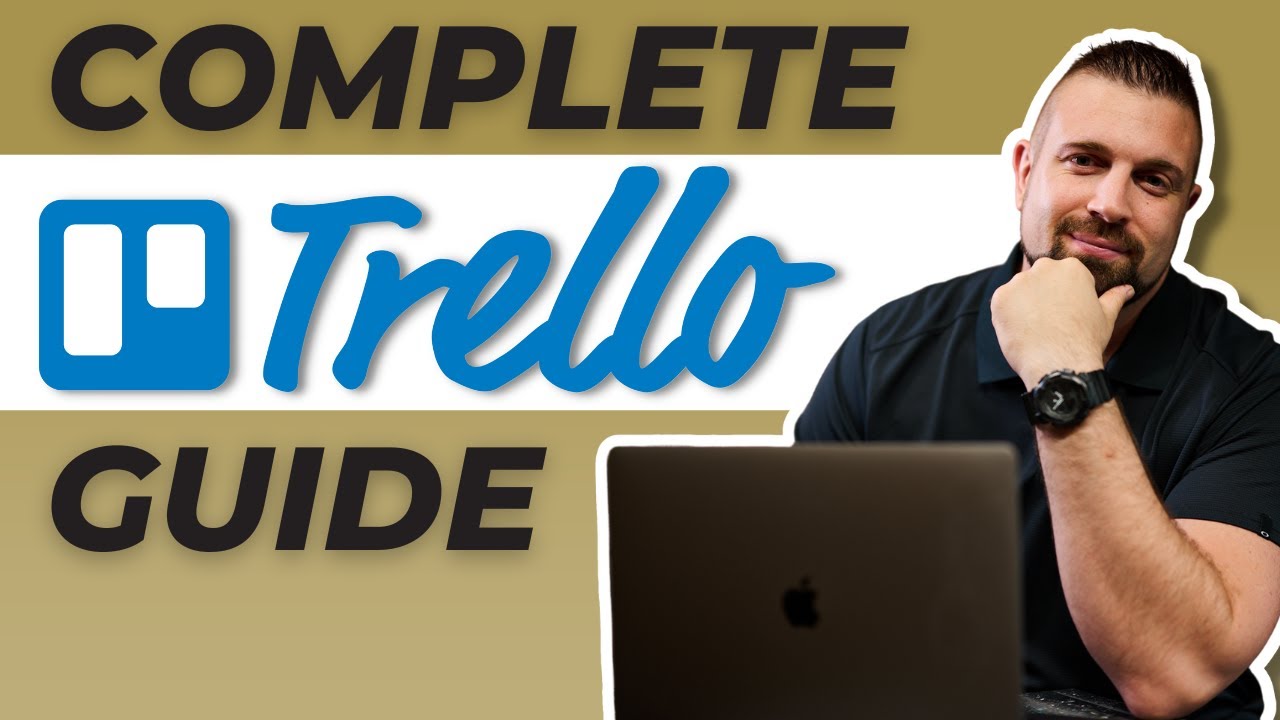
Показать описание
Looking for the best task and project management software for your life and business? Look no further then Trello app. In this video I break down how to use trello in The Ultimate Trello Tutorial (for Beginners). This videos is a step by step walkthrough of the Trello software.
⏰ TIMESTAMPS:
0:00 = Intro
0:48 = Sign-Up for Free Account
1:01 = Trello Basic Structure (Workspace / Boards / Lists / Cards)
---1:01 = Trello Workspaces
---1:59 = Trello Boards
---4:06 = Trello Lists
---5:15 = Trello Cards
6:54 = Trello Board Ideas + FREEBIE
8:28 = How To Navigate Trello Menus & Features
13:02 = Trello Card Basics
---14:20 = Labels
---16:13 = Checklists
---19:40 = Dates
---21:21 = Attachments
---23:36 = Chat
---25:15 = How To Copy Cards
---26:05 = Card Templates
28:40 = Power-Ups
31:47 = Automations (Rules)
37:11 = Automations (Buttons)
41:09 = Filtering Function
42:21 = Goals Board Set-Up (Example Board)
50:04 = Weekly Planner Board Set-Up (Example Board)
55:08 = Project Board Set-Up (Example Board)
56:44 = Trello Views + Free Trial Account Set-Up
---57:42 = Calendar View
---59:20 = Timeline View
---1:00:43 = Dashboard
---1:01:54 = Table View
---1:02:53 = Map View
💻 RESOURCES MENTIONED IN THIS VIDEO:
::FREE RESOURCES::
Here are the ways to work with us here at The Viable Coach:
::PRIVATE COACHING::
::CONNECT:::
➡️CONNECT — Connect with Karl and the team on Instagram @TheViableCoach for daily updates
➡️SUBSCRIBE — Subscribe to The Viable Coach YouTube channel so you’re always up to speed with latest productivity tips & tools.
➡️ABOUT — In this video, Karl teaches you how to use Trello in the Ultimate Trello Tutorial. If your a complete beginner this tutorial is for you. These tips will help you be more productive with and enjoy more time doing the things you love. Finally be able to get more done with less stress.
::RECOMENDED PRODUCTS & RESOURCES::
Check out all of my recommend products with link below.
::CAMERA GEAR::
::DISCLAIMER::
Some of the links included in this description contain affiliate links. By clicking on them and buying the product I receive a small commons that goes into supporting this channel. You should be aware that if you purchase through them, I might earn a commission, or be compensated in some way. However, please note that these are resources, tools, etc. that I’ve either used in the past and continue to use personally; or come from helpful companies and individuals that I know and trust… That’s why I’m listing them here for you! If you click on any of them, thank you!
#trello #productivity #stayproductive #viability
⏰ TIMESTAMPS:
0:00 = Intro
0:48 = Sign-Up for Free Account
1:01 = Trello Basic Structure (Workspace / Boards / Lists / Cards)
---1:01 = Trello Workspaces
---1:59 = Trello Boards
---4:06 = Trello Lists
---5:15 = Trello Cards
6:54 = Trello Board Ideas + FREEBIE
8:28 = How To Navigate Trello Menus & Features
13:02 = Trello Card Basics
---14:20 = Labels
---16:13 = Checklists
---19:40 = Dates
---21:21 = Attachments
---23:36 = Chat
---25:15 = How To Copy Cards
---26:05 = Card Templates
28:40 = Power-Ups
31:47 = Automations (Rules)
37:11 = Automations (Buttons)
41:09 = Filtering Function
42:21 = Goals Board Set-Up (Example Board)
50:04 = Weekly Planner Board Set-Up (Example Board)
55:08 = Project Board Set-Up (Example Board)
56:44 = Trello Views + Free Trial Account Set-Up
---57:42 = Calendar View
---59:20 = Timeline View
---1:00:43 = Dashboard
---1:01:54 = Table View
---1:02:53 = Map View
💻 RESOURCES MENTIONED IN THIS VIDEO:
::FREE RESOURCES::
Here are the ways to work with us here at The Viable Coach:
::PRIVATE COACHING::
::CONNECT:::
➡️CONNECT — Connect with Karl and the team on Instagram @TheViableCoach for daily updates
➡️SUBSCRIBE — Subscribe to The Viable Coach YouTube channel so you’re always up to speed with latest productivity tips & tools.
➡️ABOUT — In this video, Karl teaches you how to use Trello in the Ultimate Trello Tutorial. If your a complete beginner this tutorial is for you. These tips will help you be more productive with and enjoy more time doing the things you love. Finally be able to get more done with less stress.
::RECOMENDED PRODUCTS & RESOURCES::
Check out all of my recommend products with link below.
::CAMERA GEAR::
::DISCLAIMER::
Some of the links included in this description contain affiliate links. By clicking on them and buying the product I receive a small commons that goes into supporting this channel. You should be aware that if you purchase through them, I might earn a commission, or be compensated in some way. However, please note that these are resources, tools, etc. that I’ve either used in the past and continue to use personally; or come from helpful companies and individuals that I know and trust… That’s why I’m listing them here for you! If you click on any of them, thank you!
#trello #productivity #stayproductive #viability
Комментарии
 1:04:44
1:04:44
 0:12:13
0:12:13
 0:42:21
0:42:21
 0:14:37
0:14:37
 0:14:07
0:14:07
 0:55:31
0:55:31
 0:15:48
0:15:48
 0:09:28
0:09:28
 0:41:53
0:41:53
 0:04:56
0:04:56
 0:11:13
0:11:13
 0:58:15
0:58:15
 0:10:07
0:10:07
 0:14:17
0:14:17
 1:52:04
1:52:04
 0:11:43
0:11:43
 0:37:53
0:37:53
 0:21:04
0:21:04
 0:09:33
0:09:33
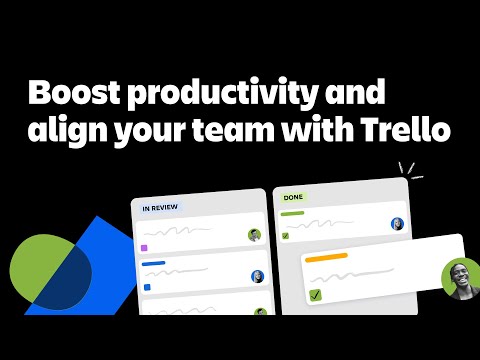 0:03:27
0:03:27
 0:13:25
0:13:25
 0:26:05
0:26:05
 0:09:19
0:09:19
 0:06:43
0:06:43