filmov
tv
Trello App: Full Trello Tutorial for Beginners in 2023! [A-Z Guide] 💻

Показать описание
Full Trello Tutorial for Beginners in 2023!
Hey there productive people! Are you looking to learn how to use Trello? If so, you're in luck because today I have a FULL Trello tutorial for 2022 for beginners. You can skip around this video using the chapters below. But, if you are new to Trello, I recommend watching the video all the way through. The beauty of this Trello tutorial is that 90% of everything I do is using the free Trello plan. So, you won't need to pay to follow along :)
In this Trello tutorial I go over the following: Boards, lists, cards, filters, automation rules, power-ups, views, and much more! This tutorial is perfect for Trello beginners because I go over everything you need to know to get started creating your very own Trello workspaces, boards, etc!
Trello has improved immensely over the past 5 years since I started using it and I am so excited to share this full guide, so that you can use Trello to its full potential and become more productive and efficient when it comes to your goals, projects, tasks and your life day-to-day.
Check out the Trello App:
Chapters:
0:00 - Trello Full Tutorial
1:03 - Trello Pricing Plans
3:32 - Workspaces Overview
4:39 - Boards Overview
6:16 - Lists Overview
7:06 - Cards Overview
7:40 - The Basics of Your Trello Boards
10:28 - Mastering Cards in Trello
19:50 - How to Use Trello Power Ups
23:20 - Automation Rules in Trello
26:46 - Button Automations in Trello
29:38 - Filters in Trello
30:30 - Yearly Goals Board
31:50 - Use Trello to Plan Your Day
34:40 - Use Trello as a Roadmap
36:06 - Map View
37:43 - Timeline View
39:05 - Calendar View
39:47 - Dashboards
40:44 - New Trello Tables
41:42 - Please Like and Subscribe :)
#Trello #TrelloTutorial
Hey there productive people! Are you looking to learn how to use Trello? If so, you're in luck because today I have a FULL Trello tutorial for 2022 for beginners. You can skip around this video using the chapters below. But, if you are new to Trello, I recommend watching the video all the way through. The beauty of this Trello tutorial is that 90% of everything I do is using the free Trello plan. So, you won't need to pay to follow along :)
In this Trello tutorial I go over the following: Boards, lists, cards, filters, automation rules, power-ups, views, and much more! This tutorial is perfect for Trello beginners because I go over everything you need to know to get started creating your very own Trello workspaces, boards, etc!
Trello has improved immensely over the past 5 years since I started using it and I am so excited to share this full guide, so that you can use Trello to its full potential and become more productive and efficient when it comes to your goals, projects, tasks and your life day-to-day.
Check out the Trello App:
Chapters:
0:00 - Trello Full Tutorial
1:03 - Trello Pricing Plans
3:32 - Workspaces Overview
4:39 - Boards Overview
6:16 - Lists Overview
7:06 - Cards Overview
7:40 - The Basics of Your Trello Boards
10:28 - Mastering Cards in Trello
19:50 - How to Use Trello Power Ups
23:20 - Automation Rules in Trello
26:46 - Button Automations in Trello
29:38 - Filters in Trello
30:30 - Yearly Goals Board
31:50 - Use Trello to Plan Your Day
34:40 - Use Trello as a Roadmap
36:06 - Map View
37:43 - Timeline View
39:05 - Calendar View
39:47 - Dashboards
40:44 - New Trello Tables
41:42 - Please Like and Subscribe :)
#Trello #TrelloTutorial
Комментарии
 0:42:21
0:42:21
 0:55:31
0:55:31
 0:12:13
0:12:13
 0:14:37
0:14:37
 0:15:48
0:15:48
 0:07:45
0:07:45
 0:09:33
0:09:33
 0:37:53
0:37:53
 0:06:38
0:06:38
 0:10:07
0:10:07
 0:21:04
0:21:04
 0:01:40
0:01:40
 0:11:13
0:11:13
 0:09:28
0:09:28
 0:22:17
0:22:17
 0:14:07
0:14:07
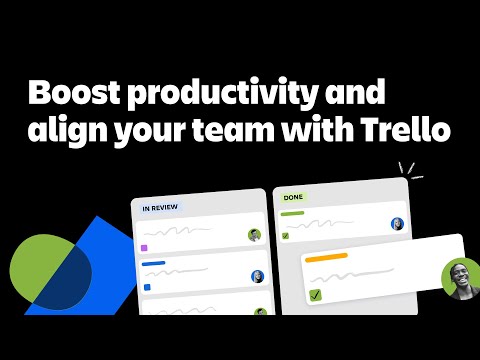 0:03:27
0:03:27
 0:01:17
0:01:17
 0:04:56
0:04:56
 0:12:45
0:12:45
 0:15:25
0:15:25
 0:05:33
0:05:33
 0:23:55
0:23:55
 0:12:45
0:12:45