filmov
tv
How To Setup ORACLE DATABASE on VS CODE 2024

Показать описание
How to connect Oracle with Visual Studio code.
In this video, you will learn How to Use Oracle SQL Developer Extension for VSCode.
Are you looking for a better IDE for SQL development? Do you want to learn how to use the Oracle SQL Developer Extension for VS Code? If yes, then this video is for you. In this video, I will show you how to install and configure the Oracle SQL Developer Extension for VS Code, a powerful tool that allows you to write and execute SQL and PL/SQL queries in a familiar and user-friendly environment. You will also learn how to connect to your Oracle Database and create SQL worksheets to run your code. Whether you are a beginner or an expert in SQL, this video will help you improve your skills and productivity. Watch this video and discover the benefits of using the Oracle SQL Developer Extension for VS Code.
------------------------------------------------------------------------
►►►LINKS◄◄◄
Previous Tutorial
►
------------------------------------------------------------------------
►►►CHAPTERS◄◄◄
00:00 intro
00:17 Introducing new SQL developer extension for vs code
00:30 Install VS Code Extension for Oracle Database
00:36 Connect Oracle with Visual Studio Code
00:51 Configure Oracle SQL extension to Connect Oracle with Visual Studio Code
-------------------------------------------------------------------------
►►►Social Media – Where I sort of Live
-------------------------------------------------------------------------
►►►Books I refer to
-------------------------------------------------------------------------
►►►Camera Gears
► Video Gears That We Use For Creating Our YouTube Video
► Work From Home Essential Tech That We Use Daily
AFFILIATE DISCLOSURE:
#RebellionRider @JeffSmiththat @oracledevs
In this video, you will learn How to Use Oracle SQL Developer Extension for VSCode.
Are you looking for a better IDE for SQL development? Do you want to learn how to use the Oracle SQL Developer Extension for VS Code? If yes, then this video is for you. In this video, I will show you how to install and configure the Oracle SQL Developer Extension for VS Code, a powerful tool that allows you to write and execute SQL and PL/SQL queries in a familiar and user-friendly environment. You will also learn how to connect to your Oracle Database and create SQL worksheets to run your code. Whether you are a beginner or an expert in SQL, this video will help you improve your skills and productivity. Watch this video and discover the benefits of using the Oracle SQL Developer Extension for VS Code.
------------------------------------------------------------------------
►►►LINKS◄◄◄
Previous Tutorial
►
------------------------------------------------------------------------
►►►CHAPTERS◄◄◄
00:00 intro
00:17 Introducing new SQL developer extension for vs code
00:30 Install VS Code Extension for Oracle Database
00:36 Connect Oracle with Visual Studio Code
00:51 Configure Oracle SQL extension to Connect Oracle with Visual Studio Code
-------------------------------------------------------------------------
►►►Social Media – Where I sort of Live
-------------------------------------------------------------------------
►►►Books I refer to
-------------------------------------------------------------------------
►►►Camera Gears
► Video Gears That We Use For Creating Our YouTube Video
► Work From Home Essential Tech That We Use Daily
AFFILIATE DISCLOSURE:
#RebellionRider @JeffSmiththat @oracledevs
Комментарии
 0:06:48
0:06:48
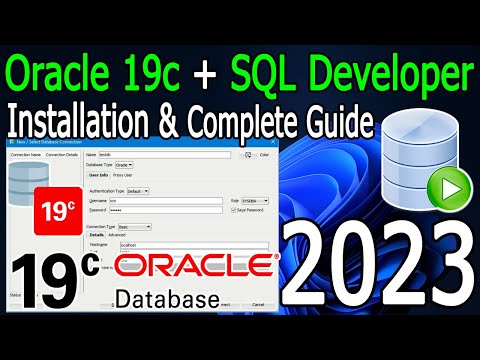 0:24:21
0:24:21
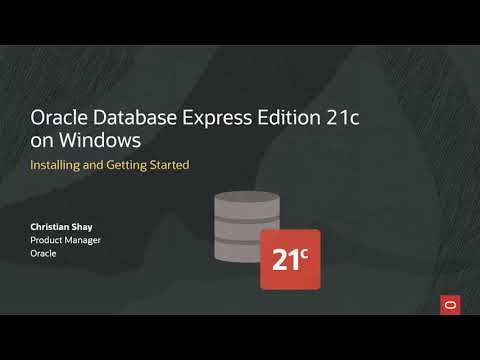 0:08:13
0:08:13
 0:02:44
0:02:44
 0:19:16
0:19:16
 0:15:25
0:15:25
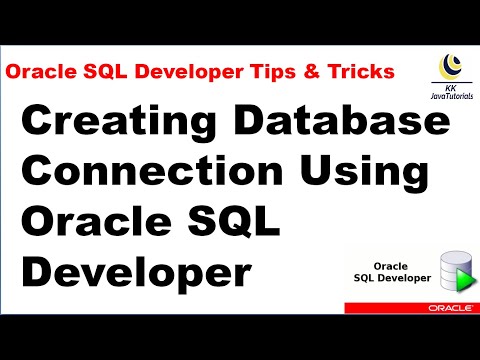 0:04:16
0:04:16
 0:08:33
0:08:33
 0:40:53
0:40:53
 0:02:06
0:02:06
 0:09:59
0:09:59
 0:08:10
0:08:10
 0:04:59
0:04:59
 3:28:29
3:28:29
 0:12:29
0:12:29
 0:15:01
0:15:01
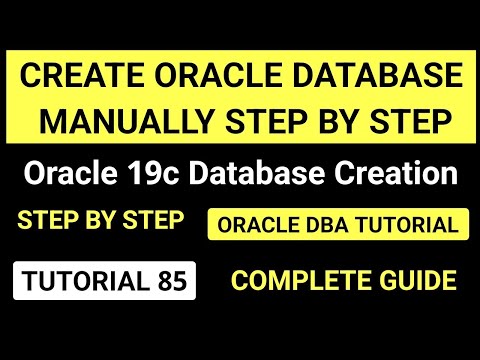 0:20:17
0:20:17
 0:00:16
0:00:16
 0:05:54
0:05:54
 0:42:09
0:42:09
 0:10:56
0:10:56
 0:04:27
0:04:27
 0:07:44
0:07:44
 0:08:23
0:08:23