filmov
tv
FIX Waves License Error: No valid Waves licenses found
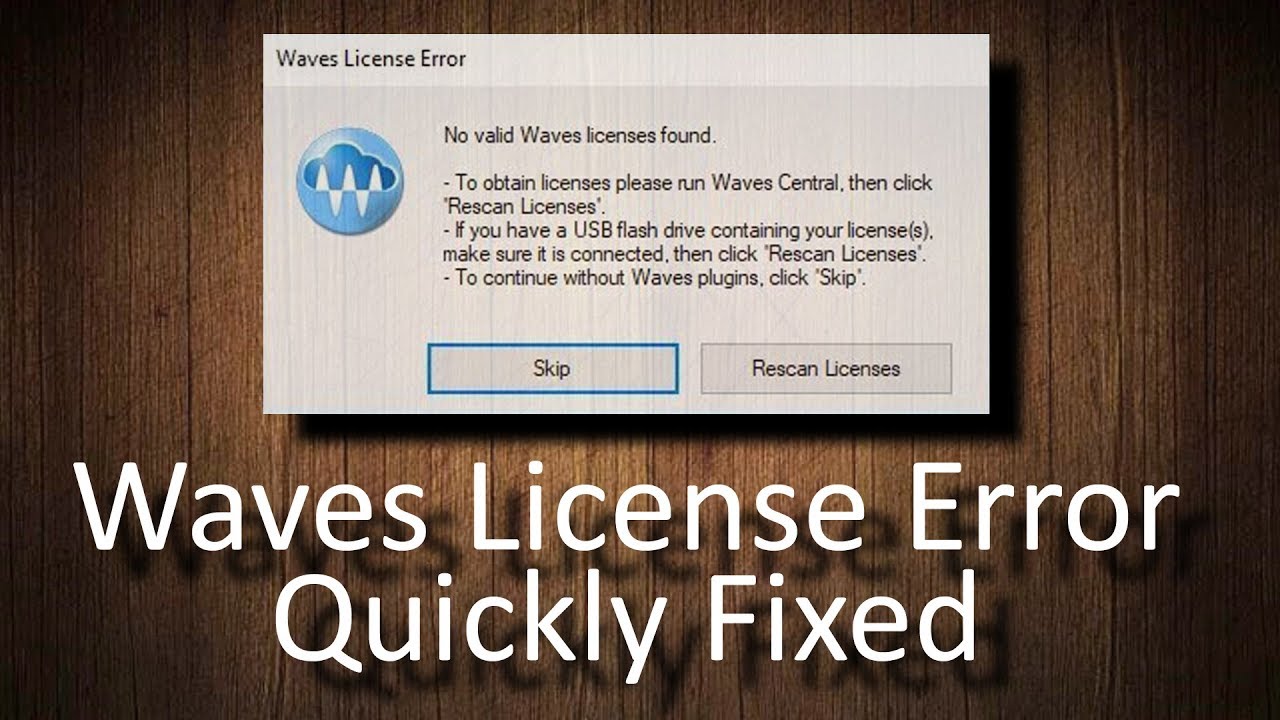
Показать описание
This video is for Waves plugin owners. There might be other solutions to this issue but this is what works for us.
Waves License Error
No valid Waves licenses found.
-To obtain licenses please run Waves Central, then click "Rescan Licenses"
-If you have a USB flash drive containing your license(s), make sure it is connected, then click "Rescan Licenses"
-To continue without Waves plugins, click "Skip"
[Skip] [Rescan Licenses]
If you have some Waves plugins, there is a chance that sometime while you are trying to open your DAW (especially after using CCleaner) you will encounter this license error. The instructions in the message are not clear but the solution is very simple...
1- Do not touch anything in the message or close your DAW.
2- Open Waves Central and wait until it has fully loaded.
3- Go to LICENSES and click Manage Licenses.
4- Select the location where your licenses are currently located, it can be on your computer or on a hard drive. In our case it is in our computer.
5- Click on Select all and in the section on the right mark My License Cloud.
6- Click on SEND LICENSES.
7- Now in the section on the left, select My License Cloud.
8- In the center select Select all and uncheck the plugins you have repeated, for example, we have two licenses of H-Comp, a separate and another included with Waves Gold.
9- Now in the section on the right select your computer or hard drive again and press SEND LICENSES again.
10- Close Waves Central and return to your DAW, now you can press RESCAN LICENSES and everything will work...
*All the music featured in this channel is our own unless otherwise stated. Reproduction is prohibited without the express consent of the authors.
Enjoy!
Discography:
Buy the music:
Use this link to save an additional 10% off any purchase at Waves Audio:
Waves License Error
No valid Waves licenses found.
-To obtain licenses please run Waves Central, then click "Rescan Licenses"
-If you have a USB flash drive containing your license(s), make sure it is connected, then click "Rescan Licenses"
-To continue without Waves plugins, click "Skip"
[Skip] [Rescan Licenses]
If you have some Waves plugins, there is a chance that sometime while you are trying to open your DAW (especially after using CCleaner) you will encounter this license error. The instructions in the message are not clear but the solution is very simple...
1- Do not touch anything in the message or close your DAW.
2- Open Waves Central and wait until it has fully loaded.
3- Go to LICENSES and click Manage Licenses.
4- Select the location where your licenses are currently located, it can be on your computer or on a hard drive. In our case it is in our computer.
5- Click on Select all and in the section on the right mark My License Cloud.
6- Click on SEND LICENSES.
7- Now in the section on the left, select My License Cloud.
8- In the center select Select all and uncheck the plugins you have repeated, for example, we have two licenses of H-Comp, a separate and another included with Waves Gold.
9- Now in the section on the right select your computer or hard drive again and press SEND LICENSES again.
10- Close Waves Central and return to your DAW, now you can press RESCAN LICENSES and everything will work...
*All the music featured in this channel is our own unless otherwise stated. Reproduction is prohibited without the express consent of the authors.
Enjoy!
Discography:
Buy the music:
Use this link to save an additional 10% off any purchase at Waves Audio:
Комментарии
 0:01:25
0:01:25
 0:01:04
0:01:04
 0:02:36
0:02:36
 0:02:16
0:02:16
 0:01:45
0:01:45
 0:01:19
0:01:19
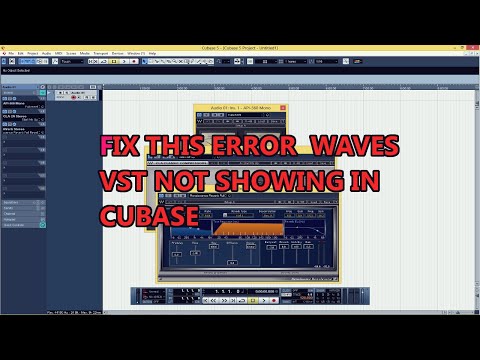 0:04:04
0:04:04
 0:06:55
0:06:55
 0:03:25
0:03:25
 0:00:20
0:00:20
 0:10:28
0:10:28
 0:01:12
0:01:12
 0:11:09
0:11:09
 0:08:20
0:08:20
 0:03:26
0:03:26
 0:01:48
0:01:48
 0:03:25
0:03:25
 0:00:52
0:00:52
![[FIXED] There was](https://i.ytimg.com/vi/3DMaFdLoKaA/hqdefault.jpg) 0:01:38
0:01:38
 0:00:48
0:00:48
 0:03:20
0:03:20
 0:00:31
0:00:31
 0:03:33
0:03:33
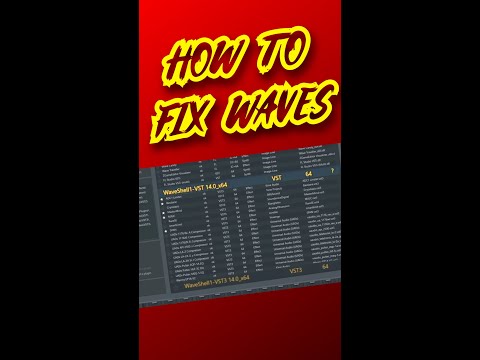 0:00:17
0:00:17