filmov
tv
How to Add or Insert a (Blank) Page in Google Docs

Показать описание
To add a page to your Google Doc, click the mouse at the top of your doc or where ever you wish to add/insert the page. Then go to the 'Insert' menu and select 'Break - Page break'. A new blank Google Doc page will be inserted.
AFFILIATE DISCLOSURE:
This description may contain affiliate links, which means that if you click on one of the product links, I may receive a small commission. I only link to products I have verified and/or used myself.
How to Add or Insert a (Blank) Page in Google Docs
How to Insert Row in Excel
Word 2016 - Page Numbers Starting from Specific Number - How to Add Insert Start Put on Pages in MS
Shortcut Key to Insert Rows in Excel (Excel Shortcuts)
How to Insert Table of Contents in Word | Microsoft Word ⏩
How to Add or Insert Audio Sound in Microsoft Word 2017
How to Insert Column in Excel
How to Insert an Audio File into a Microsoft Word Document
New Google AI tools Allows Photographers to be included in Group Photo!
MS Word - Insert Pictures
How to Insert Multiple Rows in Excel (The Simplest Way)
Add numbers in columns in a Word table: Insert formula to sum a column or row of table in Word?
How To Add Rows In Excel? | How To Insert Row In Excel? | Excel For Beginners | Simplilearn
How to Insert Word Documents into PowerPoint in 60 Seconds
How to insert image in excel cell
VBA Excel 2010 - How to add or insert data to last row in a Table
How to insert or delete rows and columns in Microsoft Excel
Figma Tip - Quick component insert
How to insert a logo in your letterhead in Microsoft Word 2010?
How to insert picture into table in word
How to Insert a Footnote in a PowerPoint Presentation
How to Insert Table In Microsoft Word
Insert a Blank Row Between Each Data Row or Record in Excel
How to insert multiple rows in Microsoft excel
Комментарии
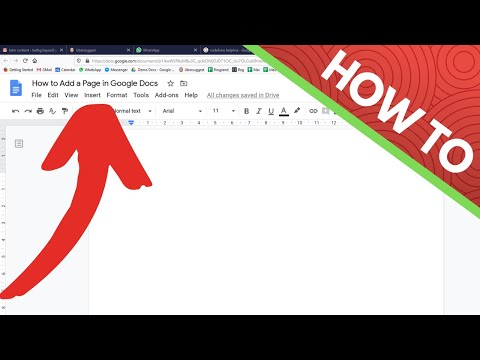 0:00:20
0:00:20
 0:02:38
0:02:38
 0:05:32
0:05:32
 0:02:12
0:02:12
 0:02:14
0:02:14
 0:00:59
0:00:59
 0:02:40
0:02:40
 0:01:32
0:01:32
 0:00:59
0:00:59
 0:03:20
0:03:20
 0:01:35
0:01:35
 0:00:34
0:00:34
 0:02:51
0:02:51
 0:01:04
0:01:04
 0:01:42
0:01:42
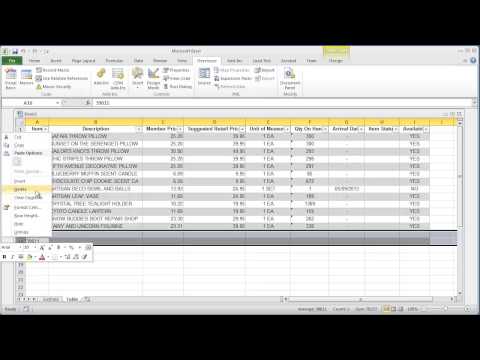 0:06:39
0:06:39
 0:00:54
0:00:54
 0:01:07
0:01:07
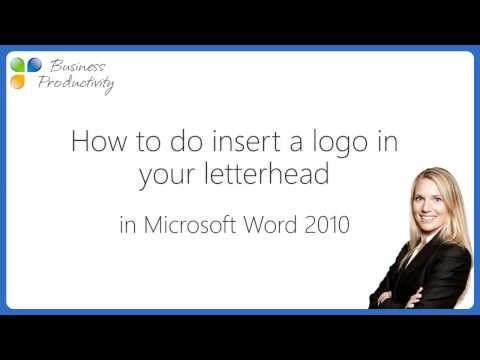 0:01:35
0:01:35
 0:02:01
0:02:01
 0:01:20
0:01:20
 0:03:17
0:03:17
 0:01:52
0:01:52
 0:01:09
0:01:09