filmov
tv
How to Install Linux on VirtualBox Windows 10 [2024]

Показать описание
This video will show you how to install Ubuntu Linux or any Linux distribution in a virtual machine (Virtualbox) on Windows or macOS. The process of installation is essentially the same in any operating system(Windows/Linux/macOS). This video also talks about the errors you may encounter during setting up a virtual machine and installation.
Content in this video (Time stamps):
0:00 Introduction
0:30 Downloading and installing the latest version of Virtualbox
1:29 Downloading Ubuntu Linux .iso file
2:18 Creating the virtual Ubuntu virtual machine (Enabling virtualization in BIOS)
4:35 VirtualBox settings (Video Memory/Hardware Acceleration/Inserting .iso file)
5:42 Installing Ubuntu in Virtualbox (preferences/creating partitions)
9:41 Installing Linux Guest Additions (resolution issues)
10:48 Outro
Download Links:
Wallpaper download link:
Thanks for watching. Follow me on:
Don't forget to subscribe to this channel.
#linux
Content in this video (Time stamps):
0:00 Introduction
0:30 Downloading and installing the latest version of Virtualbox
1:29 Downloading Ubuntu Linux .iso file
2:18 Creating the virtual Ubuntu virtual machine (Enabling virtualization in BIOS)
4:35 VirtualBox settings (Video Memory/Hardware Acceleration/Inserting .iso file)
5:42 Installing Ubuntu in Virtualbox (preferences/creating partitions)
9:41 Installing Linux Guest Additions (resolution issues)
10:48 Outro
Download Links:
Wallpaper download link:
Thanks for watching. Follow me on:
Don't forget to subscribe to this channel.
#linux
Комментарии
 0:08:09
0:08:09
 0:15:10
0:15:10
 0:07:20
0:07:20
 0:23:40
0:23:40
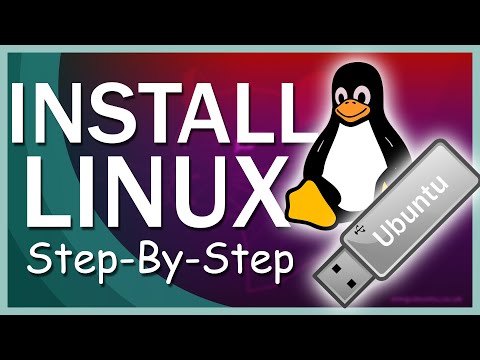 0:11:46
0:11:46
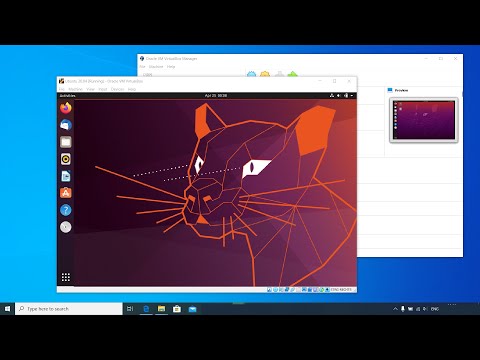 0:19:54
0:19:54
 0:18:43
0:18:43
 0:01:00
0:01:00
 0:06:33
0:06:33
 0:12:03
0:12:03
 0:09:08
0:09:08
 0:10:02
0:10:02
 0:12:05
0:12:05
 0:06:50
0:06:50
 0:12:01
0:12:01
 0:13:02
0:13:02
 0:20:07
0:20:07
 0:08:28
0:08:28
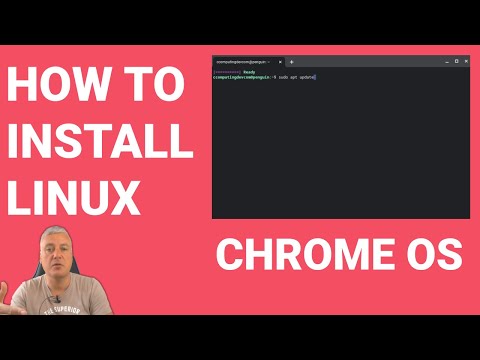 0:12:40
0:12:40
 0:04:36
0:04:36
 0:27:41
0:27:41
 0:04:20
0:04:20
 0:07:54
0:07:54
 0:05:15
0:05:15