filmov
tv
Learn how to create interactive scrolling frames in Adobe InDesign

Показать описание
In this #Adobe InDesign tutorial, follow along and #learn how to create a scrolling menu with rollover effect buttons that trigger other content in a layout using the Object States panel.
#adobeindesign #designtutorial #designlesson #teach #design #scrolling
0:00 - Intro
0:21 - Setting up in5 (InDesign to HTML5) Extension
3:08 - Designing the menu
6:16 - How to create the Scrolling Frames Interactivity
9:04 - Creating Multi-State Objects
11:02 - Creating Buttons and adding Go to State actions
16:22 - Adding rollover effect to buttons
18:48 - Viewing scrolling frames online
Want to learn more about Interactive Design in Adobe InDesign? Check out these tutorials:
Learn how to create an interactive e-Catalogue in Adobe InDesign
#adobeindesign #designtutorial #designlesson #teach #design #scrolling
0:00 - Intro
0:21 - Setting up in5 (InDesign to HTML5) Extension
3:08 - Designing the menu
6:16 - How to create the Scrolling Frames Interactivity
9:04 - Creating Multi-State Objects
11:02 - Creating Buttons and adding Go to State actions
16:22 - Adding rollover effect to buttons
18:48 - Viewing scrolling frames online
Want to learn more about Interactive Design in Adobe InDesign? Check out these tutorials:
Learn how to create an interactive e-Catalogue in Adobe InDesign
Create Interactive Elearning Courses Easily
How to Create Amazing Interactive Videos (Plus Top Interactive Video Platforms)
Learn JavaScript in 7 minutes | Create Interactive Websites | Code in 5
Top 5 Apps to Make Virtual Lesson Interactive
Create Interactive Lesson Plans | Back to School
Learn how to create interactive infographics with Adobe Illustrator + InDesign
How to Create an Interactive Online Course – Theory, Practice, and Expert Feedback
Create Interactive Button in InDesign
Creating interactive and engaging learning materials
Make Interactive Videos with Lumi - For Free!
Learn how to create an interactive infographic using Adobe Animate
📊 How to Build Excel Interactive Dashboards
Create an Interactive PDF with hover over pop ups in Adobe Illustrator and Acrobat
Create Interactive Worksheets & Checklists With Canva For Free
Learn how to create interactive rollover buttons with animation in Adobe InDesign
Learn how to create index buttons for Interactive PDF in Adobe InDesign
Super fun and professional INTERACTIVE POWERPOINT TUTORIAL 😱
Learn how to create interactive pop-up windows using Adobe InDesign
Make Interactive Texts, Webpages, and Videos with Actively Learn
Learn how to create an interactive video slide in Adobe InDesign
Make Interactive Web Pages with Insert Learning
Create Interactive Learning Games with WordWall
Learn how to create an interactive holiday greeting card in Adobe InDesign
Learn how to create an interactive e-Catalogue in Adobe InDesign
Комментарии
 0:20:32
0:20:32
 0:08:47
0:08:47
 0:07:36
0:07:36
 0:11:49
0:11:49
 0:06:57
0:06:57
 0:52:03
0:52:03
 0:01:05
0:01:05
 0:03:30
0:03:30
 0:26:15
0:26:15
 0:12:07
0:12:07
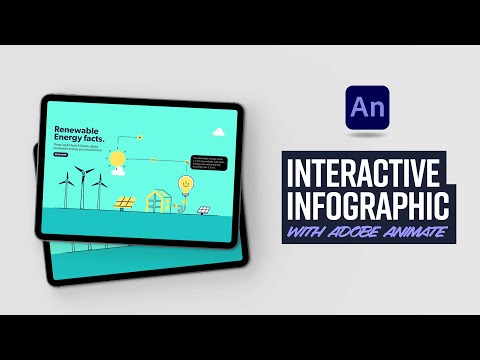 0:30:07
0:30:07
 0:19:21
0:19:21
 0:01:19
0:01:19
 0:21:34
0:21:34
 0:35:10
0:35:10
 0:09:47
0:09:47
 0:07:46
0:07:46
 0:13:48
0:13:48
 0:12:48
0:12:48
 0:25:25
0:25:25
 0:10:07
0:10:07
 0:03:30
0:03:30
 0:14:50
0:14:50
 0:29:40
0:29:40