filmov
tv
How To Fix Adobe Media Encoder Not Installed Error In 30 Seconds | Premiere Queue Not Working
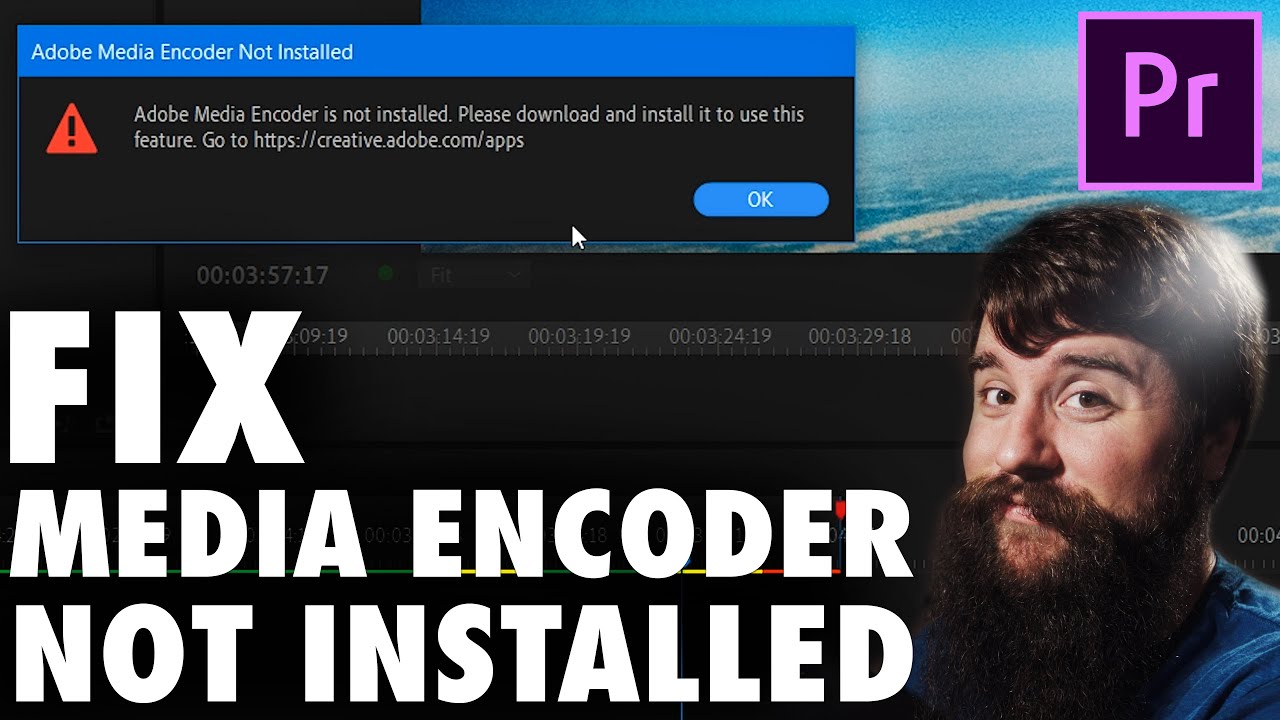
Показать описание
If you receive the error "Adobe Media Encoder Not Installed" in Adobe Premiere when you click "Queue" to send a render to Media Encoder, you can fix it by opening the Creative Cloud app and making sure both Adobe Premiere and Media Encoder are running the same version number. If the versions don't match, update Premiere or Media Encoder so they are the same version and your videos will queue successfully.
Music licensing sites I recommend:
I’m required to state that I'm a part of affiliate programs for Amazon, B&H, SoundStripe, ArtList, Musicbed, and Adobe and that some of the links above are affiliate links.
Music licensing sites I recommend:
I’m required to state that I'm a part of affiliate programs for Amazon, B&H, SoundStripe, ArtList, Musicbed, and Adobe and that some of the links above are affiliate links.
How To Fix Adobe Media Encoder Not Installed Error In 30 Seconds | Premiere Queue Not Working
How to Fix Adobe Media Encoder is not Installed Please Download and Install it to use this
Error Media Pending Adobe Premiere Pro FAST SOLUTION
How To FIX Adobe MEDIA ENCODER Error Compiling Movie | Error Completing RENDER | ERROR CODE 3
[FIXED] Adobe Media Encoder is not installed in Premiere Pro
How To Connect Adobe Media Encoder To After Effects - AEGP Plugin AEDynamiclinkserver Not Installed
'Export error. Error completing render' in Adobe Premiere Pro when exporting a video [2024...
Adobe Premiere troubleshooting: playback stops working - how to fix in under a minute
1 Bit vs 8 Bit vs 16 Bit vs 32 Bit in Photoshop - Bit Depth Explained in Easy Way
Adobe Installtion Error Code 182 Solution | Adobe Creative Cloud
How to Fix Adobe Media Encoder Not Launching!
Adobe Media Encoder freezes on last frame - SOLVED
MISSING MEDIA For These Clips QUICK FIX in Adobe Premiere Pro in 2023 (Tutorial)
How to Fix the Offline Media Error in Adobe Premiere Pro
How To: Fix Adobe Media Encoder Won’t Load, Open & Freezes and Hangs on Splash Screen
How to Fix Adobe Media Encoder not Opening
How to Fix H 264 Not Showing in Adobe After Effects - Save or Export MP4 Without Media Encoder
Fix Accelerated Renderer Error in Adobe Media Encoder & After Effects #mediaencoder #aftereffect...
How To Fix | Adobe Media Encoder Doesn't Start or Launch in Mac El Capitan
How To Fix Adobe Media Encoder Not Installed Error In Creative Cloud app
How To Fix Adobe Premiere Pro Has Encountered A Problem And Needs To Close Error
Fix and extend trial period of Adobe premiere pro Use Life time free trail adobe pr 2023
How To Connect Adobe Media Encoder to After Effects
How To Fix Adobe Premiere Render and Export Errors (2023)
Комментарии
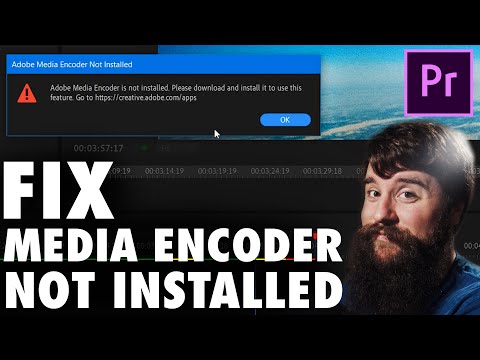 0:00:35
0:00:35
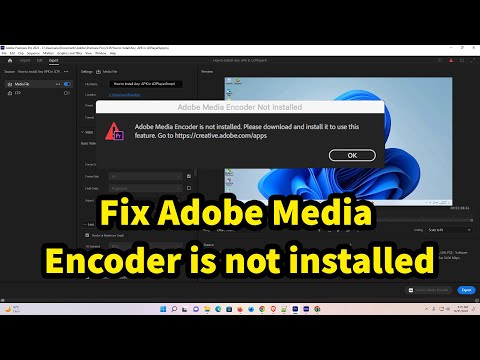 0:02:25
0:02:25
 0:00:22
0:00:22
 0:01:48
0:01:48
![[FIXED] Adobe Media](https://i.ytimg.com/vi/0X3ecJCLKMA/hqdefault.jpg) 0:02:08
0:02:08
 0:01:28
0:01:28
 0:00:42
0:00:42
 0:00:27
0:00:27
 0:25:35
0:25:35
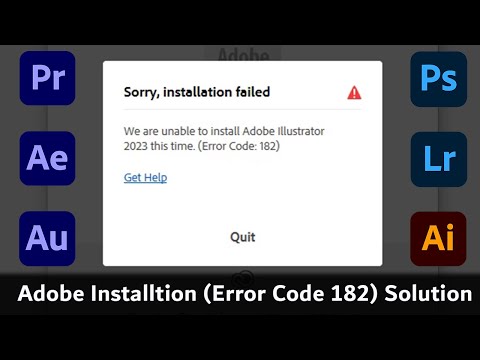 0:00:30
0:00:30
 0:01:56
0:01:56
 0:01:25
0:01:25
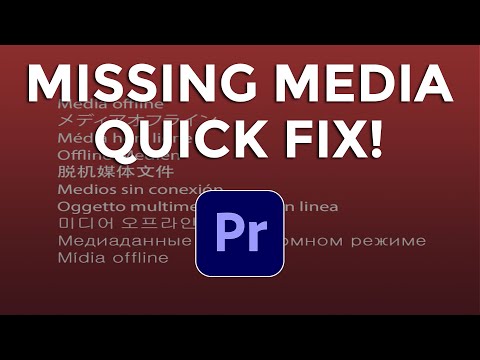 0:02:15
0:02:15
 0:06:24
0:06:24
 0:05:01
0:05:01
 0:02:52
0:02:52
 0:02:45
0:02:45
 0:01:39
0:01:39
 0:00:38
0:00:38
 0:06:19
0:06:19
 0:00:40
0:00:40
 0:01:17
0:01:17
 0:01:35
0:01:35
 0:16:40
0:16:40