filmov
tv
Excel Conditional Summing Tricks

Показать описание
This video shows how to do basic conditional summing with SUMIFS, where you want to add values in the amount column where the status is open. We then add a trick that enables you to analyze multiple conditions using OR logic. And a final trick to enable you to use a wildcard partial match for values that begin with subtotal.
- conditional summing basics with SUMIFS
- how to enable OR logic with SUMIFS
- how to do a partial match for begins with logic
Chapters in this video:
00:00 - Introduction
00:19 - Conditional Summing
00:49 - OR Logic
02:28 - Wildcard
Also, check out these videos with time saving Excel Hacks:
How to use the SUMIF function in Microsoft Excel
SUMIF Function in Excel Tutorial
10 *next level* SUMIFS tricks only Excel Pros KNOW
How to SUMIFS With Multiple Criteria In the SAME Column in Excel
How to Use SUMIFS, COUNTIFS and AVERAGEIFS in Excel (Multiple Criteria)
How to use the SUMIF function in Excel
The Excel SUMIFS Function
How To Sum Cells based on Background Color in Excel || Excel Tips
Excel Trick#3: AutoSum Shortcut Key In Excel
How to use the SUMIF and SUMIFS Functions in Microsoft Excel for Beginners
Sum of Values in Colored cells in Excel
Get the Sum of Filtered Data in Excel (Using SUBTOTAL Formula)
How to use the SUMIFS function in Microsoft Excel
Excel tip advanced filter unique values
#shorts | How to Calculate Year to Date Quantity with SUMIF in Excel
How to use the SUM function in Microsoft Excel
SumIf, SumIfs, CountIf, & CountIfs Functions | Excel
SUM Formula in Excel #excel #exceltips #exceltutorial #exceltips #microsoftexcel #msexcelfullcourse
Excel SUMIFS Date Range Formula | Sum between dates & sum with multiple criteria
Top 10 Most Important Excel Formulas - Made Easy!
Excel short: how to hide and unhide rows or columns
Excel formula to Count Dates that fall in the given Year
IF formula IF Statement IF Else function IF Function In Excel
How to Combine the SUMIF and VLOOKUP Functions in Excel
Комментарии
 0:00:56
0:00:56
 0:11:27
0:11:27
 0:10:05
0:10:05
 0:04:25
0:04:25
 0:14:04
0:14:04
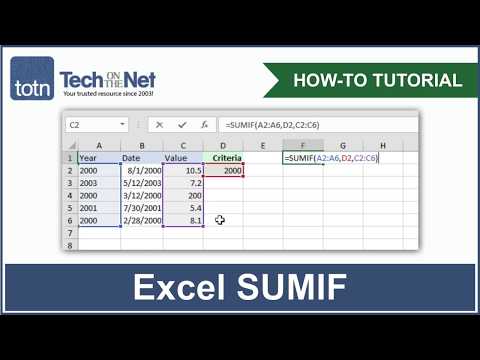 0:02:34
0:02:34
 0:06:12
0:06:12
 0:03:04
0:03:04
 0:00:37
0:00:37
 0:07:40
0:07:40
 0:00:29
0:00:29
 0:02:32
0:02:32
 0:01:15
0:01:15
 0:00:12
0:00:12
 0:01:00
0:01:00
 0:00:38
0:00:38
 0:19:15
0:19:15
 0:00:25
0:00:25
 0:08:44
0:08:44
 0:27:19
0:27:19
 0:00:12
0:00:12
 0:00:38
0:00:38
 0:00:55
0:00:55
 0:02:44
0:02:44