filmov
tv
Unable to find bundled Java version on Flutter Doctor (2023) || Android Studio || Know For Share

Показать описание
In This video, I am shown how to fix Unable to find bundled Java version of Flutter Doctor. It is a very easy process. Anyone can do it within 2 minutes.
Problem: Unable to find bundled Java version on Flutter Doctor
The steps are below:
1. Go to Android Studio Installation Directory or this directory C:\Program Files\Android\Android Studio
2. Copy all the files of jbr folder.
3. paste these inside the jre folder.
4. Done, You can check the issue. It has been fixed.
Tags:
Flutter Doctor, Flutter Doctor says, Unable to find bundled Java version, Unable to determine bundled Java version, How to fix Unable to find bundled Java version, How to solve Unable to find bundled Java version, Unable to find bundled Java version, Unable to find bundled Java version on Windows, Unable to find bundled Java version on Flutter Doctor, Android Studio jbr, Android Studio jre, Android Studio Flutter Doctor, Flutter Issues, Flutter Issue
Other Platform:
#Know4Share #Flutter_Doctor #Bundle_Java #Android_Studio_Issue
Problem: Unable to find bundled Java version on Flutter Doctor
The steps are below:
1. Go to Android Studio Installation Directory or this directory C:\Program Files\Android\Android Studio
2. Copy all the files of jbr folder.
3. paste these inside the jre folder.
4. Done, You can check the issue. It has been fixed.
Tags:
Flutter Doctor, Flutter Doctor says, Unable to find bundled Java version, Unable to determine bundled Java version, How to fix Unable to find bundled Java version, How to solve Unable to find bundled Java version, Unable to find bundled Java version, Unable to find bundled Java version on Windows, Unable to find bundled Java version on Flutter Doctor, Android Studio jbr, Android Studio jre, Android Studio Flutter Doctor, Flutter Issues, Flutter Issue
Other Platform:
#Know4Share #Flutter_Doctor #Bundle_Java #Android_Studio_Issue
 0:01:39
0:01:39
 0:01:34
0:01:34
 0:04:07
0:04:07
 0:01:59
0:01:59
 0:01:21
0:01:21
 0:01:58
0:01:58
 0:01:56
0:01:56
 0:00:57
0:00:57
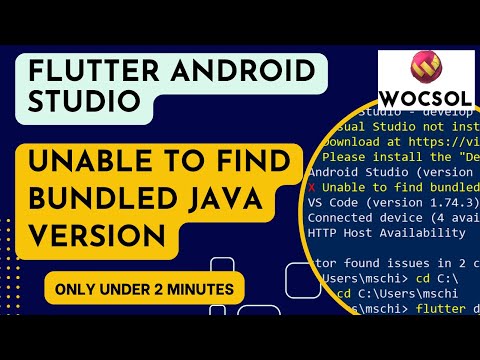 0:01:17
0:01:17
 0:01:17
0:01:17
 0:03:06
0:03:06
 0:04:42
0:04:42
 0:02:14
0:02:14
 0:03:50
0:03:50
 0:01:40
0:01:40
 0:03:47
0:03:47
 0:02:02
0:02:02
![[SOLVED] Unable To](https://i.ytimg.com/vi/N3NU2xedChU/hqdefault.jpg) 0:03:32
0:03:32
 0:01:14
0:01:14
 0:01:31
0:01:31
 0:01:36
0:01:36
 0:01:13
0:01:13
 0:04:45
0:04:45
 0:00:57
0:00:57