filmov
tv
Protect your database data - Activate Transparent Data Encryption TDE - SQL Server - Step by Step

Показать описание
How to implement/activate/setup Transparent Data Encryption (TDE) on a database in SQL Server.
This video shows how to activate TDE and how to Restore a TDE encrypted database, and how to remove TDE and its components from an SQL Server and database.
Hide your data from hackers. At some point in time there is a good chance your database will be accessed by un-authorized external or internal sources. You should have sensitive data encrypted so un-authorized users cannot read the data.
This video shows how to activate TDE and how to Restore a TDE encrypted database, and how to remove TDE and its components from an SQL Server and database.
Hide your data from hackers. At some point in time there is a good chance your database will be accessed by un-authorized external or internal sources. You should have sensitive data encrypted so un-authorized users cannot read the data.
39: Protect your database against SQL injection using MySQLi | PHP tutorial | Learn PHP programming
Complete database security in 4 simple steps
What is a database in under 4 minutes
5 Ways to PROTECT Ms Access Database
What is Database Security?
Database Security - SY0-601 CompTIA Security+ : 3.2
Enabling encryption in a Microsoft SQL database
Restore Encrypted Database on another Server
Introduction to SQL Databases: Relational Databases Basics
InterBase database: Protect your data! Introducing InterBase Exceptions
Azure SQL Database Geo-Replication - Protect Your Database From Regional Outages
7 Database Design Mistakes to Avoid (With Solutions)
Why your encrypted Database isn't secure: practical attacks against encrypted OSS databases
7 Must-know Strategies to Scale Your Database
Complete database security in 4 simple steps I Oracle Database World
The Benefits of Advanced Threat Protection in Azure SQL Database | Data Exposed: MVP Edition
6 Tips to keep your database secure
System Design: How to store passwords in the database?
Oracle Database - Security
This is why understanding database concurrency control is important
Encrypt Oracle Database Tables to Protect Data from Hackers - Transparent Data Encryption
People Finder Opt Out Of Public Record Database And Protect Your Personal Information
Advanced Data Security with Azure SQL Database in Azure Government
How to Encrypt a Database Backup in SQL server || Backup Encryption || Ms SQL
Комментарии
 0:05:28
0:05:28
 0:24:12
0:24:12
 0:03:47
0:03:47
 0:09:36
0:09:36
 0:14:28
0:14:28
 0:07:18
0:07:18
 0:10:10
0:10:10
 0:07:42
0:07:42
 0:03:20
0:03:20
 0:05:32
0:05:32
 0:04:09
0:04:09
 0:11:29
0:11:29
 0:34:09
0:34:09
 0:08:42
0:08:42
 0:21:47
0:21:47
 0:06:35
0:06:35
 0:02:27
0:02:27
 0:03:44
0:03:44
 0:03:50
0:03:50
 0:09:05
0:09:05
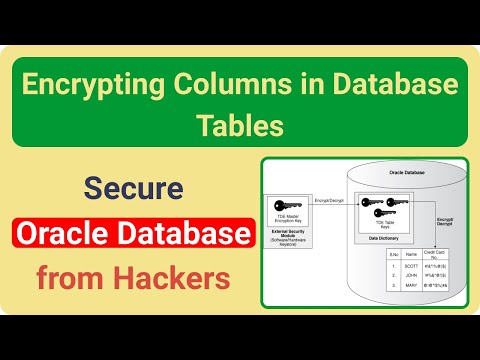 0:14:21
0:14:21
 0:05:08
0:05:08
 0:17:11
0:17:11
 0:10:44
0:10:44