filmov
tv
Creating a Dropdown List in Act CRM

Показать описание
In the YouTube tutorial "Creating a Dropdown List in ACT," Tony Holowitz guides viewers through the process of setting up a dropdown list in Act CRM, using the example of an ice cream flavor selection for a fictional ice cream business. Initially, Tony recaps a previous session where a field titled "Favorite Ice Cream" was created. He emphasizes the importance of dropdown lists for ensuring data accuracy and preventing misentries such as misspellings, which can lead to incomplete data retrieval.
Tony begins by navigating to the "Define Fields" section under the tools menu, where he selects "Manage Dropdown List" to create a new list named after the previously made field. He stresses the importance of setting up the list so that it's controlled and cannot be edited by end users, ensuring that the data remains consistent. To demonstrate, he adds a few standard flavors—vanilla, chocolate, and strawberry—to the list.
Once the dropdown list is created, the next step is integrating it with the existing "Favorite Ice Cream" field. Tony goes back to the field settings, selects "Use Dropdown List," and applies the newly created list to the field. He completes the setup by opting out of the option to allow historical changes tracking, considering it unnecessary for this context.
Tony hints at advanced data collection possibilities, such as accommodating multiple selections for broader categories, which would be better served by checkboxes—a topic he promises to cover in an upcoming tutorial. The video wraps up with Tony affirming the setup's completion and the dropdown now showing the correct options on the screen.
Key points from the tutorial include:
- Dropdown lists enhance data accuracy by limiting entries to predefined options.
- It's crucial to lock dropdown lists to prevent unauthorized edits and maintain data integrity.
- Applying a dropdown list to a specific field involves a simple navigation through Act's interface.
- While dropdown lists are ideal for single-option fields, checkboxes are suggested for fields requiring multiple selections.
- Future tutorials are planned to address more complex data entry scenarios, such as using checkboxes.
Tony begins by navigating to the "Define Fields" section under the tools menu, where he selects "Manage Dropdown List" to create a new list named after the previously made field. He stresses the importance of setting up the list so that it's controlled and cannot be edited by end users, ensuring that the data remains consistent. To demonstrate, he adds a few standard flavors—vanilla, chocolate, and strawberry—to the list.
Once the dropdown list is created, the next step is integrating it with the existing "Favorite Ice Cream" field. Tony goes back to the field settings, selects "Use Dropdown List," and applies the newly created list to the field. He completes the setup by opting out of the option to allow historical changes tracking, considering it unnecessary for this context.
Tony hints at advanced data collection possibilities, such as accommodating multiple selections for broader categories, which would be better served by checkboxes—a topic he promises to cover in an upcoming tutorial. The video wraps up with Tony affirming the setup's completion and the dropdown now showing the correct options on the screen.
Key points from the tutorial include:
- Dropdown lists enhance data accuracy by limiting entries to predefined options.
- It's crucial to lock dropdown lists to prevent unauthorized edits and maintain data integrity.
- Applying a dropdown list to a specific field involves a simple navigation through Act's interface.
- While dropdown lists are ideal for single-option fields, checkboxes are suggested for fields requiring multiple selections.
- Future tutorials are planned to address more complex data entry scenarios, such as using checkboxes.
Комментарии
 0:03:22
0:03:22
 0:01:01
0:01:01
 0:01:32
0:01:32
 0:03:01
0:03:01
 0:08:37
0:08:37
 0:00:56
0:00:56
 0:00:27
0:00:27
 0:07:16
0:07:16
 0:00:58
0:00:58
 0:00:57
0:00:57
 0:14:01
0:14:01
 0:00:20
0:00:20
 0:01:16
0:01:16
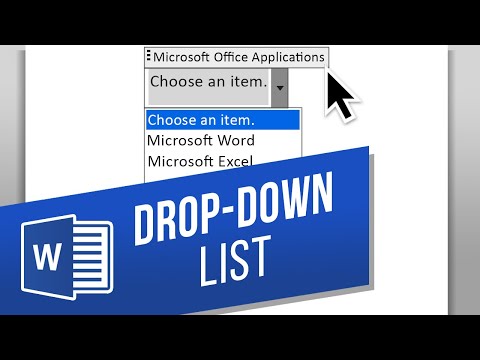 0:01:36
0:01:36
 0:01:17
0:01:17
 0:00:58
0:00:58
 0:11:57
0:11:57
 0:02:09
0:02:09
 0:00:12
0:00:12
 0:00:54
0:00:54
 0:00:52
0:00:52
 0:00:30
0:00:30
 0:18:37
0:18:37
 0:00:27
0:00:27