filmov
tv
Message Boxes with TTKBootstrap - Tkinter TTKBootstrap 20

Показать описание
In this video I'll show you how to Messages Boxes with TTKBootstrap and Tkinter.
MessageBox in TTKBootstrap and Tkinter is super important. I'll show you how to create them in this video.
I'll also show you how to add a custom icon to the popup box.
There are several message boxes, we'll look at: yesno, ok, okcancel, show_info, show_error, show_question, show_warning, yesnocancel, and retrycancel.
#tkinter #codemy #JohnElder
Timecodes
0:00 - Introduction
1:47 - Add Popup Icon
2:51 - Create Buttons and Labels
3:58 - Create yesno MessageBox
5:15 - Handle MessageBox Click
7:04 - Create ok MessageBox
7:32 - Create okcancel MessageBox
8:22 - Create show_info MessageBox
8:56 - Create show_error MessageBox
9:28 - Create show_question MessageBox
10:18 - Create show_warning MessageBox
10:58 - Create yesnocancel MessageBox
11:25 - Create retrycancel MessageBox
11:57 - Check Out The TTKBootstrap Docs
12:26 - Conclusion
MessageBox in TTKBootstrap and Tkinter is super important. I'll show you how to create them in this video.
I'll also show you how to add a custom icon to the popup box.
There are several message boxes, we'll look at: yesno, ok, okcancel, show_info, show_error, show_question, show_warning, yesnocancel, and retrycancel.
#tkinter #codemy #JohnElder
Timecodes
0:00 - Introduction
1:47 - Add Popup Icon
2:51 - Create Buttons and Labels
3:58 - Create yesno MessageBox
5:15 - Handle MessageBox Click
7:04 - Create ok MessageBox
7:32 - Create okcancel MessageBox
8:22 - Create show_info MessageBox
8:56 - Create show_error MessageBox
9:28 - Create show_question MessageBox
10:18 - Create show_warning MessageBox
10:58 - Create yesnocancel MessageBox
11:25 - Create retrycancel MessageBox
11:57 - Check Out The TTKBootstrap Docs
12:26 - Conclusion
Message Boxes with TTKBootstrap - Tkinter TTKBootstrap 20
Python Tkinter GUI Design Using ttkbootstrap - Complete Course
Toast Messages with TTKBootstrap - Tkinter TTKBootstrap 24
Пример работы с виджетом MessageBox, TKinter - Python 3 / it-guru.kz
Tkinter + Bootstrap Theme - ttkbootstrap - Complete App
Select Fonts With Font Dialog Box - Tkinter TTKBootstrap 26
Modern GUI Design with TTKBootstrap - Tkinter TTKBootstrap 1
Custom Message Box Popups - Python Tkinter GUI Tutorial #123
Python projects with tkinter || Alert message box and Change color background with tkinter #python
Make Tkinter Look 10x Better in 5 Minutes (CustomTkinter)
Style from ttkbootstrap |Simple Translator Demo
Best Python GUI Libraries Compared! (PyQt, Kivy, Tkinter, PySimpleGUI, WxPython & PySide)
Spinboxes with TTKBootstrap - Tkinter TTKBootstrap 18
Ttkbootstrap tableview to display tabular data with parameters to manage properties #3
ToolTip of Ttkbootstrap to show Help text when mouse is over the widget #14
Scrolled Text Widget!! - Tkinter TTKBootstrap 22
Working with multiple windows in tkinter
Modern Labels & Buttons using TTKBootstrap || Python Tkinter Tutorial #01
Hide and show a column of TTK bootstrap table view by using checkbutton
Ttkbootstrap applying available themes to widgets by selecting radiobuttons #2
Running Periodic background tasks in tkinter (ttkbootstrap) GUI using .after() method using Python.
The grid layout method in tkinter
How to create an Auto scrolling, Auto refreshing textbox in Python tkinter (ttkbootstrap ) GUI
Open Files Dialog Box - Python Tkinter GUI Tutorial #15
Комментарии
 0:13:09
0:13:09
 3:23:58
3:23:58
 0:07:07
0:07:07
 0:00:11
0:00:11
 0:49:35
0:49:35
 0:05:57
0:05:57
 0:09:20
0:09:20
 0:14:43
0:14:43
 0:04:24
0:04:24
 0:04:40
0:04:40
 0:01:47
0:01:47
 0:09:39
0:09:39
 0:09:11
0:09:11
 0:13:49
0:13:49
 0:07:59
0:07:59
 0:07:53
0:07:53
 0:13:26
0:13:26
 0:02:38
0:02:38
 0:00:24
0:00:24
 0:17:43
0:17:43
 0:12:56
0:12:56
 0:22:44
0:22:44
 0:06:34
0:06:34
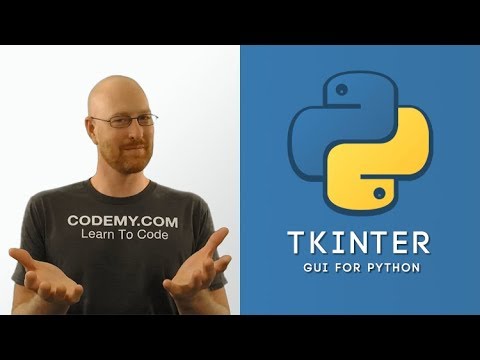 0:12:34
0:12:34