filmov
tv
Blazor Grid: Column Types, Column Resize and Visibility

Показать описание
The Blazor data grid can display different column types: bound and unbound data columns, command and selection columns. This video demonstrates how to fill in the grid’s column collection and customize column appearance. You will also learn how to change column size and visibility, display the Column Chooser that allows users to manage a column list at runtime, and specify different resize modes for columns.
⏱ Timeline ⏱
0:00 Add a grid to a page and bind it to data.
0:19 Add data columns and bind them to data source fields.
0:55 Customize column appearance: specify captions, display format.
1:24 Add an unbound column that reflects the total price.
1:59 Add a command column that contains data management buttons. The buttons allow users to create, edit, and remove rows.
2:29 Add a selection column that simplifies row selection.
2:44 Manage column visibility: hide columns, specify column visible indexes.
3:14 Enable users to customize the column list via the integrated Column Chooser. Users can show/hide and reorder columns with ease.
4:10 Hiding a column in the column chooser.
4:28 Specify a column width. Use different resize modes for columns.
⚡️⚡️⚡️ Overview ⚡️⚡️⚡️
📒 Documentation 📒
🚀 Get Started Today – Free 30 Day Trial 🚀
✅ Pricing and Online Demos ✅
🆘 We Are Here to Help 🆘
👍 Follow DevExpress on Social Media 👍
🏁 Review Customer Testimonials 🏁
#DevExpress, #devexpress_blazor #devexpress_web #blazor #web #aspnetcore #dotnetcore #tutorial #Blazorgrid #datagrid #columnresizing #columnchooser #gridcolumns #columncollection
⏱ Timeline ⏱
0:00 Add a grid to a page and bind it to data.
0:19 Add data columns and bind them to data source fields.
0:55 Customize column appearance: specify captions, display format.
1:24 Add an unbound column that reflects the total price.
1:59 Add a command column that contains data management buttons. The buttons allow users to create, edit, and remove rows.
2:29 Add a selection column that simplifies row selection.
2:44 Manage column visibility: hide columns, specify column visible indexes.
3:14 Enable users to customize the column list via the integrated Column Chooser. Users can show/hide and reorder columns with ease.
4:10 Hiding a column in the column chooser.
4:28 Specify a column width. Use different resize modes for columns.
⚡️⚡️⚡️ Overview ⚡️⚡️⚡️
📒 Documentation 📒
🚀 Get Started Today – Free 30 Day Trial 🚀
✅ Pricing and Online Demos ✅
🆘 We Are Here to Help 🆘
👍 Follow DevExpress on Social Media 👍
🏁 Review Customer Testimonials 🏁
#DevExpress, #devexpress_blazor #devexpress_web #blazor #web #aspnetcore #dotnetcore #tutorial #Blazorgrid #datagrid #columnresizing #columnchooser #gridcolumns #columncollection
Комментарии
 0:05:21
0:05:21
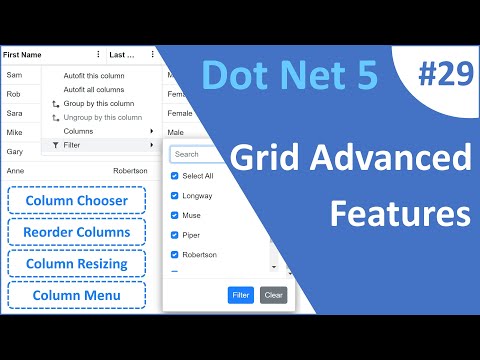 0:12:16
0:12:16
 0:08:34
0:08:34
 0:00:21
0:00:21
 0:00:28
0:00:28
 0:06:11
0:06:11
 0:00:24
0:00:24
 0:00:22
0:00:22
 0:06:39
0:06:39
 0:00:29
0:00:29
 0:07:44
0:07:44
 0:08:36
0:08:36
 0:20:26
0:20:26
 0:05:21
0:05:21
 0:55:22
0:55:22
 0:04:35
0:04:35
 0:26:32
0:26:32
 0:50:39
0:50:39
 0:06:08
0:06:08
 0:05:11
0:05:11
 0:04:55
0:04:55
 0:05:47
0:05:47
 0:09:57
0:09:57
 0:27:52
0:27:52