filmov
tv
Jmeter Tutorials | First Jmeter Test Script with Examples

Показать описание
Welcome to Jmeter Tutorials ,in this video you will learn how to Build a web test plan for your web applications which is HTTP Requests.
To build web test plan in Apache Jmeter we are using following components
1.Test Plan - Under Test plan you can add below Components in Jmeter to create proper web test plan in Jmeter
2.Thread Group - Thread Group is a component or control panel which will allow you to specify number of Virtual Users,Ramp up Period and Loop ,Duration to run the test plan.
3.HTTP Sample - We are adding HTTP samples to test or perform load test of your web pages for as per configured virtual users.
4.Assertions - Assertions in Jmeter is useful to verify request response whether HTTP Sample is fail or pass for every request.
5.Listners - Listners are giving graph results,View results tree ,Summary report ,Hits per second etc options to view the results of response for each and every request
To build web test plan in Apache Jmeter we are using following components
1.Test Plan - Under Test plan you can add below Components in Jmeter to create proper web test plan in Jmeter
2.Thread Group - Thread Group is a component or control panel which will allow you to specify number of Virtual Users,Ramp up Period and Loop ,Duration to run the test plan.
3.HTTP Sample - We are adding HTTP samples to test or perform load test of your web pages for as per configured virtual users.
4.Assertions - Assertions in Jmeter is useful to verify request response whether HTTP Sample is fail or pass for every request.
5.Listners - Listners are giving graph results,View results tree ,Summary report ,Hits per second etc options to view the results of response for each and every request
Jmeter Tutorials | First Jmeter Test Script with Examples
JMeter Beginner Tutorial 2 - How to create first Jmeter Test
JMeter Tutorial 02 - How to create First JMeter Test | JMeter Sample Test
|JMeter Tutorial-2| How to create first Jmeter Test.
JMeter Tutorial 5: Creating First Test in JMeter
JMeter Tutorial for Beginners | First JMeter Test | Sample JMeter Test | Load Testing |
JMeter Full Course Masterclass | Step by Step for Beginners | Raghav Pal |
How To Write First JMeter Script For Load Testing With Example
JMeter Beginner Class 5: How to Create First JMeter Test
Jmeter Beginner Tutorial 002 - How to create and run first JMeter Test
JMeter Tutorial - 02 - How To Create First JMeter Test
JMeter Load Testing | Load Testing Using JMmeter | JMeter Tutorial For Beginners | Simplilearn
JMETER | HOW TO CREATE FIRST JMETER TEST | JMETER SAMPLE TEST | HTTP REQUEST | VIEW RESULTS TREE
4 | JMeter | First Test |
4 | JMeter | First Test |
What is JMeter - JMeter Tutorials For Beginners
JMeter Beginner Tutorial 2 - Creation of First JMeter Load Test
Introduction to JMeter-Quick Tour OfJMeter UI and Different Options-JMeter Tutorials For Beginners
JMeter Tutorial For Beginners | JMeter Load Testing Tutorial | Jmeter API Testing | Simplilearn
JMeter Beginner Tutorial 6 - Jmeter How to record login test
Jmeter Tutorial 4 : Design First Performance Test Case
Jmeter Beginner Tutorial 2 - How to create first Jmeter Test
JMeter Tutorial For Beginners | JMeter Load Testing Tutorial | Software Testing Training | Edureka
JMeter Tutorial for Beginners
Комментарии
 0:13:20
0:13:20
 0:16:22
0:16:22
 0:06:36
0:06:36
 0:05:48
0:05:48
 0:12:55
0:12:55
 0:16:26
0:16:26
 3:31:26
3:31:26
 0:20:45
0:20:45
 0:12:23
0:12:23
 0:07:07
0:07:07
 0:14:15
0:14:15
 0:17:36
0:17:36
 0:07:57
0:07:57
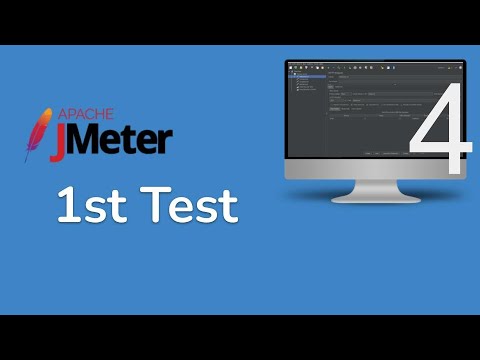 0:10:30
0:10:30
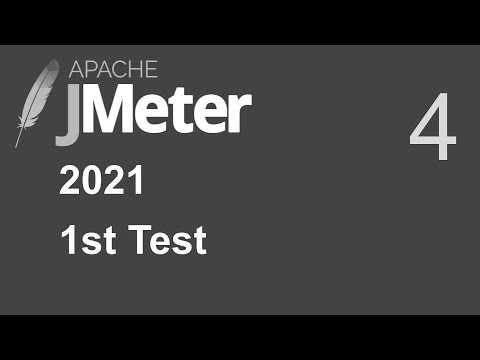 0:10:23
0:10:23
 0:10:06
0:10:06
 0:17:18
0:17:18
 0:07:44
0:07:44
 1:15:02
1:15:02
 0:08:15
0:08:15
 0:08:44
0:08:44
 0:16:22
0:16:22
 0:25:08
0:25:08
 0:28:42
0:28:42