filmov
tv
Convert Standard Power Supply to work with HP Elite 8000, 8100, 8200, 8300

Показать описание
SKU# AYA-24PF-6PM-HP
Summary:
This is 24Pin to 6pin PCIE adapter. With this adapter, you can convert any standard 24Pin ATX power supply to work with your HP computer.
It is compatible with HP Elite desktops, HP Z workstations, and other HP computers.
This is what it looks like right out of the bag and it will work with HP Z220, Z230, Z240, HP 6200 MT, HP ProDesk 600 G2 SFF and HP EliteDesk 800. This green loop
here is to bypass the 515 fan error message so you don't have to press F1 every time you boot up the computer.
To make it work with HP Elite 8000, 8100, 8200, 8300, the pins need to look like this. See the difference? Let me show you how to rearrange it.
Use a paper clip and press firmly at the of the holes and gently pull the wires at the same time. This is what it looks like inside. You wanna get this part to flatten so it
will slide out. When you put it back in, make sure it hear that click sound otherwise it's loose like this.
You connect this 24Pin to the power supply's connector.
You connect both of these 6pin connectors to your HP motherboard.
You can get more information about this product from the comment box below. Feel free to leave any comments, I will definitely respond.
Don't forget to subscribe and thanks for watching!
Summary:
This is 24Pin to 6pin PCIE adapter. With this adapter, you can convert any standard 24Pin ATX power supply to work with your HP computer.
It is compatible with HP Elite desktops, HP Z workstations, and other HP computers.
This is what it looks like right out of the bag and it will work with HP Z220, Z230, Z240, HP 6200 MT, HP ProDesk 600 G2 SFF and HP EliteDesk 800. This green loop
here is to bypass the 515 fan error message so you don't have to press F1 every time you boot up the computer.
To make it work with HP Elite 8000, 8100, 8200, 8300, the pins need to look like this. See the difference? Let me show you how to rearrange it.
Use a paper clip and press firmly at the of the holes and gently pull the wires at the same time. This is what it looks like inside. You wanna get this part to flatten so it
will slide out. When you put it back in, make sure it hear that click sound otherwise it's loose like this.
You connect this 24Pin to the power supply's connector.
You connect both of these 6pin connectors to your HP motherboard.
You can get more information about this product from the comment box below. Feel free to leave any comments, I will definitely respond.
Don't forget to subscribe and thanks for watching!
Комментарии
 0:00:22
0:00:22
 0:02:08
0:02:08
 0:07:36
0:07:36
 0:17:35
0:17:35
 0:40:52
0:40:52
 0:10:39
0:10:39
 0:15:22
0:15:22
 0:12:48
0:12:48
 0:57:46
0:57:46
 0:10:29
0:10:29
 0:06:54
0:06:54
 0:09:00
0:09:00
 0:05:04
0:05:04
 0:01:29
0:01:29
 0:00:29
0:00:29
 0:16:37
0:16:37
 0:06:42
0:06:42
 0:00:05
0:00:05
 0:15:13
0:15:13
 1:17:09
1:17:09
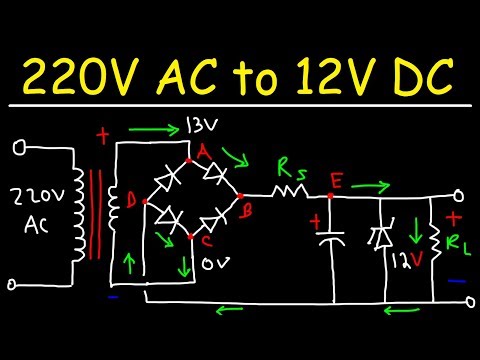 0:21:40
0:21:40
 0:09:38
0:09:38
 0:00:57
0:00:57
 0:06:22
0:06:22