filmov
tv
Bluetooth Not Showing in Device Manager (2024 NEW FIX) | Fix Bluetooth Problem in Windows 10/11

Показать описание
Bluetooth Not Showing in Device Manager (2024 NEW FIX) | Fix Bluetooth Problem in Windows 10/11
This becomes really frustrating when you can't use Bluetooth on your Windows PC and laptop. Even if Bluetooth doesn't show up in the device manager, check these best fixes to bring missing Bluetooth devices from the device manager.
Timestamps
00:00 - Useful Information
01:28 - Instant fix to get Bluetooth Back
02:20 - Run Windows Commands
03:15 - Run Bluetooth Troubleshooter
04:00 - Restart Bluetooth Services
05:22 - Add Bluetooth Shortcut
06:40 - Add Bluetooth through Add Legacy Hardware
08:00 - Install Bluetooth Driver from the Official website
RUN below CMD Commands
DISM /Online /Cleanup-Image /CheckHealth
DISM /Online /Cleanup-Image /ScanHealth
DISM /Online /Cleanup-Image /RestoreHealth
SFC /Scannow
Social Media Handles
▬▬▬▬▬▬▬▬▬▬▬▬▬▬▬▬▬▬▬▬▬▬▬▬▬▬▬▬▬▬▬▬
Follow us on:
►Don't forget to subscribe to my channel. By the way, it's completely FREE!
🆓🆓🆓🆓🆓🆓🆓🆓🆓🆓🆓🆓
☑ Watched the video!
☐ Liked?
☐ Subscribed?
▬▬▬▬▬▬▬▬▬▬▬▬▬
► Video Tags
bluetooth missing from device manager windows 10
bluetooth missing from device manager windows 11
bluetooth device manager for pc
bluetooth device manager windows 10
bluetooth in device manager
bluetooth not showing in windows 10
Why Bluetooth doesn't appear in Device Manager?
Why is Bluetooth not showing up?
How do I install Bluetooth in Device Manager?
What to do if Bluetooth is missing?
bluetooth missing from device manager windows 10
intel wireless bluetooth missing from device manager
intel bluetooth driver
bluetooth not showing in windows 10
bluetooth device not showing up
bluetooth device manager for pc
bluetooth device not showing up
Note: This video has followed all the Youtube community guideline rules. The purpose of this video is to help everyone with my knowledge and experience. I totally do not support any type of illegal acts or videos. The videos are completely for legal purposes.
#bluetooth #devicemanager #windows11
This becomes really frustrating when you can't use Bluetooth on your Windows PC and laptop. Even if Bluetooth doesn't show up in the device manager, check these best fixes to bring missing Bluetooth devices from the device manager.
Timestamps
00:00 - Useful Information
01:28 - Instant fix to get Bluetooth Back
02:20 - Run Windows Commands
03:15 - Run Bluetooth Troubleshooter
04:00 - Restart Bluetooth Services
05:22 - Add Bluetooth Shortcut
06:40 - Add Bluetooth through Add Legacy Hardware
08:00 - Install Bluetooth Driver from the Official website
RUN below CMD Commands
DISM /Online /Cleanup-Image /CheckHealth
DISM /Online /Cleanup-Image /ScanHealth
DISM /Online /Cleanup-Image /RestoreHealth
SFC /Scannow
Social Media Handles
▬▬▬▬▬▬▬▬▬▬▬▬▬▬▬▬▬▬▬▬▬▬▬▬▬▬▬▬▬▬▬▬
Follow us on:
►Don't forget to subscribe to my channel. By the way, it's completely FREE!
🆓🆓🆓🆓🆓🆓🆓🆓🆓🆓🆓🆓
☑ Watched the video!
☐ Liked?
☐ Subscribed?
▬▬▬▬▬▬▬▬▬▬▬▬▬
► Video Tags
bluetooth missing from device manager windows 10
bluetooth missing from device manager windows 11
bluetooth device manager for pc
bluetooth device manager windows 10
bluetooth in device manager
bluetooth not showing in windows 10
Why Bluetooth doesn't appear in Device Manager?
Why is Bluetooth not showing up?
How do I install Bluetooth in Device Manager?
What to do if Bluetooth is missing?
bluetooth missing from device manager windows 10
intel wireless bluetooth missing from device manager
intel bluetooth driver
bluetooth not showing in windows 10
bluetooth device not showing up
bluetooth device manager for pc
bluetooth device not showing up
Note: This video has followed all the Youtube community guideline rules. The purpose of this video is to help everyone with my knowledge and experience. I totally do not support any type of illegal acts or videos. The videos are completely for legal purposes.
#bluetooth #devicemanager #windows11
Комментарии
 0:09:35
0:09:35
 0:02:20
0:02:20
 0:07:10
0:07:10
 0:02:33
0:02:33
 0:02:41
0:02:41
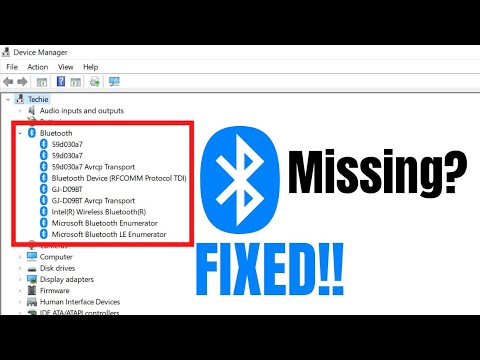 0:09:46
0:09:46
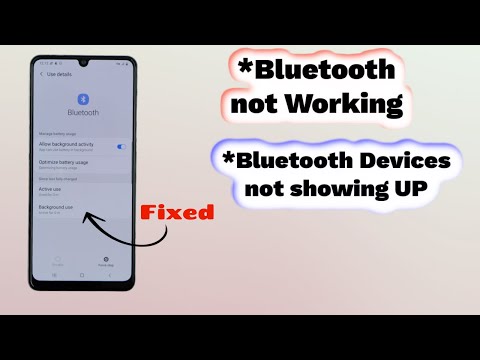 0:08:10
0:08:10
 0:01:50
0:01:50
 0:04:24
0:04:24
 0:05:18
0:05:18
 0:03:59
0:03:59
 0:06:02
0:06:02
 0:05:10
0:05:10
 0:09:16
0:09:16
 0:02:55
0:02:55
 0:02:46
0:02:46
 0:02:41
0:02:41
 0:07:33
0:07:33
 0:03:30
0:03:30
 0:00:57
0:00:57
 0:06:41
0:06:41
 0:04:06
0:04:06
 0:06:09
0:06:09
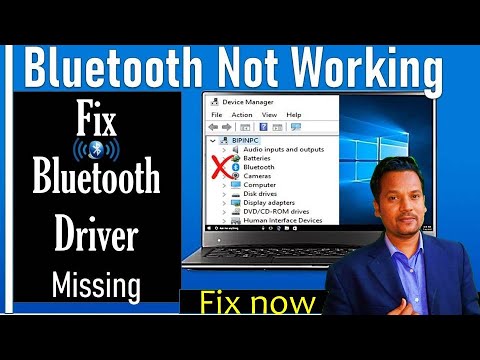 0:08:34
0:08:34