filmov
tv
Limit Screentime with Koalasafe - Part I The Upside

Показать описание
Thanks for watching! Please subscribe and leave comments below. I’ve got some issues with the green screen that I’m clearly trying to work out. Bear with me!
Hi, everyone! This is Lara Hammock from the Marble Jar channel and today I'm going to tell you about my experience using the KoalaSafe router to limit screentime and filter content for my kids. I'm going to do this in 2 parts. This part will cover what KoalaSafe does, how, and why it's fantastic.
When my son first got a cell phone, we put in place a bunch of behavioral rules and limits. We signed a cell phone use contract with him. It stipulated a bunch of things including a one hour limit on screen time per school day, that the phone needed to be docked in the kitchen at night and that he wouldn't be able to use it until he had his chores done.
Honestly, I can't remember if this even worked for a little while. What I do remember was that things started falling apart quickly. Just a quick note about my son -- some kids are rule-followers. He's is most certainly not: he is sweet and lovable, but also sneaky and a bit of a trickster. Okay -- back to the rules. First of all, requiring that he only use screen time after he finished his chores meant that I needed to be home to enforce that. If I happened to be out of the house when he got home or out for a run in the morning when he woke up, all bets were off: his phone was in use -- and the chores didn't get done. Also, in order to enforce the 1 hour time limit, I needed to physically set a timer. If I didn't and I lost track of time (and my only hint was how strangely quiet things were in the house), he could easily watch another 30 minutes or hour of screen time. And the battles when the time was up were epic. He was always "almost at the end of the episode", or "just about to win some game". So, if I gave in and walked away at that point, I had better remember to come right back or again or he would leverage my inattention for another hour or so of free screentime. Also, I needed to start physically taking his phone because I couldn't trust that as soon as I walked away he wouldn't just start watching again. Same with docking the phone at night. He'd allow me to take the phone at 8:30pm, but I'd walk by the docking station 15 minutes later and the phone would be gone. UGH. I just didn't have the vigilance required to ensure he was following the rules. And he was certainly not trustworthy enough to follow them without supervision. Obviously, I could have just taken the phone away until he complied completely, but it's more complicated when working with children with impulse control issues.
I just was too distracted and absentminded to enforce all of the rules all of the time. And frankly it was causing a thousand battles a day and I was exhausted. I could see how parents would just give up. He was like the drip, drip, drip of erosion just wearing me down.
So, I decided to see if technology could help me out. After doing some research, I decided on a router-based control system. First of all, it was relatively cheap -- just the price of the router without a monthly subscription and it seemed low maintenance when compared to some of the software options. Then I did some research into the available options and decided on KoalaSafe based on some friends' experience with the other brands (Circle by Disney and Homehalo are some of the others). It also had a slightly higher ranking on Amazon.
KoalaSafe is a hardware or router-based approach to controlling access and filtering content. Here's how it works. First let me show you a normal setup. //diagram// You have a modem or wifi router (or in many cases a router that performs both functions). In order to connect to the Internet, all of your devices connect to the wifi and viola! Everyone has total Internet access -- the good, the bad and the ugly. Here is how the router-based Internet controls work //diagram// You keep the original wifi for the parents. Then you plug, in my case, KoalaSafe into the original router (or router/wifi combo) and it creates a brand new wifi network just for your kids. This allows you to control whatever device connects to it at a router level without having to mess with each device. And here's how you do it:
Step 1 - Change passcode for original router and reconnect parent devices
First, go into the admin website for your router and change the passcode. . .
Hi, everyone! This is Lara Hammock from the Marble Jar channel and today I'm going to tell you about my experience using the KoalaSafe router to limit screentime and filter content for my kids. I'm going to do this in 2 parts. This part will cover what KoalaSafe does, how, and why it's fantastic.
When my son first got a cell phone, we put in place a bunch of behavioral rules and limits. We signed a cell phone use contract with him. It stipulated a bunch of things including a one hour limit on screen time per school day, that the phone needed to be docked in the kitchen at night and that he wouldn't be able to use it until he had his chores done.
Honestly, I can't remember if this even worked for a little while. What I do remember was that things started falling apart quickly. Just a quick note about my son -- some kids are rule-followers. He's is most certainly not: he is sweet and lovable, but also sneaky and a bit of a trickster. Okay -- back to the rules. First of all, requiring that he only use screen time after he finished his chores meant that I needed to be home to enforce that. If I happened to be out of the house when he got home or out for a run in the morning when he woke up, all bets were off: his phone was in use -- and the chores didn't get done. Also, in order to enforce the 1 hour time limit, I needed to physically set a timer. If I didn't and I lost track of time (and my only hint was how strangely quiet things were in the house), he could easily watch another 30 minutes or hour of screen time. And the battles when the time was up were epic. He was always "almost at the end of the episode", or "just about to win some game". So, if I gave in and walked away at that point, I had better remember to come right back or again or he would leverage my inattention for another hour or so of free screentime. Also, I needed to start physically taking his phone because I couldn't trust that as soon as I walked away he wouldn't just start watching again. Same with docking the phone at night. He'd allow me to take the phone at 8:30pm, but I'd walk by the docking station 15 minutes later and the phone would be gone. UGH. I just didn't have the vigilance required to ensure he was following the rules. And he was certainly not trustworthy enough to follow them without supervision. Obviously, I could have just taken the phone away until he complied completely, but it's more complicated when working with children with impulse control issues.
I just was too distracted and absentminded to enforce all of the rules all of the time. And frankly it was causing a thousand battles a day and I was exhausted. I could see how parents would just give up. He was like the drip, drip, drip of erosion just wearing me down.
So, I decided to see if technology could help me out. After doing some research, I decided on a router-based control system. First of all, it was relatively cheap -- just the price of the router without a monthly subscription and it seemed low maintenance when compared to some of the software options. Then I did some research into the available options and decided on KoalaSafe based on some friends' experience with the other brands (Circle by Disney and Homehalo are some of the others). It also had a slightly higher ranking on Amazon.
KoalaSafe is a hardware or router-based approach to controlling access and filtering content. Here's how it works. First let me show you a normal setup. //diagram// You have a modem or wifi router (or in many cases a router that performs both functions). In order to connect to the Internet, all of your devices connect to the wifi and viola! Everyone has total Internet access -- the good, the bad and the ugly. Here is how the router-based Internet controls work //diagram// You keep the original wifi for the parents. Then you plug, in my case, KoalaSafe into the original router (or router/wifi combo) and it creates a brand new wifi network just for your kids. This allows you to control whatever device connects to it at a router level without having to mess with each device. And here's how you do it:
Step 1 - Change passcode for original router and reconnect parent devices
First, go into the admin website for your router and change the passcode. . .
Комментарии
 0:11:44
0:11:44
 0:08:27
0:08:27
 0:18:40
0:18:40
 0:05:58
0:05:58
 0:10:09
0:10:09
 0:06:27
0:06:27
 0:00:31
0:00:31
 0:01:36
0:01:36
 0:01:51
0:01:51
 0:02:09
0:02:09
 0:03:36
0:03:36
 0:06:55
0:06:55
 0:03:09
0:03:09
 0:05:46
0:05:46
 0:04:21
0:04:21
 0:03:09
0:03:09
 0:13:27
0:13:27
 0:04:33
0:04:33
 0:02:50
0:02:50
 0:16:17
0:16:17
 0:01:38
0:01:38
 0:02:09
0:02:09
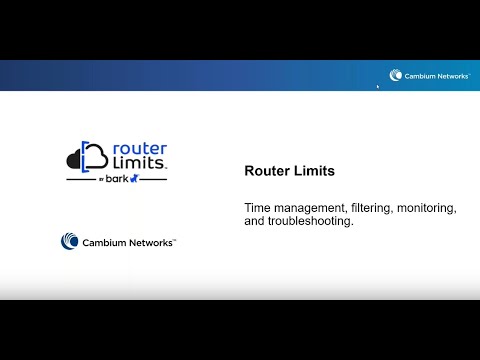 0:50:54
0:50:54
 0:00:47
0:00:47