filmov
tv
Solving the PKI Module Commands Unavailability Issue in .NET PowerShell SDK 6.2.6

Показать описание
Discover how to address the frustrating issue of unavailable PKI module commands when using .NET PowerShell SDK 6.2.6 across different systems.
---
Visit these links for original content and any more details, such as alternate solutions, latest updates/developments on topic, comments, revision history etc. For example, the original title of the Question was: .Net Powershell SDK 6.2.6 - Why are PKI module commands unavailable on some systems?
If anything seems off to you, please feel free to write me at vlogize [AT] gmail [DOT] com.
---
Understanding the PKI Module Commands Unavailability in .NET PowerShell SDK
If you've ever experienced discrepancies in command availability while running PowerShell commands through a .NET application, you're not alone. Many developers face the bewildering situation where certain PowerShell commands, specifically those pertaining to the PKI (Public Key Infrastructure) module, are mysteriously missing or behave inconsistently across different systems.
In this guide, we'll explore the reasons behind this problem, which surfaces when using the Microsoft.PowerShell.SDK package within a .NET 5.0 application. We'll also provide a clear, actionable solution so that you can seamlessly run PowerShell scripts that rely on PKI module commands.
The Problem: Missing PKI Module Commands
When executing the PowerShell command Get-Command within your .NET application, you might see different results on different systems. Here's a breakdown of the key points:
Multi-OS Targeting: Your application aims to execute PowerShell scripts across multiple operating systems.
Dependency on PKI Commands: These scripts utilize crucial PKI commands, like New-SelfSignedCertificate and Export-PfxCertificate.
Inconsistency: While some systems return the PKI commands correctly, others do not, leading to script failures when executed from your application.
Manual vs. Application Execution: It's perplexing that these commands appear when you run Get-Command manually but are missing when running through the application.
This situation arises because, when using the .NET SDK, a specific version of PowerShell is bundled with your application. As such, command availability might differ from what you expect on the host system.
A Solution: Importing the PKI Module
After investigating various resources and experimenting with configurations, a workaround has been discovered to address this PKI command issue.
Importing the PKI Module
The key to resolving this is adding a specific module import command at the start of your script. Here's the code snippet to inject:
[[See Video to Reveal this Text or Code Snippet]]
Why This Works
PowerShell Core: When using the .NET SDK, your application runs with PowerShell Core, which can have different module compatibilities.
Edition Check Bypass: The -SkipEditionCheck parameter allows you to bypass the restrictions that typically prevent the PKI module from loading in environments where it hasn't been explicitly marked as supported.
InitialSessionState Import Issues
You may have attempted to use the InitialSessionState.ImportPSModule() method to import the PKI module but found it ineffective. This could be due to the lack of an equivalent overload for the -SkipEditionCheck option:
[[See Video to Reveal this Text or Code Snippet]]
While this line may seem like a straightforward solution, without the ability to skip the edition check, the PKI commands still might not be available in your application context.
Conclusion
This workaround of using Import-Module PKI -SkipEditionCheck at the start of your script has shown promising results based on preliminary testing. It opens up the availability of the PKI commands within your .NET application, allowing you to leverage their functionality without facing issues due to environment inconsistencies.
If you encounter further complications or behavior that seems odd, additional testing and exploration may be necessary to adapt to the specifics of your running environment.
By ensuring that you're employing the right module import strategy, you can save time and streamline your workflow effectively. Say goodbye to the hassles of manual script execution, and enjoy the reliability of running PowerShell commands di
---
Visit these links for original content and any more details, such as alternate solutions, latest updates/developments on topic, comments, revision history etc. For example, the original title of the Question was: .Net Powershell SDK 6.2.6 - Why are PKI module commands unavailable on some systems?
If anything seems off to you, please feel free to write me at vlogize [AT] gmail [DOT] com.
---
Understanding the PKI Module Commands Unavailability in .NET PowerShell SDK
If you've ever experienced discrepancies in command availability while running PowerShell commands through a .NET application, you're not alone. Many developers face the bewildering situation where certain PowerShell commands, specifically those pertaining to the PKI (Public Key Infrastructure) module, are mysteriously missing or behave inconsistently across different systems.
In this guide, we'll explore the reasons behind this problem, which surfaces when using the Microsoft.PowerShell.SDK package within a .NET 5.0 application. We'll also provide a clear, actionable solution so that you can seamlessly run PowerShell scripts that rely on PKI module commands.
The Problem: Missing PKI Module Commands
When executing the PowerShell command Get-Command within your .NET application, you might see different results on different systems. Here's a breakdown of the key points:
Multi-OS Targeting: Your application aims to execute PowerShell scripts across multiple operating systems.
Dependency on PKI Commands: These scripts utilize crucial PKI commands, like New-SelfSignedCertificate and Export-PfxCertificate.
Inconsistency: While some systems return the PKI commands correctly, others do not, leading to script failures when executed from your application.
Manual vs. Application Execution: It's perplexing that these commands appear when you run Get-Command manually but are missing when running through the application.
This situation arises because, when using the .NET SDK, a specific version of PowerShell is bundled with your application. As such, command availability might differ from what you expect on the host system.
A Solution: Importing the PKI Module
After investigating various resources and experimenting with configurations, a workaround has been discovered to address this PKI command issue.
Importing the PKI Module
The key to resolving this is adding a specific module import command at the start of your script. Here's the code snippet to inject:
[[See Video to Reveal this Text or Code Snippet]]
Why This Works
PowerShell Core: When using the .NET SDK, your application runs with PowerShell Core, which can have different module compatibilities.
Edition Check Bypass: The -SkipEditionCheck parameter allows you to bypass the restrictions that typically prevent the PKI module from loading in environments where it hasn't been explicitly marked as supported.
InitialSessionState Import Issues
You may have attempted to use the InitialSessionState.ImportPSModule() method to import the PKI module but found it ineffective. This could be due to the lack of an equivalent overload for the -SkipEditionCheck option:
[[See Video to Reveal this Text or Code Snippet]]
While this line may seem like a straightforward solution, without the ability to skip the edition check, the PKI commands still might not be available in your application context.
Conclusion
This workaround of using Import-Module PKI -SkipEditionCheck at the start of your script has shown promising results based on preliminary testing. It opens up the availability of the PKI commands within your .NET application, allowing you to leverage their functionality without facing issues due to environment inconsistencies.
If you encounter further complications or behavior that seems odd, additional testing and exploration may be necessary to adapt to the specifics of your running environment.
By ensuring that you're employing the right module import strategy, you can save time and streamline your workflow effectively. Say goodbye to the hassles of manual script execution, and enjoy the reliability of running PowerShell commands di
 0:01:37
0:01:37
 0:02:44
0:02:44
 0:13:26
0:13:26
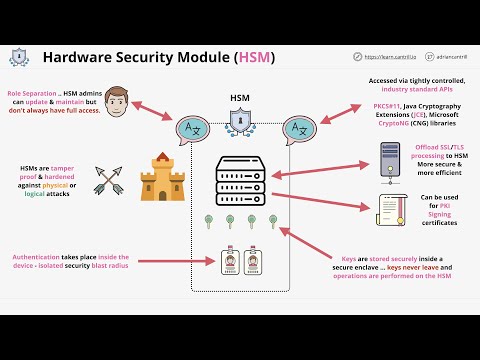 0:06:40
0:06:40
 0:09:56
0:09:56
 3:11:30
3:11:30
 0:38:19
0:38:19
 1:03:22
1:03:22
 0:48:40
0:48:40
 0:46:30
0:46:30
 0:23:29
0:23:29
 1:27:22
1:27:22
 0:25:11
0:25:11
 0:39:42
0:39:42
 0:26:04
0:26:04
 0:20:52
0:20:52
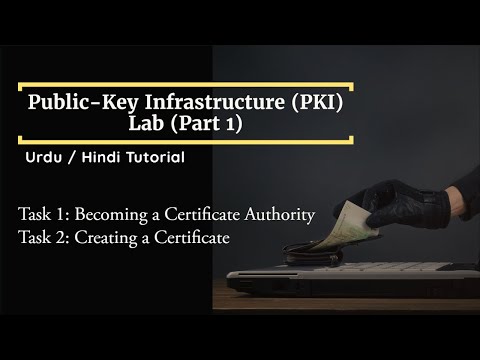 0:32:58
0:32:58
 0:31:19
0:31:19
 0:19:16
0:19:16
 0:35:25
0:35:25
 0:01:41
0:01:41
 0:12:13
0:12:13
 1:27:16
1:27:16
 0:05:35
0:05:35