filmov
tv
How to Auto Populate Latitude and Longitude in Excel Easily

Показать описание
How to Auto Populate Latitude and Longitude in Excel Easily: With this tool, you can quickly fill in latitude and longitude data for any address right inside your Excel spreadsheet. No need to switch between different tools or look up coordinates manually!
Just enter your list of addresses, click a button, and watch as the latitude and longitude are automatically populated for each one. It’s perfect for logistics, planning deliveries, or just making sure your location data is complete—all without leaving Excel. This simple tool saves time and makes working with geolocation data effortless!
OTHER PRODUCTS:
EXCEL DRIVING DISTANCE CALCULATOR FOR GOOGLE MAPS
EXCEL GEOCODER
IFTA MILEAGE CALCULATOR
EXCEL STORE LOCATOR
BEST ROUTE CALCULATOR
EXCEL TIMEZONE GENERATOR
EXCEL DISTANCE CALCULATOR Using Bing Maps API
EXCEL ZIP CODE GENERATOR
EXCEL ADDRESS VALIDATOR/CHECKER
ZIP CODE LOOKUP TOOL
DRIVING DISTANCE CALCULATOR WITH TOLL COST
EXCEL FILE MERGER
EXCEL GEOCODER
REVERSE GEOCODER
EXCEL TIMEZONE GENERATOR
MILEAGE REIMBURSEMENT CALCULATOR
EXCEL MIDDLE POINT AND MAP TOOL
GOOGLE BUSINESS EXTRACTOR
DRIVING DISTANCE WITH DEPARTURE TIME CALCULATOR
For More Information about these tools Contact Vinnie
PH: 801-243-8350
#excelsolutions #exceltricks #altitude #coordinates
00:00 Intro About "Excel Distance Calculators"
00:29 Purpose of the Excel Geocoding Tool
01:10 How the Excel Geocoding Tool Works
Комментарии
 0:06:44
0:06:44
 0:05:23
0:05:23
 0:02:57
0:02:57
 0:03:36
0:03:36
 0:02:40
0:02:40
 0:01:02
0:01:02
 0:00:51
0:00:51
 0:00:32
0:00:32
 0:00:44
0:00:44
 0:04:22
0:04:22
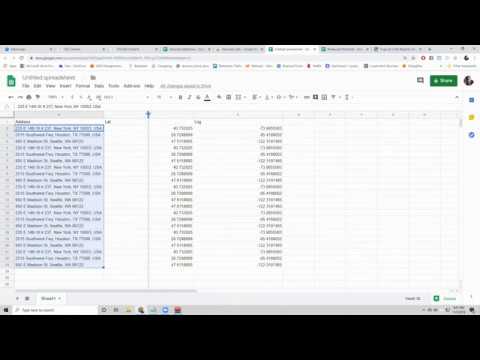 0:05:14
0:05:14
 0:10:02
0:10:02
 0:02:45
0:02:45
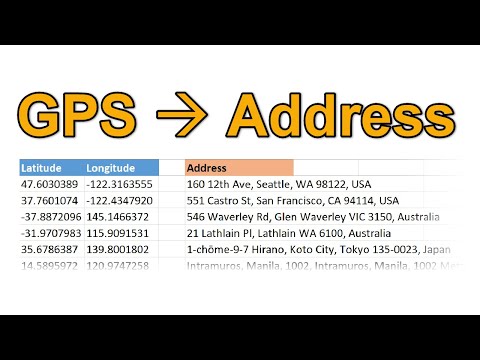 0:04:55
0:04:55
 0:09:42
0:09:42
 0:01:07
0:01:07
 0:06:07
0:06:07
 0:00:33
0:00:33
 0:03:42
0:03:42
 0:00:58
0:00:58
 0:07:43
0:07:43
 0:01:07
0:01:07
 0:08:21
0:08:21
 0:02:01
0:02:01