filmov
tv
How to Set Up Screen Lock on Xiaomi Phones | Change Screen Lock Method on Redmi & POCO Phones

Показать описание
Want to switch the lock screen system on your Mi phone? This video will guide you on How to manage the screen lock system on your Redmi or POCO phone! Xiaomi offers quite a few options to lock and unlock your screen and each has its own set of benefits. If you set up a password lock on your Xiaomi phone, it gives you the ability to create a long and complex password making it harder to break into. Then activating the pattern lock system on Xiaomi makes unlocking more comfortable as some users find it easier to remember a unique pattern than a PIN or password.
Then comes the fingerprint lock. Enabling the fingerprint lock on your Xiaomi phone gives you the chance to unlock your phone instantly with just a touch of your finger. Since your fingerprint is unique to you, it is very secure and difficult to spoof. With that we have the all-time favorite, face unlock. Locking the screen with your face on POCO or Redmi can be super convenient as it unlocks the phone instantly just by looking at the screen, without even needing to touch the device. It's most likely the easiest lock screen method but definitely the most unsafe as well. But each of these features has its Pros and Cons so it's better not to ponder over them. Just figure out which method you like by yourself!
00:01- Video Intro
00:13- Process Start
00:45- Process End
#XiaomiPhone
#ScreenLock
#ChangeLockMethod
#FingerprintLock
#FaceLock
#PINLock
#PasswordLock
Then comes the fingerprint lock. Enabling the fingerprint lock on your Xiaomi phone gives you the chance to unlock your phone instantly with just a touch of your finger. Since your fingerprint is unique to you, it is very secure and difficult to spoof. With that we have the all-time favorite, face unlock. Locking the screen with your face on POCO or Redmi can be super convenient as it unlocks the phone instantly just by looking at the screen, without even needing to touch the device. It's most likely the easiest lock screen method but definitely the most unsafe as well. But each of these features has its Pros and Cons so it's better not to ponder over them. Just figure out which method you like by yourself!
00:01- Video Intro
00:13- Process Start
00:45- Process End
#XiaomiPhone
#ScreenLock
#ChangeLockMethod
#FingerprintLock
#FaceLock
#PINLock
#PasswordLock
 0:01:39
0:01:39
 0:01:54
0:01:54
 0:01:38
0:01:38
 0:28:02
0:28:02
 0:06:55
0:06:55
![[HD] SCREEN CASTER](https://i.ytimg.com/vi/tqglRUqhYeY/hqdefault.jpg) 0:05:37
0:05:37
![[Ailun] How to](https://i.ytimg.com/vi/0-YWRc9QzWU/hqdefault.jpg) 0:01:02
0:01:02
 0:05:40
0:05:40
 0:00:56
0:00:56
 0:01:42
0:01:42
 0:02:38
0:02:38
![[Ailun] How to](https://i.ytimg.com/vi/OXrlMywdy4c/hqdefault.jpg) 0:00:49
0:00:49
 0:08:01
0:08:01
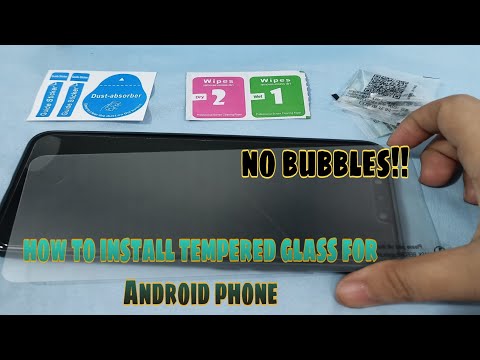 0:03:02
0:03:02
 0:03:07
0:03:07
 0:01:04
0:01:04
 0:02:32
0:02:32
 0:12:27
0:12:27
 0:06:38
0:06:38
 0:07:13
0:07:13
 0:04:44
0:04:44
 0:05:10
0:05:10
 0:00:38
0:00:38
 0:01:47
0:01:47