filmov
tv
Samsung Galaxy A14 for Beginners PART 2 (Learn the Basics in Minutes) | A14 5G

Показать описание
🔌Wall Charger (Compact + Quick Charge Compatible)
This video is a follow up to the Galaxy A14 beginners guide and walk through. It is a great video for first time smart phone users. Learn how to save a phone number to your contacts, how to move apps on your home screen, how to keep your screen on longer, and much more!
Buy a Galaxy A14 5G Here:
#GalaxyA14 #SamsungA14 #SamsungGalaxyA14
=============================================
00:00 - Intro
01:42 - How to Save a Number to the Phone (Contacts)
06:50 - How to Move Apps On and Off the Home Screen
8:21 - How to Keep Your Screen on Longer
9:20 - How to Switch to Dark Mode
10:09 - How to Use Widgets
=============================================
►Don't forget to Like, Favorite, and Share the Video!!!
=============================================
***Background Music***
Creative Commons — Attribution 3.0 Unported — CC BY 3.0
=============================================
This description section contains affiliate links that help to support the operation of our YouTube Channel.
Our goal is to simplify the process so anyone can follow along. Leave a comment if the video is helpful!
Thanks for watching! Subscribe for MORE VIDEOS!
galaxy a14
samsung a14
samsung galaxy a14
a14 samsung
samsung a14 tips and tricks
galaxy a14 for beginners
a14 samsung for beginners
galaxy a14 for dummies
a14 for beginners
galaxy a14 5g
samsung a14 5g
Комментарии
 0:45:25
0:45:25
 0:19:37
0:19:37
 0:10:49
0:10:49
 0:04:37
0:04:37
 1:52:50
1:52:50
 0:06:09
0:06:09
 0:05:13
0:05:13
 0:08:27
0:08:27
 0:03:14
0:03:14
 0:10:55
0:10:55
 0:33:05
0:33:05
 0:00:34
0:00:34
 0:14:54
0:14:54
 0:00:23
0:00:23
 0:00:58
0:00:58
 0:08:48
0:08:48
 0:00:20
0:00:20
 0:07:25
0:07:25
 0:00:20
0:00:20
 0:00:57
0:00:57
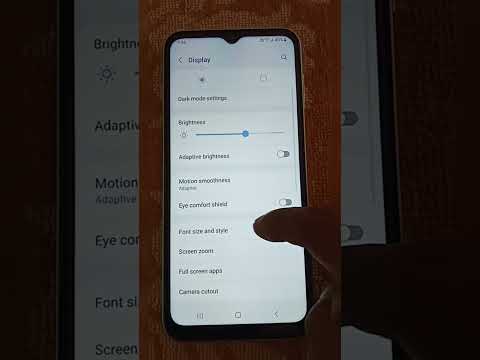 0:00:25
0:00:25
 0:05:07
0:05:07
 0:06:51
0:06:51
 0:09:08
0:09:08