filmov
tv
Excel VBA - Clear Invoice and Automate Next Invoice Number
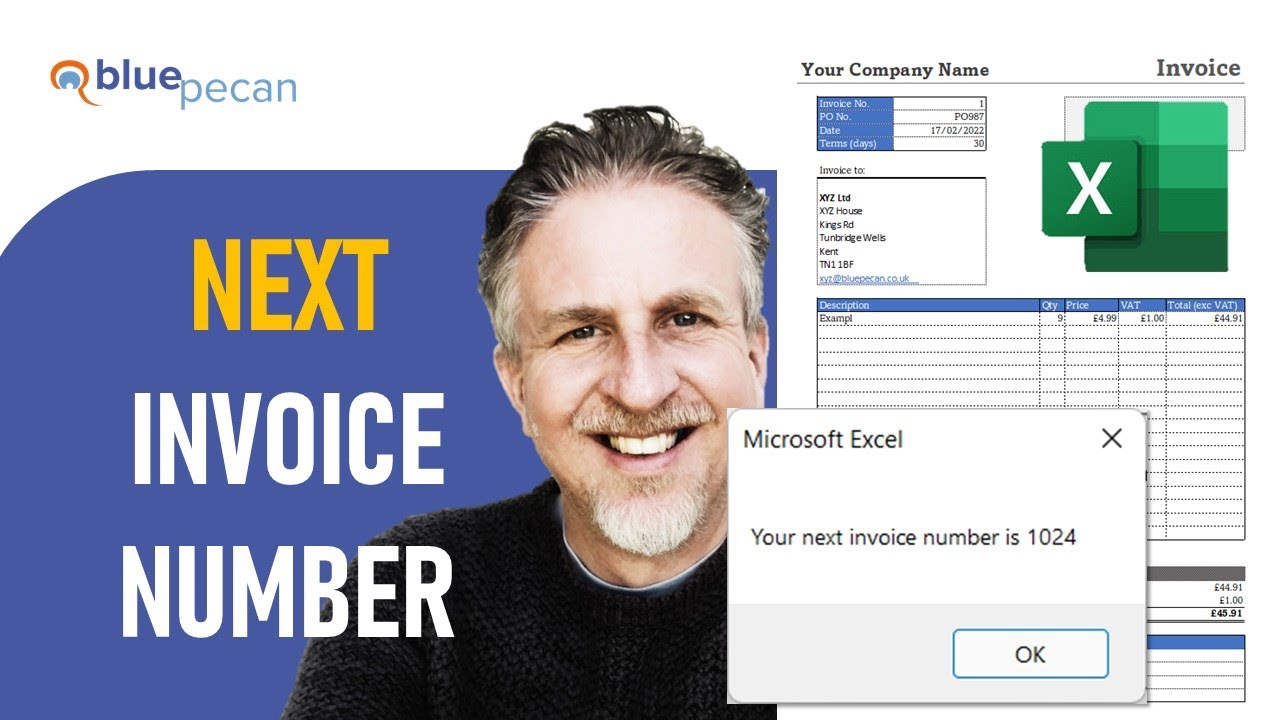
Показать описание
Download the featured invoice template here
Check out Simple Sheets Invoice Template (all purchases help support this channel)
This tutorial is part of a series of tutorials that demonstrate how to create an automated invoice system in Microsoft Excel. This video looks writing a VBA macro that clears the current invoice and automatically generates the next invoice number.
Other videos in this series show you how to write VBA macros that
1) Create the invoice itself
2) Add the invoice details to a record of invoices
3) Save the invoice as an Excel workbook or as a PDF
4) Automatically email a PDF version of the invoice to the customer
Table of Contents:
00:00 - Introduction
02:15 - VBA code to create next invoice number and clear current invoice
06:27 - Use IFNA to hide VLOOKUP #N/A errors
07:32 - Create a button to run the VBA macro
------------------------
Check out Simple Sheets Invoice Template (all purchases help support this channel)
This tutorial is part of a series of tutorials that demonstrate how to create an automated invoice system in Microsoft Excel. This video looks writing a VBA macro that clears the current invoice and automatically generates the next invoice number.
Other videos in this series show you how to write VBA macros that
1) Create the invoice itself
2) Add the invoice details to a record of invoices
3) Save the invoice as an Excel workbook or as a PDF
4) Automatically email a PDF version of the invoice to the customer
Table of Contents:
00:00 - Introduction
02:15 - VBA code to create next invoice number and clear current invoice
06:27 - Use IFNA to hide VLOOKUP #N/A errors
07:32 - Create a button to run the VBA macro
------------------------
Excel VBA - Clear Invoice and Automate Next Invoice Number
Create an Automated Invoice using Excel VBA (1-Click Save to PDF & New Invoice)
How to Create a Button to Clear Cell Value Keeping the Formats in Excel
Excel VBA -How To Automatically Save Invoice Summary On A Separate Sheet +Create a New Blank Invoice
How to generate invoice number automatically in excel
Automated Invoice using Excel VBA (1-Click Save to PDF & New Invoice)
Excel VBA - Clear Cells
Sales Invoice Video#6 Update And delete Invoice Excel VBA
VBA- From Data Entry to Automated Emails: Build a VBA UserForm for Invoice Data Entry
Excel VBA Macro Save .xlsm File to Specific Location as .xlsx | File Name Based on Cell Values
Automated Invoice System | Excel VBA Project
Send Email with Attachment (Invoice) using Excel VBA Button
How to Create an Automated Invoice in Excel | Including Formulas and Customer Database
Learn Excel VBA to Automate Anything
Create User Form Data Entry Invoice | Invoice Record Keeping | Dynamic Invoice Tracker in Excel
Automate Invoice Report Generation Using Excel VBA
Excel VBA - Convert To PDF with a Custom Name Based on Cell Value & Saved to Specific Folder
Invoice Management System V1.0 | Step by Step tutorial
How to Create a Reset\Clear Form Button (Worksheet) VBA Microsoft Excel 2010/2007
My Jobs Before I was a Project Manager
Excel VBA - Invoice Generator - Microsoft Excel 2010 - Part 5
Learn How To Create This Amazing Excel Invoice While I Build It From Scratch [Full Training]
Auto Saving as Pdf Invoices More than hundreds within seconds through VBA, Codes//
Create an Invoice Tracker in Excel | Conditionally Format Overdue Invoices | VBA-Find Next Blank Row
Комментарии
 0:10:00
0:10:00
 0:06:16
0:06:16
 0:02:27
0:02:27
 0:03:46
0:03:46
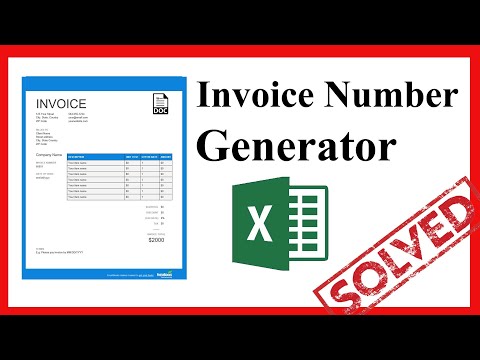 0:01:49
0:01:49
 0:00:40
0:00:40
 0:03:10
0:03:10
 0:09:57
0:09:57
 0:37:22
0:37:22
 0:15:08
0:15:08
 0:46:09
0:46:09
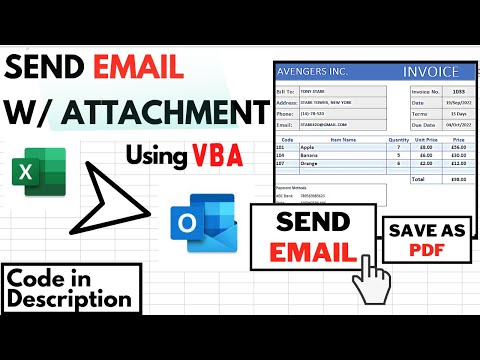 0:03:59
0:03:59
 0:23:52
0:23:52
 0:14:02
0:14:02
 0:04:27
0:04:27
 0:29:22
0:29:22
 0:03:45
0:03:45
 0:30:04
0:30:04
 0:05:07
0:05:07
 0:00:15
0:00:15
 0:15:42
0:15:42
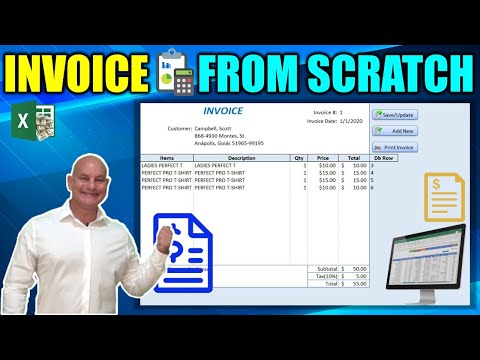 1:17:36
1:17:36
 0:00:18
0:00:18
 0:17:52
0:17:52