filmov
tv
Search Ads: How to Optimize Keywords? 🔍 Tips to Create Successful Campaigns⚡️

Показать описание
Apple Search Ads is one of the best-paid user acquisition methods. Optimizing keywords can really make or break an entire campaign.
So how to optimize keywords for Apple Search Ads? 🧐
✅ Keyword Match Type (0:50)
1. Broad Match (1:02)
By selecting Broad Match you’re telling Apple that you want to place bids for your selected keyword and other keywords that are broadly related to it.
2. Exact Match (1:27)
By selecting Exact Match you’re telling Apple that you want to place bids for your selected keyword exactly as you typed.
3. Search Match (1:49)
By selecting Search Match you’re allowing Apple to automatically match your app, using its metadata, to relevant keywords and search terms.
✅ Campaign Types (2:18)
1. Discovery:
The goal is to find new useful keywords and target popular search terms that your app is relevant to.
2. General (2:39)
The goal here is to reach a relevant audience who is already searching for your app or an app similar to yours.
3. Brand (2:56)
The goal is to protect your brand and to target App Store visitors who are already searching for your brand and app.
4. Competitor (3:25)
The goal here is to try to get App Store visitors who are searching for your competitors to switch it up and install your app instead.
✅ Keyword Research
1. Tools (4:08)
2. Manual Search (4:22)
You can simply find keywords by typing search terms into the App Store.
3. Search Match (4:53)
Apple’s Search Match will do the work for you as well.
Their AI reads through the metadata that exists in your app’s App Store listing and utilizes that to produce keywords.
💡Bonus tip (5:01): Once you choose a match type to a keyword it cannot be changed. If you see that your selected keyword and match type are producing unsatisfactory results, you have the option of pausing that keyword.
 0:43:22
0:43:22
 0:10:41
0:10:41
 0:11:13
0:11:13
 0:10:16
0:10:16
 0:11:14
0:11:14
 0:17:02
0:17:02
 0:35:13
0:35:13
 0:10:14
0:10:14
 0:06:52
0:06:52
 0:12:04
0:12:04
 0:16:06
0:16:06
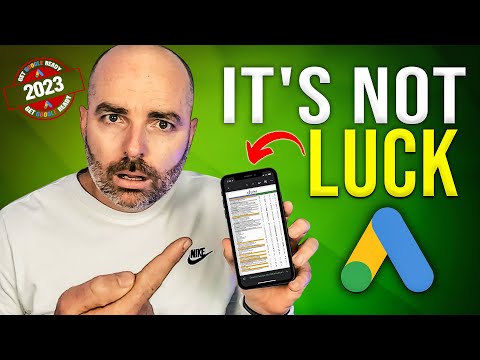 0:13:21
0:13:21
 0:05:45
0:05:45
 0:06:06
0:06:06
 0:08:12
0:08:12
 0:04:14
0:04:14
 0:05:55
0:05:55
 0:07:30
0:07:30
 0:10:22
0:10:22
 0:11:19
0:11:19
 0:11:34
0:11:34
 0:08:29
0:08:29
 0:18:23
0:18:23
 0:15:00
0:15:00