filmov
tv
[PYTHON IN ARC GIS #9]Terrain Analysis | Hillshade | Slope | Aspect | Spatial Analyst

Показать описание
This video explains how to get hillshade, slope, aspect from a raster (Digital Elevation Model) using python script in arcgis (Arcpy), change color of map for proper visualization by classifying, save the file.
Steps:
Import Raster file in Arc GIS
sa in Arcpy means spatial analyst
Ensure that spatial analyst is enabled…
Customize | Extension...| Check on the spatial analyst
Slope:
Identifies the slope (gradient, or rate of maximum change in z-value) from each cell of a raster surface.
Aspect:
Direction of slope i.e. towards which direction (N,E,S,W,NE,SE,NW,SW), the slope is facing.
Hillshade:
The Hillshade tool creates a shaded relief raster from a raster.
Learn about slope:
Learn about aspect:
Learn about Hillshade:
Open Python console and write code
Slope: Only enter raster file. Other options are not compulsory fields so leave as they are…slope varies from 0 to 90,
Then save the file to the required location.
FOR VIDEO TUTORIAL ON SOIL MECHANICS
FOR VIDEO TUTORIAL ON REINFORCED CEMENT CONCRETE (RCC)
FOR VIDOE TUTORIAL ON AGGREGATE
FOR VIDEOS TUTORIAL ON STRUCTURE|INDETERMINACY
FOR VIDEOS TUTORIAL ON SAP2000 TUTORIAL :
FOR VIDEOS TUTORIAL ON QGIS TUTORIAL :
FOR VIDEOS TUTORIAL ON COCNRETE TUTORIAL :
FOR VIDEOS TUTORIAL ON AUTOCAD TUTORIAL :
FOR VIDEOS TUTORIAL ON PROJECT MANAGEMENT :
~~~~IF YOU LIKE THIS VIDEO~~~
~~~PLEASE SUBSCRIBE|LIKE|SHARE~~~
~~~FOR ANY QUESTIONS, DO COMMENT ~~~~
FOLLOW ON TWITTER :
LIKE ON FACEBOOK :
CHANNEL URL
BLOG
Steps:
Import Raster file in Arc GIS
sa in Arcpy means spatial analyst
Ensure that spatial analyst is enabled…
Customize | Extension...| Check on the spatial analyst
Slope:
Identifies the slope (gradient, or rate of maximum change in z-value) from each cell of a raster surface.
Aspect:
Direction of slope i.e. towards which direction (N,E,S,W,NE,SE,NW,SW), the slope is facing.
Hillshade:
The Hillshade tool creates a shaded relief raster from a raster.
Learn about slope:
Learn about aspect:
Learn about Hillshade:
Open Python console and write code
Slope: Only enter raster file. Other options are not compulsory fields so leave as they are…slope varies from 0 to 90,
Then save the file to the required location.
FOR VIDEO TUTORIAL ON SOIL MECHANICS
FOR VIDEO TUTORIAL ON REINFORCED CEMENT CONCRETE (RCC)
FOR VIDOE TUTORIAL ON AGGREGATE
FOR VIDEOS TUTORIAL ON STRUCTURE|INDETERMINACY
FOR VIDEOS TUTORIAL ON SAP2000 TUTORIAL :
FOR VIDEOS TUTORIAL ON QGIS TUTORIAL :
FOR VIDEOS TUTORIAL ON COCNRETE TUTORIAL :
FOR VIDEOS TUTORIAL ON AUTOCAD TUTORIAL :
FOR VIDEOS TUTORIAL ON PROJECT MANAGEMENT :
~~~~IF YOU LIKE THIS VIDEO~~~
~~~PLEASE SUBSCRIBE|LIKE|SHARE~~~
~~~FOR ANY QUESTIONS, DO COMMENT ~~~~
FOLLOW ON TWITTER :
LIKE ON FACEBOOK :
CHANNEL URL
BLOG
Комментарии
 0:06:20
0:06:20
 0:06:27
0:06:27
 0:57:37
0:57:37
 0:25:29
0:25:29
 0:59:39
0:59:39
 0:50:44
0:50:44
 1:02:56
1:02:56
 0:19:28
0:19:28
 0:06:51
0:06:51
 0:58:14
0:58:14
 0:00:38
0:00:38
 1:09:34
1:09:34
 0:13:37
0:13:37
 0:39:32
0:39:32
 0:56:25
0:56:25
 0:00:16
0:00:16
 0:00:52
0:00:52
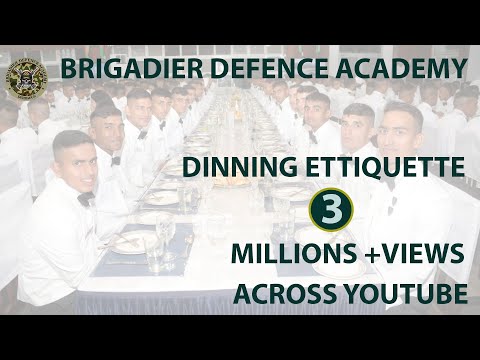 0:00:11
0:00:11
 0:24:31
0:24:31
 0:17:13
0:17:13
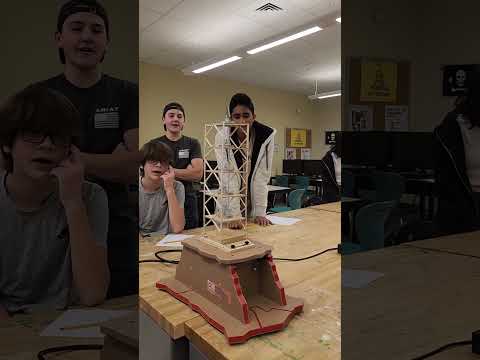 0:00:56
0:00:56
 0:00:20
0:00:20
 0:09:44
0:09:44
 0:55:43
0:55:43