filmov
tv
How to restore a bak file into SQL Server 2012(Video)

Показать описание
Go to google and Search northwind database for sql server2012
See this video and follow the steps
1- Click Start, select All Programs, click Microsoft SQL Server 2012 and select SQL Server Management Studio OR Type ssms at Run command and Enter. This will bring up the Connect to Server dialog box. Ensure that the Server name YourServerName and that Authentication is set to SQL server Authentication. Click Connect.
2- On the right, right-click Databases and select Restore Database. This will bring up the Restore Database window.
3- On the Restore Database screen, select the From Device radio button and click the … box. This will bring up the Specify Backup screen.
4- On the Specify Backup screen, click Add. This will bring up the Locate Backup File.
5- Select the DBBackup folder and chose your BackUp File.
6- On the Restore Database screen, under Select the backup sets to restore: place a check in the Restore box, next to your data and in the drop-down next to To database: select Database Name.
7- Ok your done.
See this video and follow the steps
1- Click Start, select All Programs, click Microsoft SQL Server 2012 and select SQL Server Management Studio OR Type ssms at Run command and Enter. This will bring up the Connect to Server dialog box. Ensure that the Server name YourServerName and that Authentication is set to SQL server Authentication. Click Connect.
2- On the right, right-click Databases and select Restore Database. This will bring up the Restore Database window.
3- On the Restore Database screen, select the From Device radio button and click the … box. This will bring up the Specify Backup screen.
4- On the Specify Backup screen, click Add. This will bring up the Locate Backup File.
5- Select the DBBackup folder and chose your BackUp File.
6- On the Restore Database screen, under Select the backup sets to restore: place a check in the Restore box, next to your data and in the drop-down next to To database: select Database Name.
7- Ok your done.
How to restore .bak file in SQL Server Management Studio 2019
How to RESTORE A DATABASE BACKUP FILE (.BAK) in SQL Server 2016
How to restore a bak file into SQL Server 2012(Video)
How to Restore a .bak file in SSMS in 55 seconds
How to Restore BAK File in Sql Server
How to restore .bak file in SQL Server Management Studio
Restore a .bak backup file in MS SQL Server 2022
How To Restore a bak file in SQL Server
Restoring Database Backup .bak (For Absolute Beginners)
How to restore a .bak file?
How to restore .bak SQL Server file in SSMS ?
How to import .bak files in SQL Server
How to import .bak file to a database in SQL server
How To Restore .Bak Files In SQL Server Managed Instance
AutoCAD How To Open Bak Files Tutorial
SQL Restore Database From .BAK File | with Different Name
How to restore .bak file in SQL Server Management Studio
Sql Server 2012 || Backup and Restore data with .bak file
How to Convert Bak File To Dwg in Autocad | Open Bak file | Solution Autocad Backup File | .Bak
Step-by-Step Guide: Restoring SQL Database Backup (.bak) Files in SQL Server 2022
How to Restore Database from a BAK File in SQL Server | restore SQL database
Recover AutoCAD file DWG .SV$ .BAK easy and fast, Find Autosave or Backup File
Restore Database Backup File || (.bak file) || SQL Server || Technology Former
How to Import and Restore a .bak File in SQL Server
Комментарии
 0:01:40
0:01:40
 0:01:46
0:01:46
 0:02:00
0:02:00
 0:00:55
0:00:55
 0:06:51
0:06:51
 0:00:29
0:00:29
 0:03:17
0:03:17
 0:00:50
0:00:50
 0:06:01
0:06:01
 0:00:39
0:00:39
 0:01:28
0:01:28
 0:01:25
0:01:25
 0:02:04
0:02:04
 0:02:55
0:02:55
 0:01:05
0:01:05
 0:07:52
0:07:52
 0:01:07
0:01:07
 0:03:34
0:03:34
 0:02:20
0:02:20
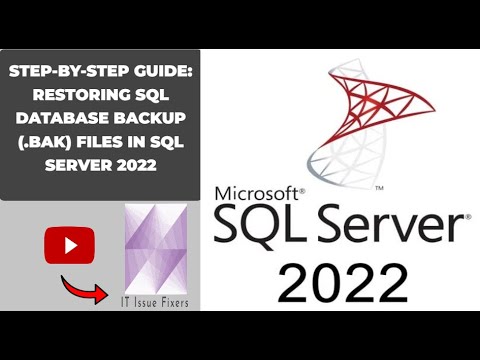 0:02:09
0:02:09
 0:01:41
0:01:41
 0:04:02
0:04:02
 0:03:26
0:03:26
 0:01:13
0:01:13