filmov
tv
Digitakt 2 - Beginner's MEGA TUTORIAL

Показать описание
Digitakt 2 is here! My new go-to sampler sequencer instrument.
Elektron's web is probably overloaded during the launch, but visit your favourite store to find it, or check my affiliate links:
Chapters:
00:00:00 Intro
00:01:10 Hardware Overview
00:02:07 The Elektron System
00:07:12 Booting it up, dynamic loading
00:07:53 Overview of the panel
00:11:43 Play a pattern
00:12:00 Stop playback
00:12:36 Selecting patterns
00:13:46 Your samples - your style
00:14:33 The power of stereo
00:15:12 One last cuckoo pattern
00:15:33 Create a new project
00:16:58 Naming a project, files, kits
00:18:00 Loading a project
00:18:49 Exit menu
00:19:17 Factory preset kit
00:19:46 Make your first pattern
00:20:37 Keep editing while it's playing
00:21:04 Keep an eye on the rec button
00:21:23 Select another track to edit
00:22:03 Preparing to live record
00:22:36 Quantising live recording
00:23:44 Metronome
00:24:40 Changing the tempo (bpm)
00:24:55 Tuning a sample
00:25:17 Setting the track level
00:25:37 Adjusting the amp envelope
00:26:05 Exploring Track Effects
00:26:56 Trimming a sample
00:27:34 Stereo or mono
00:28:03 Clear pattern, to start over
00:28:34 Mixing with the filters
00:30:27 Set Preroll for Live rec count-in
00:31:16 Remember to turn off the metronome
00:31:40 Keep fine tuning during playback
00:32:17 Add fast hi-hats in no-time
00:32:37 Modulating a hihat - predictably
00:34:06 Modulating a hihat - randomised
00:35:33 Modulating a hihat - more modulation
00:36:36 Playing the keyboard
00:36:49 Envelope modes
00:37:36 The filter envelope
00:38:40 Multiple pattern pages
00:40:56 Set pattern pages per track
00:43:21 Preview copy paste notes
00:44:30 Send to FX per trig
00:44:57 FX settings
00:47:29 Exploring the other filters
00:49:29 Conditional trigs
00:50:34 Save project
00:50:50 Selecting samples
00:51:53 Quick loading samples
00.52:44 Loop a single cycle waveform
00:53:17 Keyboard folding scales
00:55:01 Portamento
00:55:20 Longer pattern again
00:55:53 Parameter locking a modulation
00:56:53 The perform kit
00:58:04 The master compressor
01:02:46 Copy/ Paste Patterns and tracks
01:03:25 Edit All tracks at the same time
01:03:51 Queue up pattern change
01:04:26 The two mute modes
01:06:29 Loading many samples
01:07:44 Saving presets
01:09:29 Saving presets to the Preset Pool
01:10:57 Multiple presets on one track
01:15:07 Trig modes overview
01:15:44 Trig mode - Preset Pool
01:16:56 Sampling your first sample
01:19:55 Sample a loop
01:22:30 Track machines
01:23:05 The Stretch machine
01:23:42 The Werp machine
01:26:01 Sampling again
01:26:25 Changing the tempo
01:26:57 Trig-less trigs
01:28:27 Sampling for the GRID machine
01:35:14 What's under the hood
Elektron's web is probably overloaded during the launch, but visit your favourite store to find it, or check my affiliate links:
Chapters:
00:00:00 Intro
00:01:10 Hardware Overview
00:02:07 The Elektron System
00:07:12 Booting it up, dynamic loading
00:07:53 Overview of the panel
00:11:43 Play a pattern
00:12:00 Stop playback
00:12:36 Selecting patterns
00:13:46 Your samples - your style
00:14:33 The power of stereo
00:15:12 One last cuckoo pattern
00:15:33 Create a new project
00:16:58 Naming a project, files, kits
00:18:00 Loading a project
00:18:49 Exit menu
00:19:17 Factory preset kit
00:19:46 Make your first pattern
00:20:37 Keep editing while it's playing
00:21:04 Keep an eye on the rec button
00:21:23 Select another track to edit
00:22:03 Preparing to live record
00:22:36 Quantising live recording
00:23:44 Metronome
00:24:40 Changing the tempo (bpm)
00:24:55 Tuning a sample
00:25:17 Setting the track level
00:25:37 Adjusting the amp envelope
00:26:05 Exploring Track Effects
00:26:56 Trimming a sample
00:27:34 Stereo or mono
00:28:03 Clear pattern, to start over
00:28:34 Mixing with the filters
00:30:27 Set Preroll for Live rec count-in
00:31:16 Remember to turn off the metronome
00:31:40 Keep fine tuning during playback
00:32:17 Add fast hi-hats in no-time
00:32:37 Modulating a hihat - predictably
00:34:06 Modulating a hihat - randomised
00:35:33 Modulating a hihat - more modulation
00:36:36 Playing the keyboard
00:36:49 Envelope modes
00:37:36 The filter envelope
00:38:40 Multiple pattern pages
00:40:56 Set pattern pages per track
00:43:21 Preview copy paste notes
00:44:30 Send to FX per trig
00:44:57 FX settings
00:47:29 Exploring the other filters
00:49:29 Conditional trigs
00:50:34 Save project
00:50:50 Selecting samples
00:51:53 Quick loading samples
00.52:44 Loop a single cycle waveform
00:53:17 Keyboard folding scales
00:55:01 Portamento
00:55:20 Longer pattern again
00:55:53 Parameter locking a modulation
00:56:53 The perform kit
00:58:04 The master compressor
01:02:46 Copy/ Paste Patterns and tracks
01:03:25 Edit All tracks at the same time
01:03:51 Queue up pattern change
01:04:26 The two mute modes
01:06:29 Loading many samples
01:07:44 Saving presets
01:09:29 Saving presets to the Preset Pool
01:10:57 Multiple presets on one track
01:15:07 Trig modes overview
01:15:44 Trig mode - Preset Pool
01:16:56 Sampling your first sample
01:19:55 Sample a loop
01:22:30 Track machines
01:23:05 The Stretch machine
01:23:42 The Werp machine
01:26:01 Sampling again
01:26:25 Changing the tempo
01:26:57 Trig-less trigs
01:28:27 Sampling for the GRID machine
01:35:14 What's under the hood
Комментарии
 1:39:49
1:39:49
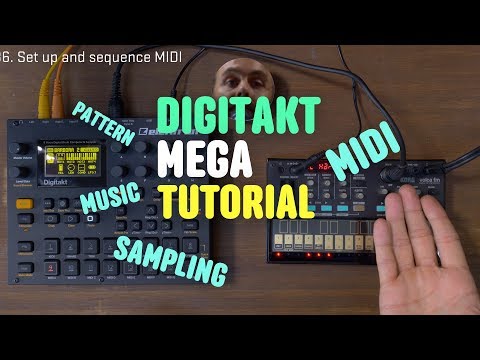 1:28:33
1:28:33
 0:20:13
0:20:13
 1:18:05
1:18:05
 0:30:53
0:30:53
 0:14:11
0:14:11
 0:03:08
0:03:08
 0:24:44
0:24:44
 0:09:12
0:09:12
 0:08:53
0:08:53
 0:13:09
0:13:09
 0:05:08
0:05:08
 0:03:34
0:03:34
 0:30:29
0:30:29
 0:31:43
0:31:43
 0:19:08
0:19:08
 0:04:41
0:04:41
 0:08:17
0:08:17
 0:04:49
0:04:49
 0:12:50
0:12:50
 0:14:05
0:14:05
 0:18:37
0:18:37
 0:01:15
0:01:15
 1:07:40
1:07:40