filmov
tv
How Do I Monitor Network Activity in Windows?

Показать описание
✅ You can find out a lot about what your computer is doing online by using the Resource Monitor in Windows.
✅ Monitor network activity
Resource Monitor is an excellent Windows tool for monitoring network activity. You can see which programs are using the network, how heavily, and with what remote servers they are communicating.
Chapters
0:00 Monitor Network Activity
0:35 Use Resource Monitor
1:55 Network activity graph
3:30 Seeing network activity
4:47 Trace an IP address
5:40 Analyzing per program
6:45 TCP Connections
8:00 Identifying malware
More Ask Leo!
#askleo #network #windows
✅ Monitor network activity
Resource Monitor is an excellent Windows tool for monitoring network activity. You can see which programs are using the network, how heavily, and with what remote servers they are communicating.
Chapters
0:00 Monitor Network Activity
0:35 Use Resource Monitor
1:55 Network activity graph
3:30 Seeing network activity
4:47 Trace an IP address
5:40 Analyzing per program
6:45 TCP Connections
8:00 Identifying malware
More Ask Leo!
#askleo #network #windows
How Do I Monitor My Home Network Usage?
you need to monitor your stuff RIGHT NOW!! (free)
Best Open-Source Network Monitoring Tools 2024
How to monitor your network for free with Zabbix
monitor all your stuff RIGHT NOW!!
Your ISP is lying! Monitor your Internet with a Pi
How to use wireshark to monitor websites visited
How To Monitor Your Network Traffic In Windows 10 Without Any Software
Input/Output Device Interfaces | CompTIA Tech+ FC0-U71 | 2.5
Using SNMP to monitor network devices #CMKTutorial
How to Monitor your Network Switches and Servers for FREE
Wireshark Network Monitoring Complete Guide //How to monitor network traffic full guideline |Hindi
Windows Network Monitor: Intro & Simple Uses
How to Monitor Network with SolarWinds NPM
How to Monitor Network Usage on a Mac
Network Monitor
Monitor Your Network Traffic with the Pfsense Firewall
Create a Network Traffic Monitor using Python | psutil, prettytable | Source Code | PySeek
How to Monitor Network Traffic in Linux OS
How to monitor your website with Zabbix Network Monitoring
Best Server & Application Monitor for free with Checkmk
Monitor Network Data with Network Performance Monitoring
How to monitor Network Security for FREE
How to Monitor Real-Time Network Traffic in a Linux Server | VNSTAT | Linux bandwidth monitoring
Комментарии
 0:07:49
0:07:49
 0:13:49
0:13:49
 0:04:53
0:04:53
 0:14:29
0:14:29
 0:32:52
0:32:52
 0:08:05
0:08:05
 0:01:04
0:01:04
 0:01:11
0:01:11
 0:13:16
0:13:16
 0:07:09
0:07:09
 0:14:00
0:14:00
 0:22:01
0:22:01
 0:04:37
0:04:37
 0:24:25
0:24:25
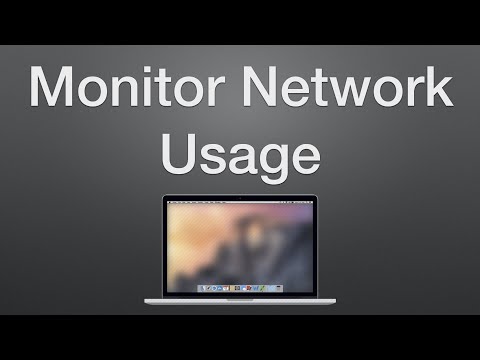 0:01:15
0:01:15
 0:00:58
0:00:58
 0:07:04
0:07:04
 0:01:10
0:01:10
 0:02:12
0:02:12
 0:07:41
0:07:41
 0:13:53
0:13:53
 0:50:48
0:50:48
 0:13:29
0:13:29
 0:05:23
0:05:23