filmov
tv
Building Your Amazon Ecommerce Clone Part 25: Complete Create Purchase Order Module

Показать описание
Hey developers! In Part 25 of our Amazon Clone journey, we're diving deep into the core functionality of any e-commerce platform: purchase order creation. We'll build a comprehensive solution from the ground up, combining the power of Django and React.
Get ready to:
Create a Robust Purchase Order Model:
Design a Django model to capture all essential purchase order details.
Develop Comprehensive Purchase Order APIs:
Build Django REST framework APIs for creating.
Design an Intuitive Purchase Order Form:
Create a user-friendly React component for inputting purchase order information.
Integrate Frontend and Backend:
Seamlessly connect the React frontend to the Django backend for data exchange and order creation.
Handle Complex Order Data:
Implement efficient methods for managing product details, quantities, and pricing within purchase orders.
By the end of this video, you'll have a solid foundation for purchase order creation, a critical component of any successful e-commerce business.
Key Topics Covered:
Django Purchase Order Model:
Create a Django model to represent purchase orders, including fields for supplier, order date, expected delivery date, order status, and order items.
Django Purchase Order APIs:
Develop RESTful APIs for creating, retrieving, updating, and deleting purchase orders.
React Purchase Order Form:
Design a user-friendly React component for inputting purchase order details, including product selection, quantities, and pricing.
Frontend-Backend Integration:
Establish a seamless connection between the React frontend and Django backend for data exchange and order creation.
Order Item Management:
Handle product details, quantities, and pricing within purchase orders, ensuring accurate calculations and data storage.
By the End of This Video:
* You'll have a well-structured Django model for create purchase orders.
* You'll create robust Django REST framework APIs for purchase order operations.
* You'll design an intuitive React component for creating purchase orders.
* You'll successfully integrate the frontend and backend for a seamless user experience.
* You'll effectively manage order items, including product details, quantities, and pricing.
By mastering these concepts, you'll be able to create a robust purchase order management system for your e-commerce platform.
Tags:
#Django #React #Ecommerce #PurchaseOrder #API #Development #Frontend #Backend #Integration #OrderManagement #ProductManagement #ecommercedevelopment #ecommerce #po #purchaseorder #inventorymanagement #fullstackdjangodeveloper #fullstackwebdevelopment #fullstack #development #coding
Source Code :
Chapters:
00:00 Introduction and Demo
01:50 Create GET API for Getting Purchase Order Fields
13:22 Skip Related data and Skip Field in Dynamic Form
27:09 Create Post API for Saving Purchase Order Data
28:55 Save Data in Serializer
42:49 Create Purchase Order UI in Frontend
53:32 Render Purchase Order Form fields
58:21 Create Common Input Component for all Types of Input
01:03:29 Render Common Input Component
01:05:57 Add Date Field in Common Input
01:08:50 Add Select Supplier in Create PO
01:15:45 Modify Manage User Component to Get Data on Select
01:20:21 Render Purchase Order Product Fields
01:22:47 Modify Manage Product Page to Get Data on Select
01:25:38 Render Purchase Order Item on Product Select
01:30:17 Render PO Item in Table Layout
01:41:10 Setting Value on PO Item from Product
01:51:05 Add Additional Details on PO Item Section
02:00:20 Add Validation Not to Add Already Added Product on PO Item
02:05:00 Save Purchase Order Data with Po Items
02:15:30 Delete Product from Purchase Order Items
Get ready to:
Create a Robust Purchase Order Model:
Design a Django model to capture all essential purchase order details.
Develop Comprehensive Purchase Order APIs:
Build Django REST framework APIs for creating.
Design an Intuitive Purchase Order Form:
Create a user-friendly React component for inputting purchase order information.
Integrate Frontend and Backend:
Seamlessly connect the React frontend to the Django backend for data exchange and order creation.
Handle Complex Order Data:
Implement efficient methods for managing product details, quantities, and pricing within purchase orders.
By the end of this video, you'll have a solid foundation for purchase order creation, a critical component of any successful e-commerce business.
Key Topics Covered:
Django Purchase Order Model:
Create a Django model to represent purchase orders, including fields for supplier, order date, expected delivery date, order status, and order items.
Django Purchase Order APIs:
Develop RESTful APIs for creating, retrieving, updating, and deleting purchase orders.
React Purchase Order Form:
Design a user-friendly React component for inputting purchase order details, including product selection, quantities, and pricing.
Frontend-Backend Integration:
Establish a seamless connection between the React frontend and Django backend for data exchange and order creation.
Order Item Management:
Handle product details, quantities, and pricing within purchase orders, ensuring accurate calculations and data storage.
By the End of This Video:
* You'll have a well-structured Django model for create purchase orders.
* You'll create robust Django REST framework APIs for purchase order operations.
* You'll design an intuitive React component for creating purchase orders.
* You'll successfully integrate the frontend and backend for a seamless user experience.
* You'll effectively manage order items, including product details, quantities, and pricing.
By mastering these concepts, you'll be able to create a robust purchase order management system for your e-commerce platform.
Tags:
#Django #React #Ecommerce #PurchaseOrder #API #Development #Frontend #Backend #Integration #OrderManagement #ProductManagement #ecommercedevelopment #ecommerce #po #purchaseorder #inventorymanagement #fullstackdjangodeveloper #fullstackwebdevelopment #fullstack #development #coding
Source Code :
Chapters:
00:00 Introduction and Demo
01:50 Create GET API for Getting Purchase Order Fields
13:22 Skip Related data and Skip Field in Dynamic Form
27:09 Create Post API for Saving Purchase Order Data
28:55 Save Data in Serializer
42:49 Create Purchase Order UI in Frontend
53:32 Render Purchase Order Form fields
58:21 Create Common Input Component for all Types of Input
01:03:29 Render Common Input Component
01:05:57 Add Date Field in Common Input
01:08:50 Add Select Supplier in Create PO
01:15:45 Modify Manage User Component to Get Data on Select
01:20:21 Render Purchase Order Product Fields
01:22:47 Modify Manage Product Page to Get Data on Select
01:25:38 Render Purchase Order Item on Product Select
01:30:17 Render PO Item in Table Layout
01:41:10 Setting Value on PO Item from Product
01:51:05 Add Additional Details on PO Item Section
02:00:20 Add Validation Not to Add Already Added Product on PO Item
02:05:00 Save Purchase Order Data with Po Items
02:15:30 Delete Product from Purchase Order Items
Комментарии
 0:21:33
0:21:33
 8:43:34
8:43:34
 1:19:54
1:19:54
 1:41:16
1:41:16
 2:20:53
2:20:53
 11:26:13
11:26:13
 2:01:58
2:01:58
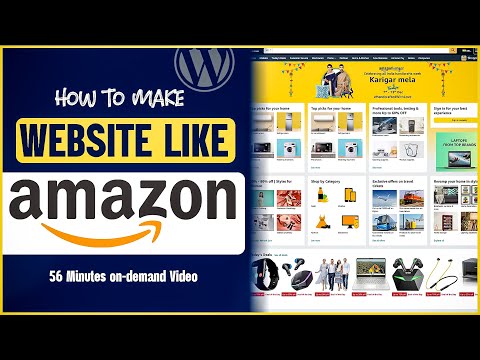 0:56:21
0:56:21
 1:09:38
1:09:38
 0:14:08
0:14:08
 0:42:57
0:42:57
 3:04:13
3:04:13
 0:36:29
0:36:29
 1:29:45
1:29:45
 0:11:08
0:11:08
 3:47:51
3:47:51
 0:11:50
0:11:50
 3:34:12
3:34:12
 5:44:02
5:44:02
 0:35:17
0:35:17
 6:17:17
6:17:17
 0:37:02
0:37:02
 3:34:39
3:34:39
 0:46:12
0:46:12