filmov
tv
IMILAB EC2 XIAOMI Wireless Home Security Camera Review & Demonstration

Показать описание
Xiaomi IMILAB EC2 Wireless Home Security Camera 1080P Surveillance WIFI IP Camera review & demonstration
From Xiaomi
IMILAB EC2 is a 1080P wireless security camera with best performance in price for an AI system. It can work 24/7 to monitor your home, identifying dangerous automatically. Never breakdown. No vacation. No need to pay salary. It is even better than a security guard.
IMILAB EC2 is the first security camera with Free lifetime cloud storage in the market. For even more security, enjoy the free secure cloud storage to stream and download surveillance footages from the past 7 days. Register once you purchase IMILAB EC2 and you can enjoy the free cloud storage service forever. The IMILAB EC2 also includes an encrypted 64GB SD card to act as back-up if Wi-Fi is unavailable.
With IMILAB EC2 and Mi Home APP, you can speak to anyone who is in front of the camera, no matter where you are. With a built-in speaker and microphone, you can hear the visitor when you open the notification to see a live video stream. You can have a conversation with the visitor not necessarily just at home but you can be at work, on vacation, or literally anywhere in the world.
IMILAB EC2 allows you to monitor your home from anywhere and support your safety concerns with ease. Simply view with the Mi Home App via your mobile device and access the camera through the cloud anytime. Shows real-time video and sound in your little one’s room. Watch, listen and talk to your babies with your mobile device even when you're away. You can also keep an eye on your babies at night without disturbing their sleep. Enjoy having a peace of mind anytime anywhere!
IMILAB EC2 consists of a built-in 5100 mAh lithium rechargeable battery and do not need to constantly be plugged in and recharged. The battery can support the security camera to operate for 120 days on one single charge and only need to be charged 3 times per year. It can be easily unfixed to recharge or you can even just charge it with a power bank directly
Find me on =
Any Amazon links that appear in the video description are affiliate links. They do not alter the price you pay. GrumpyMan's REVIEWS earns a small commission on each sale.
#grumpymansreviews #wirelesshomesecurity #ec2
From Xiaomi
IMILAB EC2 is a 1080P wireless security camera with best performance in price for an AI system. It can work 24/7 to monitor your home, identifying dangerous automatically. Never breakdown. No vacation. No need to pay salary. It is even better than a security guard.
IMILAB EC2 is the first security camera with Free lifetime cloud storage in the market. For even more security, enjoy the free secure cloud storage to stream and download surveillance footages from the past 7 days. Register once you purchase IMILAB EC2 and you can enjoy the free cloud storage service forever. The IMILAB EC2 also includes an encrypted 64GB SD card to act as back-up if Wi-Fi is unavailable.
With IMILAB EC2 and Mi Home APP, you can speak to anyone who is in front of the camera, no matter where you are. With a built-in speaker and microphone, you can hear the visitor when you open the notification to see a live video stream. You can have a conversation with the visitor not necessarily just at home but you can be at work, on vacation, or literally anywhere in the world.
IMILAB EC2 allows you to monitor your home from anywhere and support your safety concerns with ease. Simply view with the Mi Home App via your mobile device and access the camera through the cloud anytime. Shows real-time video and sound in your little one’s room. Watch, listen and talk to your babies with your mobile device even when you're away. You can also keep an eye on your babies at night without disturbing their sleep. Enjoy having a peace of mind anytime anywhere!
IMILAB EC2 consists of a built-in 5100 mAh lithium rechargeable battery and do not need to constantly be plugged in and recharged. The battery can support the security camera to operate for 120 days on one single charge and only need to be charged 3 times per year. It can be easily unfixed to recharge or you can even just charge it with a power bank directly
Find me on =
Any Amazon links that appear in the video description are affiliate links. They do not alter the price you pay. GrumpyMan's REVIEWS earns a small commission on each sale.
#grumpymansreviews #wirelesshomesecurity #ec2
Комментарии
 0:09:17
0:09:17
 0:16:44
0:16:44
 0:12:41
0:12:41
 0:02:51
0:02:51
 0:10:06
0:10:06
 0:13:22
0:13:22
 0:02:38
0:02:38
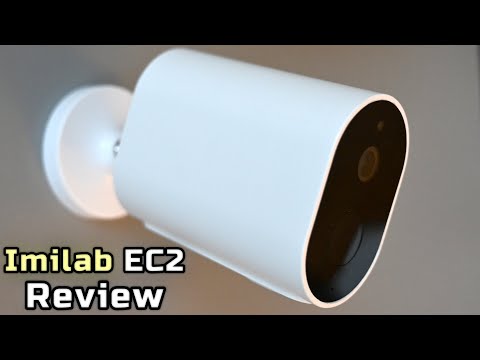 0:10:33
0:10:33
 0:02:04
0:02:04
 0:09:13
0:09:13
 0:17:03
0:17:03
 0:03:13
0:03:13
 0:06:44
0:06:44
 0:04:15
0:04:15
 0:03:31
0:03:31
 0:00:29
0:00:29
 0:02:08
0:02:08
 0:00:49
0:00:49
 0:02:51
0:02:51
 0:12:46
0:12:46
 0:11:10
0:11:10
 0:17:10
0:17:10
 0:08:11
0:08:11
 0:03:43
0:03:43