filmov
tv
JavaScript Dialog Boxes: Alert, Prompt, Confirm

Показать описание
In JavaScript, alert, prompt, and confirm are functions that can be used to display pop-up windows in a web browser.
1. Alert, It is used to display a simple message to the user. It takes a string argument that represents the message to be displayed. For example:
2. Prompt, It is used to ask the user for input. It takes two arguments: a string that represents the message to be displayed and a default value for the input field. It returns the value entered by the user, or null if the user clicks the "Cancel" button. For example:
3. Confirm, It is used to display a message and ask the user to confirm an action. It takes a string argument that represents the message to be displayed and returns a boolean value indicating whether the user clicked the "OK" or "Cancel" button. For example:
These functions can be used to create simple dialogs with the user and add interactivity to a web page. However, they are generally considered to be outdated and not very user-friendly, and it is generally recommended to use more modern approaches such as modal dialogs or inline notifications instead.
Blog:
GitHub:
Code Example:
Subscribe to My Channel:
#javascript #shorts #javascripttips #webdevelopers #webdesign #web #development #programming #coding #codinglife #softwareengineer #webdev #coders #programmerlife #javascriptdeveloper #javascripts #developer #webdevelopment #webdesigner #webdeveloper #programmer #devsmitra #promise #asyncawait #beginners #callback #tutorial #freecourses #frontend #softwaredeveloper #devsmitra #function #promise #programmers #coding #coder #codingtips #javascripttips #codingbestpractices #development #developers #dev #codingdays #100daysofcode #programmerslife #coderlife #frontenddeveloper #buildtheweb #webdevelopers #programmingisfun #technology #tech #code #website #computer
1. Alert, It is used to display a simple message to the user. It takes a string argument that represents the message to be displayed. For example:
2. Prompt, It is used to ask the user for input. It takes two arguments: a string that represents the message to be displayed and a default value for the input field. It returns the value entered by the user, or null if the user clicks the "Cancel" button. For example:
3. Confirm, It is used to display a message and ask the user to confirm an action. It takes a string argument that represents the message to be displayed and returns a boolean value indicating whether the user clicked the "OK" or "Cancel" button. For example:
These functions can be used to create simple dialogs with the user and add interactivity to a web page. However, they are generally considered to be outdated and not very user-friendly, and it is generally recommended to use more modern approaches such as modal dialogs or inline notifications instead.
Blog:
GitHub:
Code Example:
Subscribe to My Channel:
#javascript #shorts #javascripttips #webdevelopers #webdesign #web #development #programming #coding #codinglife #softwareengineer #webdev #coders #programmerlife #javascriptdeveloper #javascripts #developer #webdevelopment #webdesigner #webdeveloper #programmer #devsmitra #promise #asyncawait #beginners #callback #tutorial #freecourses #frontend #softwaredeveloper #devsmitra #function #promise #programmers #coding #coder #codingtips #javascripttips #codingbestpractices #development #developers #dev #codingdays #100daysofcode #programmerslife #coderlife #frontenddeveloper #buildtheweb #webdevelopers #programmingisfun #technology #tech #code #website #computer
 0:09:46
0:09:46
 0:12:17
0:12:17
 0:01:17
0:01:17
 0:00:58
0:00:58
 0:05:24
0:05:24
 0:11:27
0:11:27
 0:07:50
0:07:50
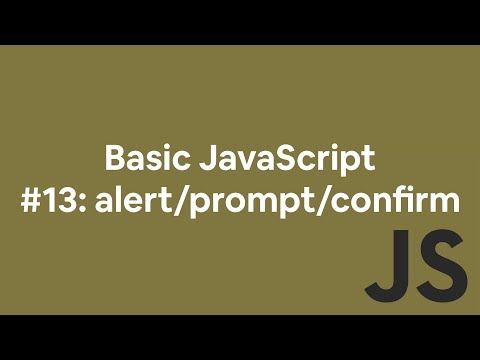 0:04:59
0:04:59
 0:04:46
0:04:46
 0:08:40
0:08:40
 0:10:35
0:10:35
 0:08:37
0:08:37
 0:05:51
0:05:51
 0:01:25
0:01:25
 0:11:42
0:11:42
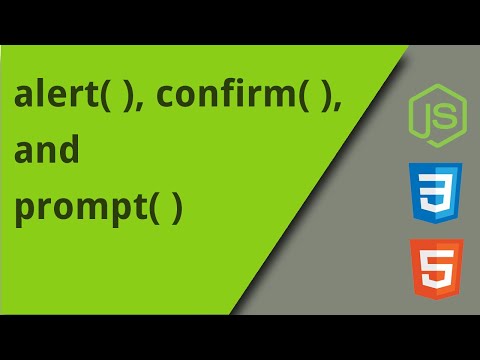 0:05:40
0:05:40
 0:27:25
0:27:25
 0:02:49
0:02:49
 0:11:30
0:11:30
 0:05:17
0:05:17
 0:00:16
0:00:16
 0:07:46
0:07:46
 0:14:19
0:14:19
 0:07:34
0:07:34