filmov
tv
Lightning Web Components ( LWC ) Setup Tutorial | LWC Setup with Salesforce CLI

Показать описание
Welcome to our first tutorial video on Lightning Web Component (LWC). In this informative video, Mohit Jain ( Senior Salesforce Trainer ) will walk you through the process of setting up Lightning Web Components using Salesforce CLI, a powerful command-line interface for Salesforce development.
We will start by installing Visual Studio Code ( VS code ), which is one of the most popular code editors that provides a rich set of tools for writing and debugging code. After installing VS code we will be installing the Salesforce CLI to deploy your code from your local system to your Salesforce org.
It is not possible to create a lightning web component in the developer console, so we need to write the code locally and then push it to the org using Salesforce CLI.
Questions Covered in the Video:
How to setup local development environment for LWC?
What is Salesforce CLI?
How to set up a Salesforce environment?
How can I install Salesforce CLI on my machine?
What are Lightning Web Components (LWC)?
How do I create a new LWC using Salesforce CLI?
How can I test my LWC components?
By following this tutorial, you'll be able to understand how to setup your Developer Environment for LIGHTNING WEB COMPONENT.
Connect with Shrey on:-
Follow S2 labs on :
Follow Cyntexa on :
#lwc #lightningwebcomponent #lwcSetup #salesforcedeveloper #salesforce #LWCSetupTutorial #lightningwebcomponents #SalesforceDevelopment #learnsalesforce #studysalesforce #salesforcetraining
We will start by installing Visual Studio Code ( VS code ), which is one of the most popular code editors that provides a rich set of tools for writing and debugging code. After installing VS code we will be installing the Salesforce CLI to deploy your code from your local system to your Salesforce org.
It is not possible to create a lightning web component in the developer console, so we need to write the code locally and then push it to the org using Salesforce CLI.
Questions Covered in the Video:
How to setup local development environment for LWC?
What is Salesforce CLI?
How to set up a Salesforce environment?
How can I install Salesforce CLI on my machine?
What are Lightning Web Components (LWC)?
How do I create a new LWC using Salesforce CLI?
How can I test my LWC components?
By following this tutorial, you'll be able to understand how to setup your Developer Environment for LIGHTNING WEB COMPONENT.
Connect with Shrey on:-
Follow S2 labs on :
Follow Cyntexa on :
#lwc #lightningwebcomponent #lwcSetup #salesforcedeveloper #salesforce #LWCSetupTutorial #lightningwebcomponents #SalesforceDevelopment #learnsalesforce #studysalesforce #salesforcetraining
Комментарии
 0:19:55
0:19:55
 0:04:42
0:04:42
 1:45:45
1:45:45
 1:15:32
1:15:32
 0:08:29
0:08:29
 0:05:29
0:05:29
 0:08:42
0:08:42
 0:03:20
0:03:20
 0:00:58
0:00:58
 0:00:59
0:00:59
 0:04:49
0:04:49
 0:30:49
0:30:49
 0:08:05
0:08:05
 0:25:32
0:25:32
 0:12:54
0:12:54
 0:00:11
0:00:11
 0:07:43
0:07:43
 2:31:08
2:31:08
 0:24:14
0:24:14
 0:24:09
0:24:09
 0:13:37
0:13:37
 0:05:42
0:05:42
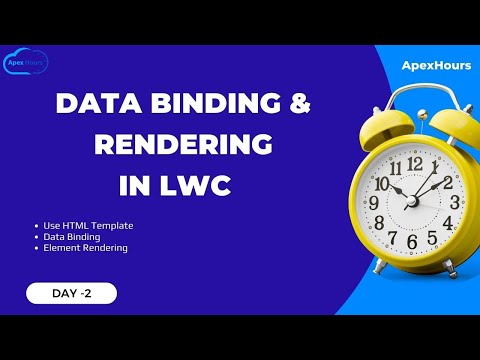 0:46:18
0:46:18
 1:23:23
1:23:23